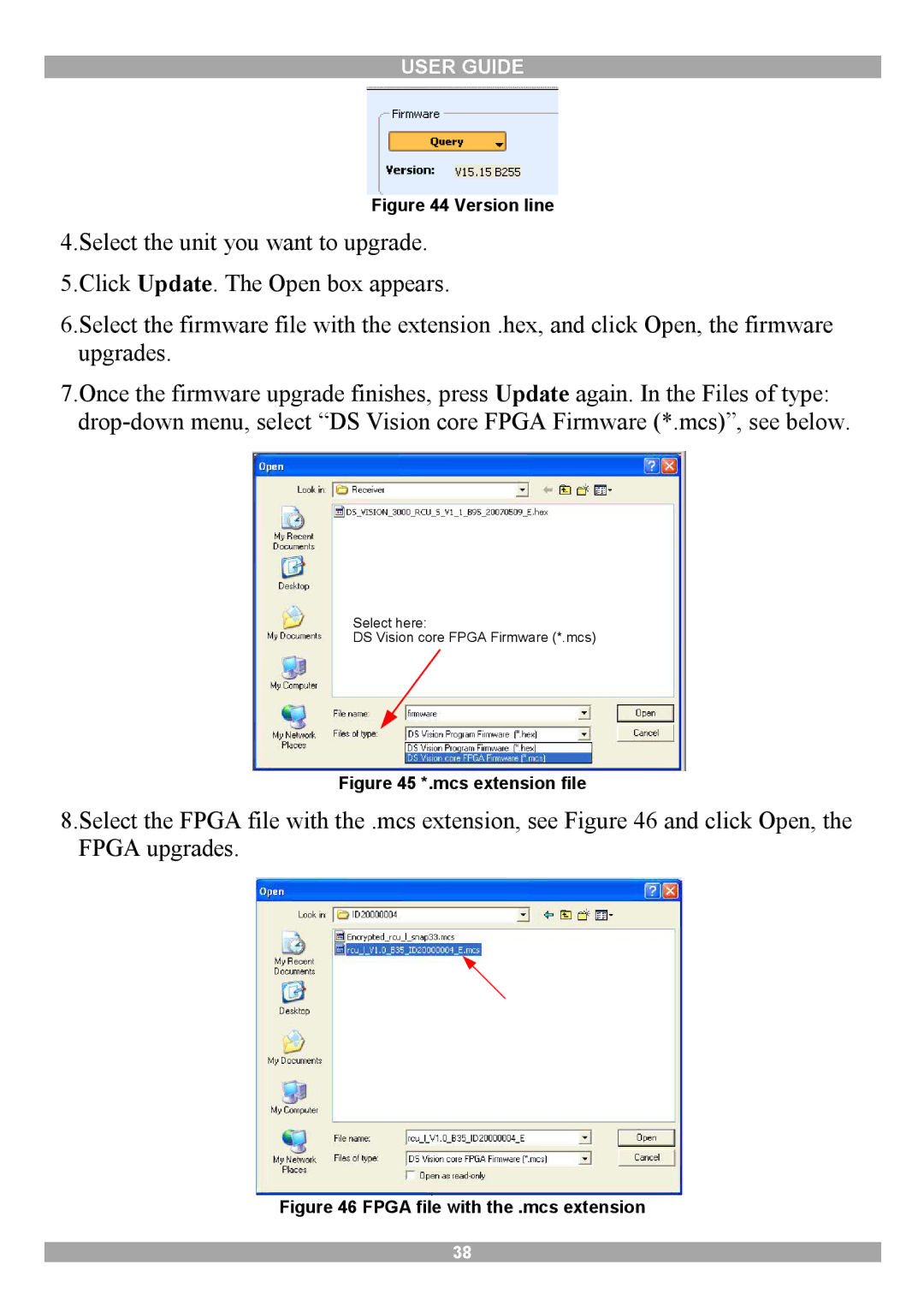USER GUIDE
Figure 44 Version line
4.Select the unit you want to upgrade. 5.Click Update. The Open box appears.
6.Select the firmware file with the extension .hex, and click Open, the firmware upgrades.
7.Once the firmware upgrade finishes, press Update again. In the Files of type:
Select here:
DS Vision core FPGA Firmware (*.mcs)
Figure 45 *.mcs extension file
8.Select the FPGA file with the .mcs extension, see Figure 46 and click Open, the FPGA upgrades.
Figure 46 FPGA file with the .mcs extension
38