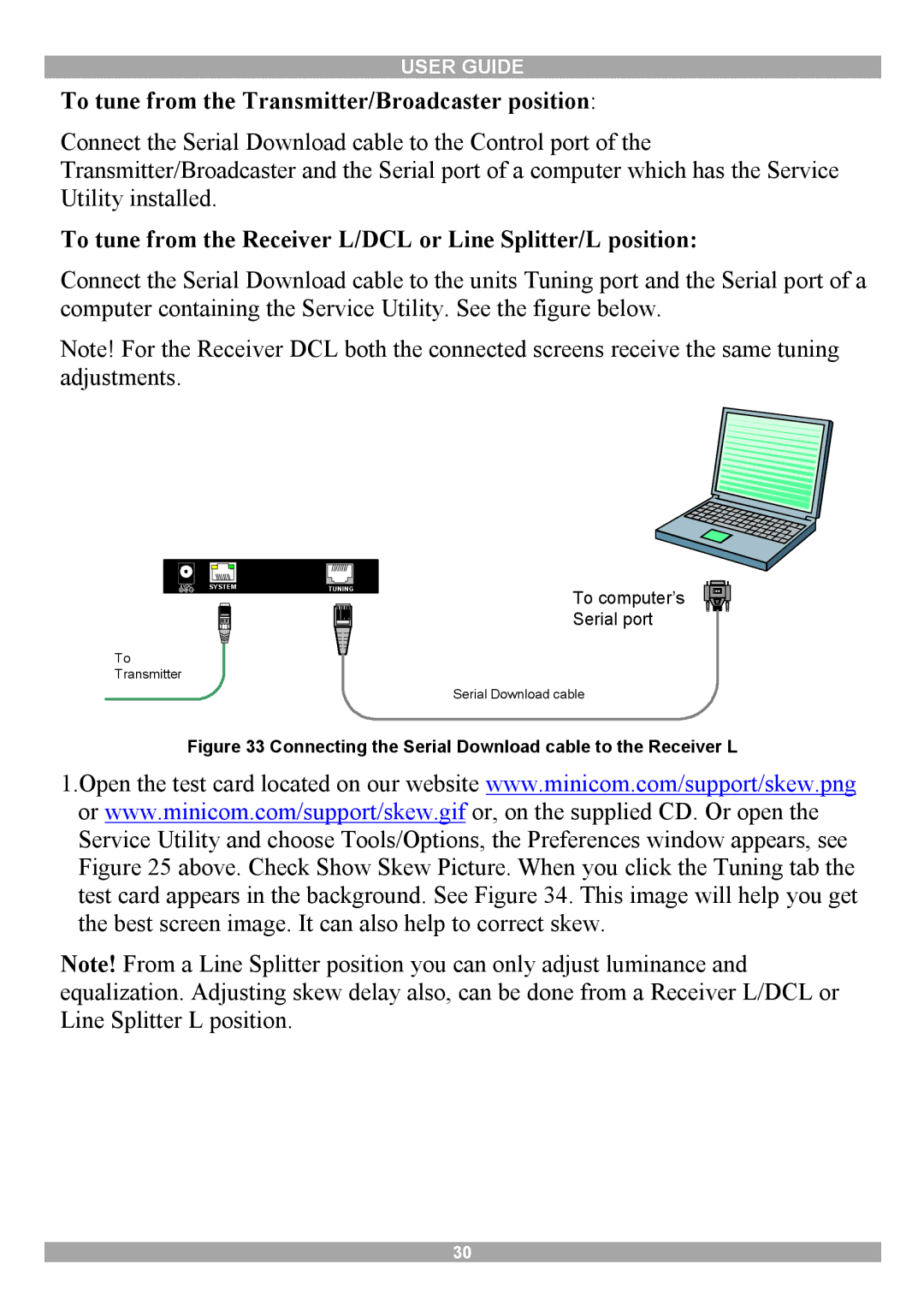USER GUIDE
To tune from the Transmitter/Broadcaster position:
Connect the Serial Download cable to the Control port of the Transmitter/Broadcaster and the Serial port of a computer which has the Service Utility installed.
To tune from the Receiver L/DCL or Line Splitter/L position:
Connect the Serial Download cable to the units Tuning port and the Serial port of a computer containing the Service Utility. See the figure below.
Note! For the Receiver DCL both the connected screens receive the same tuning adjustments.
5VDC | SYSTEM | TUNING | To computer’s |
| |||
|
|
| |
|
|
| Serial port |
To
Transmitter
Serial Download cable
Figure 33 Connecting the Serial Download cable to the Receiver L
1.Open the test card located on our website www.minicom.com/support/skew.png or www.minicom.com/support/skew.gif or, on the supplied CD. Or open the Service Utility and choose Tools/Options, the Preferences window appears, see Figure 25 above. Check Show Skew Picture. When you click the Tuning tab the test card appears in the background. See Figure 34. This image will help you get the best screen image. It can also help to correct skew.
Note! From a Line Splitter position you can only adjust luminance and equalization. Adjusting skew delay also, can be done from a Receiver L/DCL or Line Splitter L position.
30