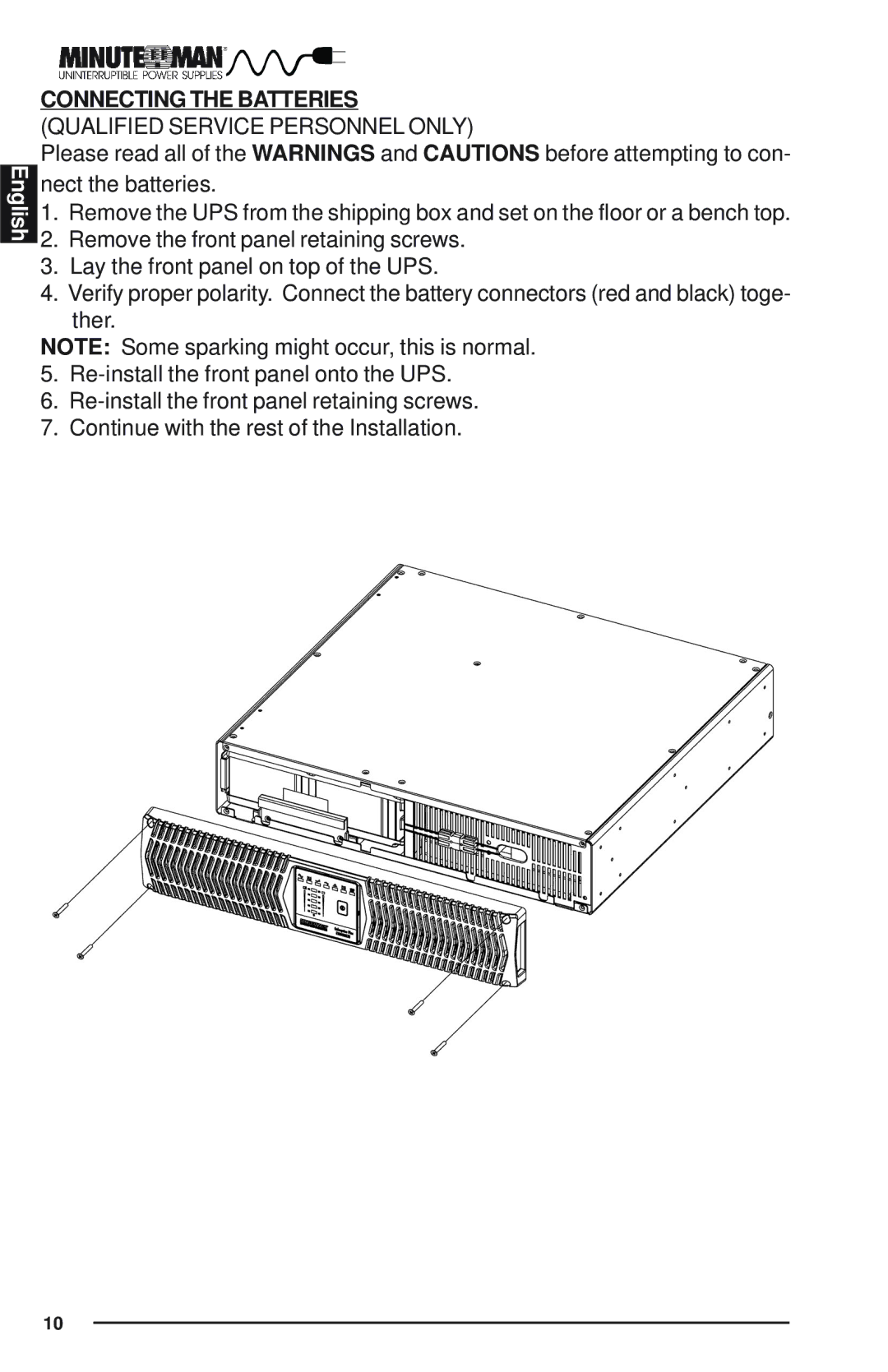English
CONNECTING THE BATTERIES (QUALIFIED SERVICE PERSONNEL ONLY)
Please read all of the WARNINGS and CAUTIONS before attempting to con- nect the batteries.
1.Remove the UPS from the shipping box and set on the floor or a bench top.
2.Remove the front panel retaining screws.
3.Lay the front panel on top of the UPS.
4.Verify proper polarity. Connect the battery connectors (red and black) toge- ther.
NOTE: Some sparking might occur, this is normal.
5.
6.
7.Continue with the rest of the Installation.
10