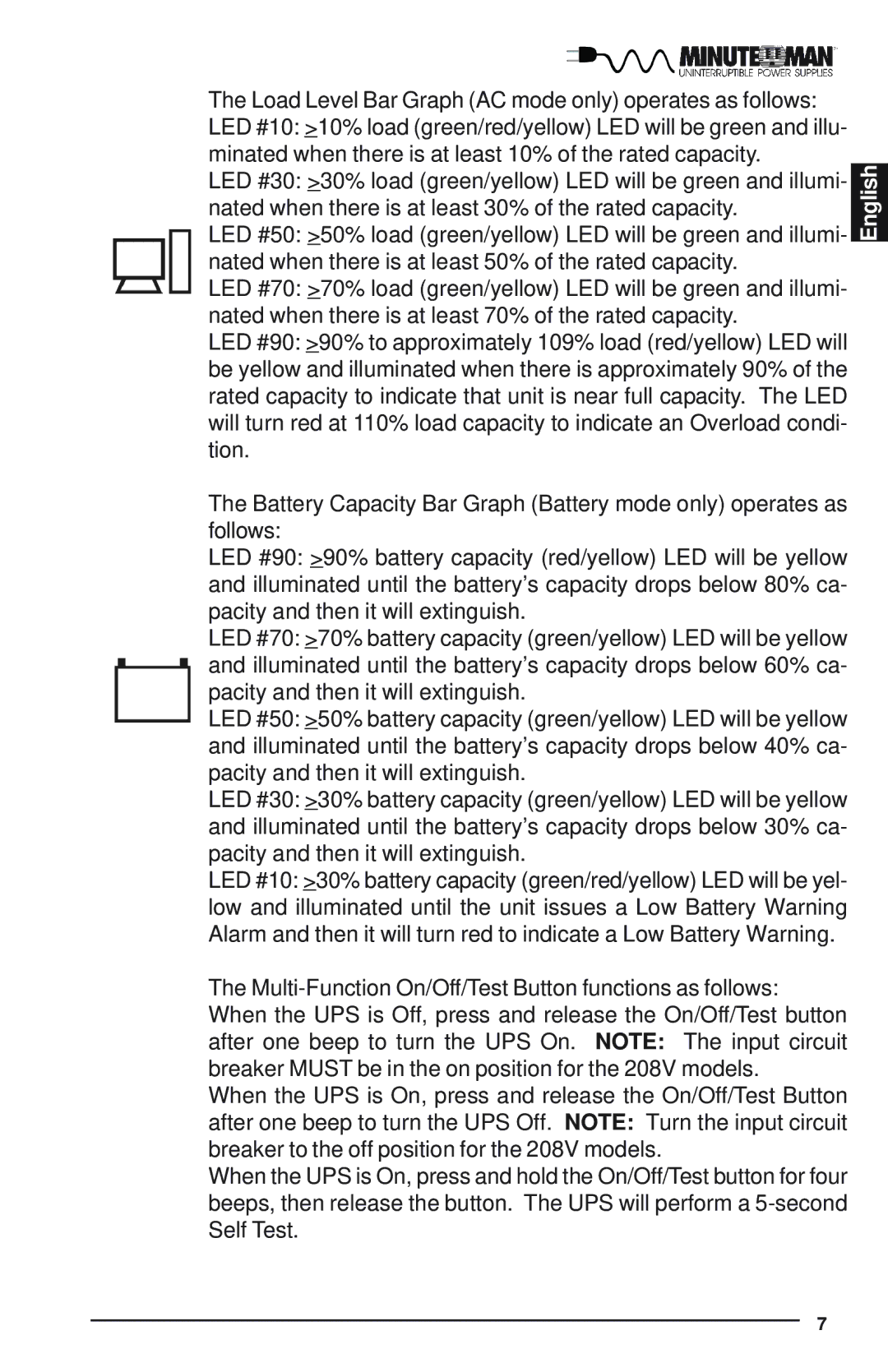The Load Level Bar Graph (AC mode only) operates as follows: LED #10: >10% load (green/red/yellow) LED will be green and illu- minated when there is at least 10% of the rated capacity.
LED #30: >30% load (green/yellow) LED will be green and illumi- nated when there is at least 30% of the rated capacity.
LED #50: >50% load (green/yellow) LED will be green and illumi- nated when there is at least 50% of the rated capacity.
LED #70: >70% load (green/yellow) LED will be green and illumi- nated when there is at least 70% of the rated capacity.
LED #90: >90% to approximately 109% load (red/yellow) LED will be yellow and illuminated when there is approximately 90% of the rated capacity to indicate that unit is near full capacity. The LED will turn red at 110% load capacity to indicate an Overload condi- tion.
The Battery Capacity Bar Graph (Battery mode only) operates as follows:
LED #90: >90% battery capacity (red/yellow) LED will be yellow and illuminated until the battery’s capacity drops below 80% ca- pacity and then it will extinguish.
LED #70: >70% battery capacity (green/yellow) LED will be yellow and illuminated until the battery’s capacity drops below 60% ca- pacity and then it will extinguish.
LED #50: >50% battery capacity (green/yellow) LED will be yellow and illuminated until the battery’s capacity drops below 40% ca- pacity and then it will extinguish.
LED #30: >30% battery capacity (green/yellow) LED will be yellow and illuminated until the battery’s capacity drops below 30% ca- pacity and then it will extinguish.
LED #10: >30% battery capacity (green/red/yellow) LED will be yel- low and illuminated until the unit issues a Low Battery Warning Alarm and then it will turn red to indicate a Low Battery Warning.
The
When the UPS is On, press and release the On/Off/Test Button after one beep to turn the UPS Off. NOTE: Turn the input circuit breaker to the off position for the 208V models.
When the UPS is On, press and hold the On/Off/Test button for four beeps, then release the button. The UPS will perform a
English
7