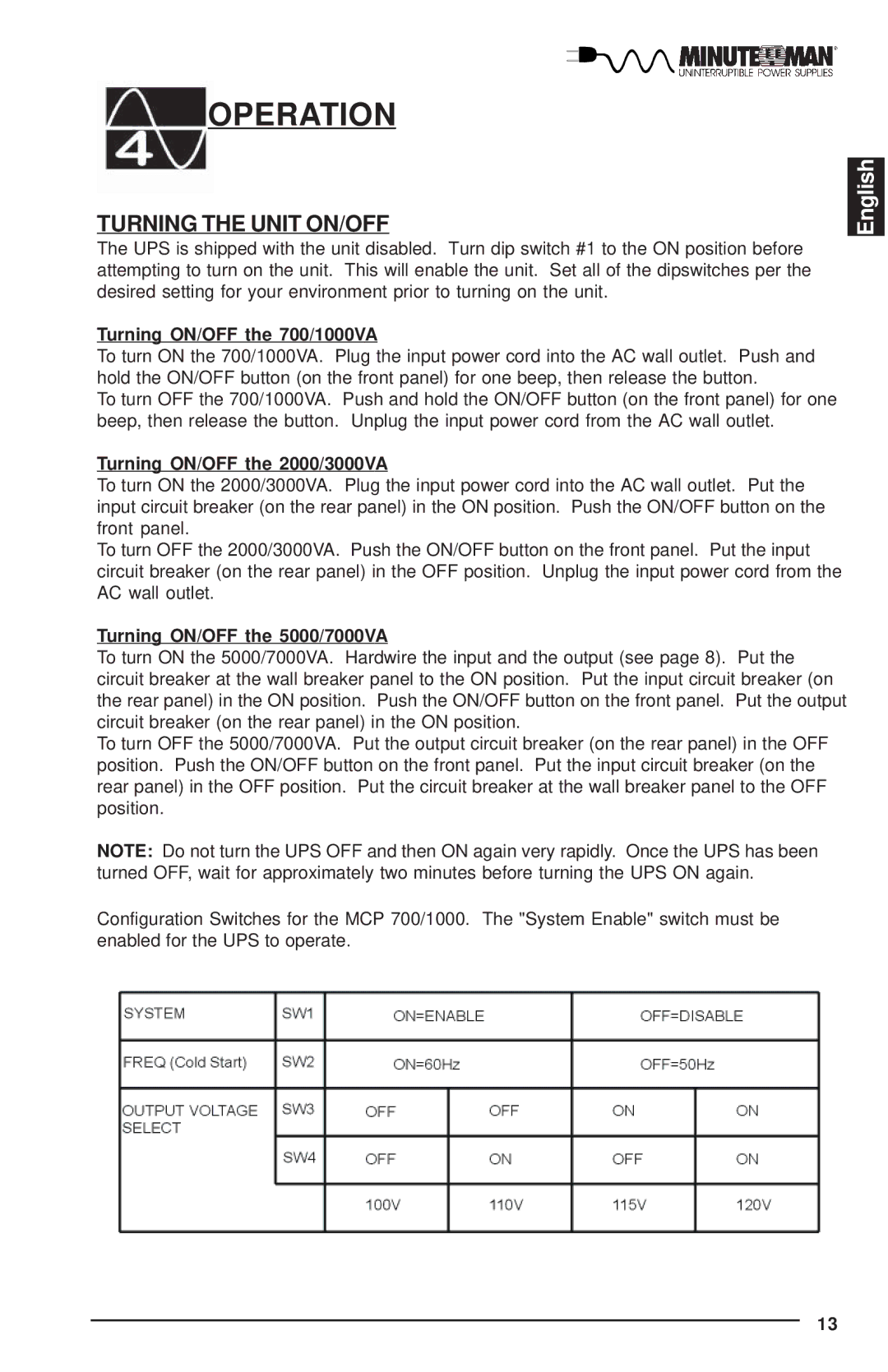OPERATION
TURNING THE UNIT ON/OFF
The UPS is shipped with the unit disabled. Turn dip switch #1 to the ON position before attempting to turn on the unit. This will enable the unit. Set all of the dipswitches per the desired setting for your environment prior to turning on the unit.
Turning ON/OFF the 700/1000VA
To turn ON the 700/1000VA. Plug the input power cord into the AC wall outlet. Push and hold the ON/OFF button (on the front panel) for one beep, then release the button.
To turn OFF the 700/1000VA. Push and hold the ON/OFF button (on the front panel) for one beep, then release the button. Unplug the input power cord from the AC wall outlet.
Turning ON/OFF the 2000/3000VA
To turn ON the 2000/3000VA. Plug the input power cord into the AC wall outlet. Put the input circuit breaker (on the rear panel) in the ON position. Push the ON/OFF button on the front panel.
To turn OFF the 2000/3000VA. Push the ON/OFF button on the front panel. Put the input circuit breaker (on the rear panel) in the OFF position. Unplug the input power cord from the AC wall outlet.
Turning ON/OFF the 5000/7000VA
To turn ON the 5000/7000VA. Hardwire the input and the output (see page 8). Put the circuit breaker at the wall breaker panel to the ON position. Put the input circuit breaker (on the rear panel) in the ON position. Push the ON/OFF button on the front panel. Put the output circuit breaker (on the rear panel) in the ON position.
To turn OFF the 5000/7000VA. Put the output circuit breaker (on the rear panel) in the OFF position. Push the ON/OFF button on the front panel. Put the input circuit breaker (on the rear panel) in the OFF position. Put the circuit breaker at the wall breaker panel to the OFF position.
NOTE: Do not turn the UPS OFF and then ON again very rapidly. Once the UPS has been turned OFF, wait for approximately two minutes before turning the UPS ON again.
Configuration Switches for the MCP 700/1000. The "System Enable" switch must be enabled for the UPS to operate.
English
13