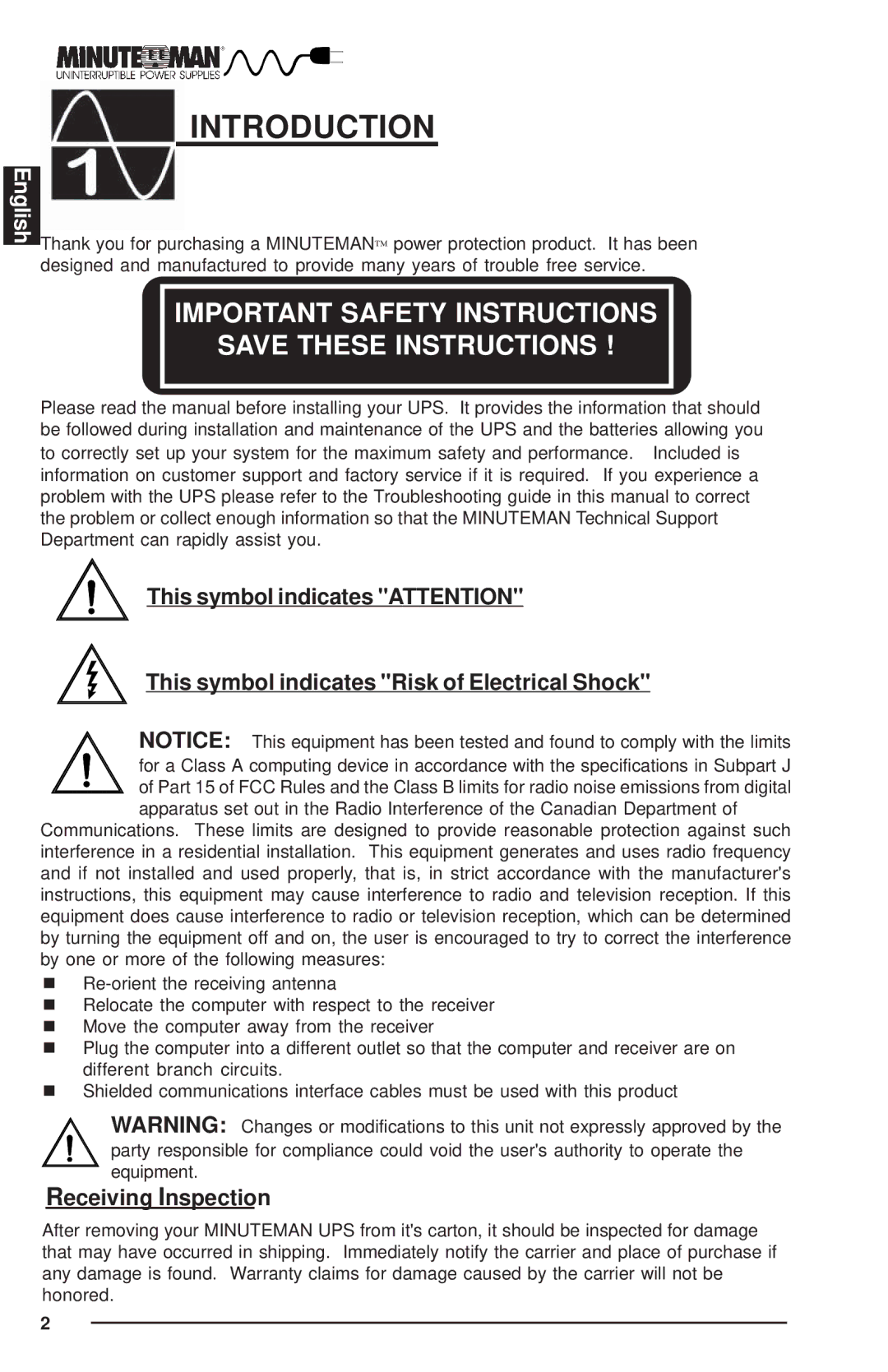English
INTRODUCTION
Thank you for purchasing a MINUTEMAN™ power protection product. It has been designed and manufactured to provide many years of trouble free service.
IMPORTANT SAFETY INSTRUCTIONS
SAVE THESE INSTRUCTIONS !
Please read the manual before installing your UPS. It provides the information that should be followed during installation and maintenance of the UPS and the batteries allowing you to correctly set up your system for the maximum safety and performance. Included is information on customer support and factory service if it is required. If you experience a problem with the UPS please refer to the Troubleshooting guide in this manual to correct the problem or collect enough information so that the MINUTEMAN Technical Support Department can rapidly assist you.
This symbol indicates "ATTENTION"
This symbol indicates "Risk of Electrical Shock"
NOTICE: This equipment has been tested and found to comply with the limits for a Class A computing device in accordance with the specifications in Subpart J of Part 15 of FCC Rules and the Class B limits for radio noise emissions from digital apparatus set out in the Radio Interference of the Canadian Department of
Communications. These limits are designed to provide reasonable protection against such interference in a residential installation. This equipment generates and uses radio frequency and if not installed and used properly, that is, in strict accordance with the manufacturer's instructions, this equipment may cause interference to radio and television reception. If this equipment does cause interference to radio or television reception, which can be determined by turning the equipment off and on, the user is encouraged to try to correct the interference by one or more of the following measures:
n
nRelocate the computer with respect to the receiver
nMove the computer away from the receiver
nPlug the computer into a different outlet so that the computer and receiver are on different branch circuits.
nShielded communications interface cables must be used with this product
WARNING: Changes or modifications to this unit not expressly approved by the party responsible for compliance could void the user's authority to operate the equipment.
Receiving Inspection
After removing your MINUTEMAN UPS from it's carton, it should be inspected for damage that may have occurred in shipping. Immediately notify the carrier and place of purchase if any damage is found. Warranty claims for damage caused by the carrier will not be honored.
2