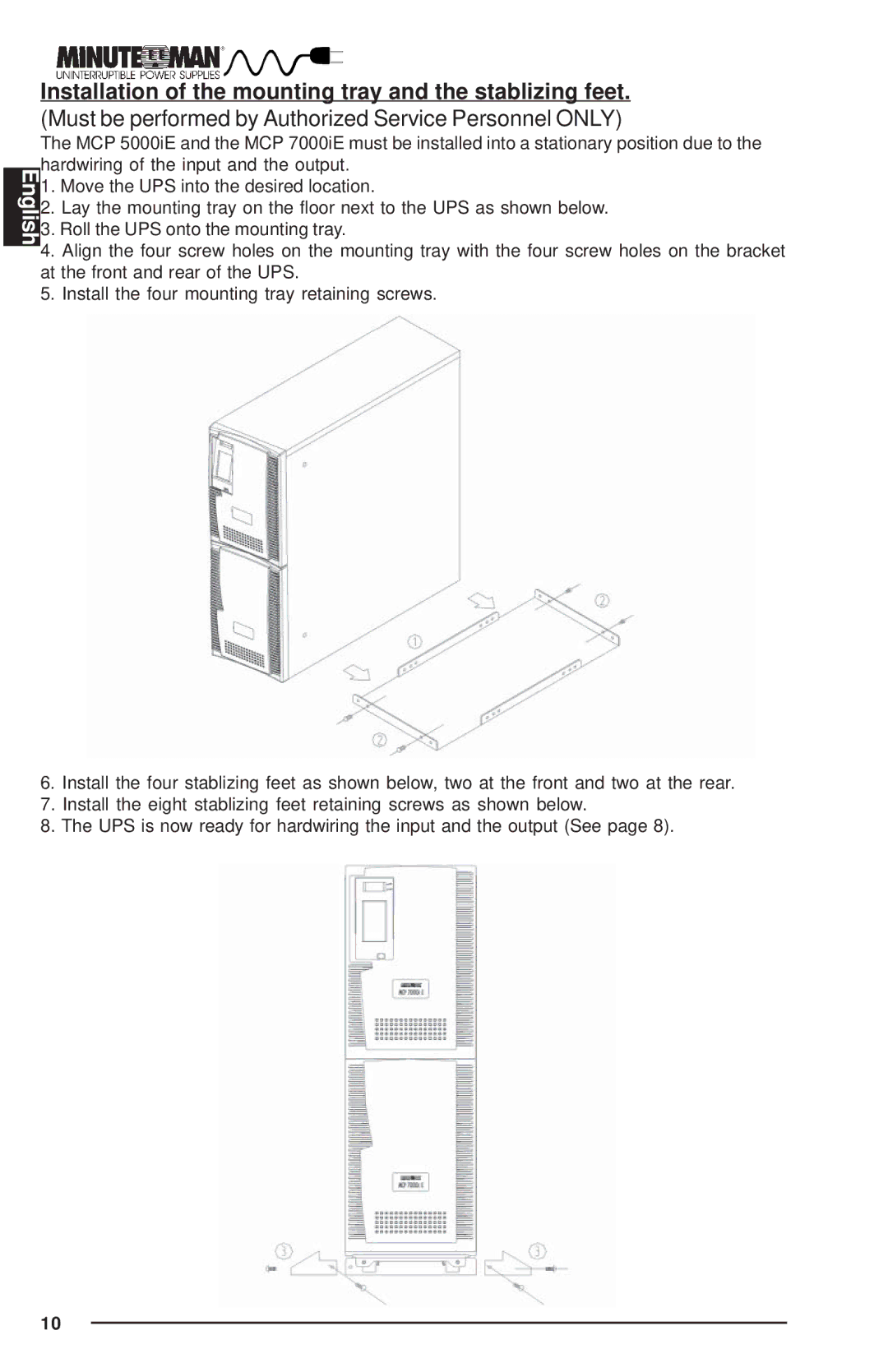Installation of the mounting tray and the stablizing feet.
(Must be performed by Authorized Service Personnel ONLY)
English
The MCP 5000iE and the MCP 7000iE must be installed into a stationary position due to the hardwiring of the input and the output.
1.Move the UPS into the desired location.
2.Lay the mounting tray on the floor next to the UPS as shown below.
3.Roll the UPS onto the mounting tray.
4.Align the four screw holes on the mounting tray with the four screw holes on the bracket at the front and rear of the UPS.
5.Install the four mounting tray retaining screws.
6.Install the four stablizing feet as shown below, two at the front and two at the rear.
7.Install the eight stablizing feet retaining screws as shown below.
8.The UPS is now ready for hardwiring the input and the output (See page 8).
10