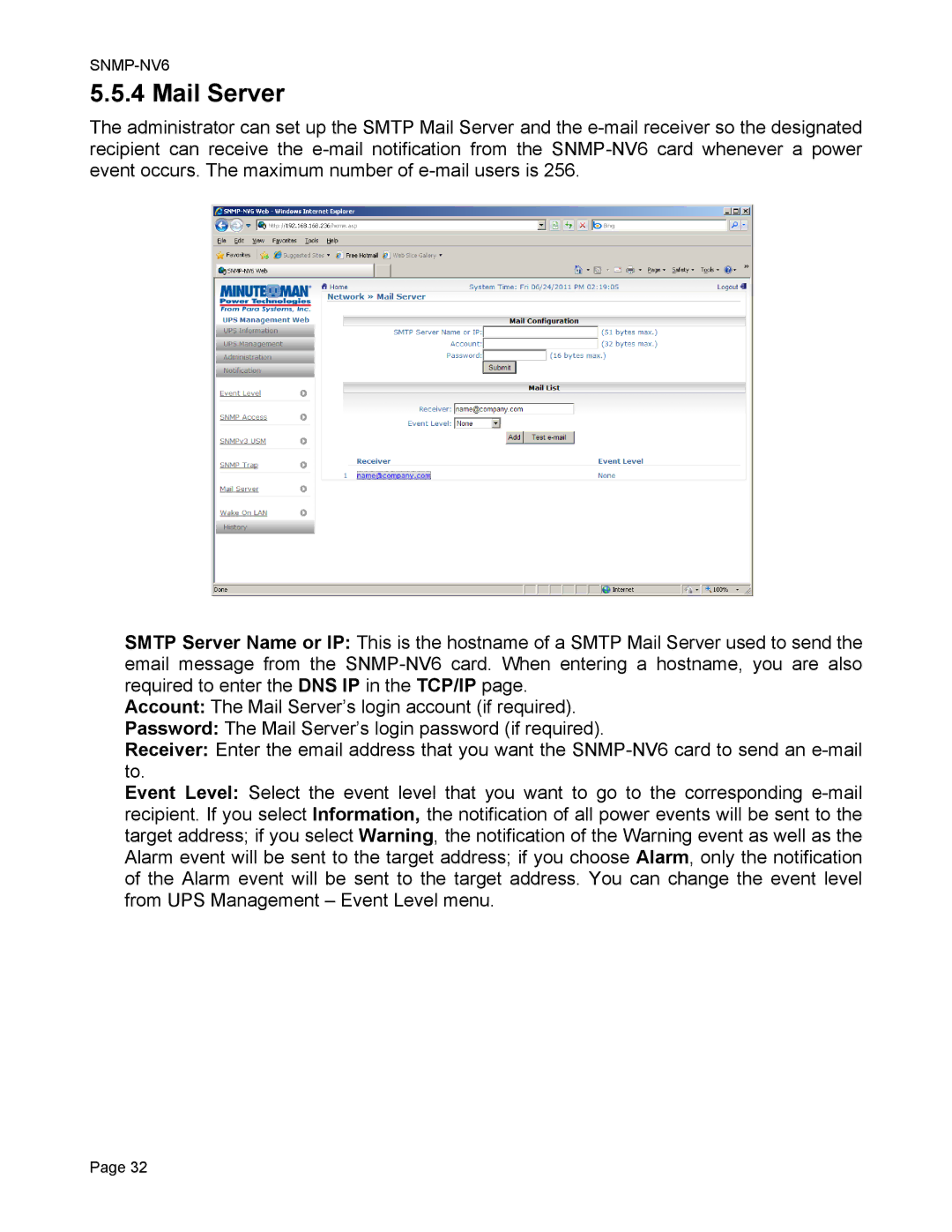SNMP-NV6
5.5.4 Mail Server
The administrator can set up the SMTP Mail Server and the e-mail receiver so the designated recipient can receive the e-mail notification from the SNMP-NV6 card whenever a power event occurs. The maximum number of e-mail users is 256.
SMTP Server Name or IP: This is the hostname of a SMTP Mail Server used to send the email message from the SNMP-NV6 card. When entering a hostname, you are also required to enter the DNS IP in the TCP/IP page.
Account: The Mail Server’s login account (if required).
Password: The Mail Server’s login password (if required).
Receiver: Enter the email address that you want the SNMP-NV6 card to send an e-mail to.
Event Level: Select the event level that you want to go to the corresponding e-mail recipient. If you select Information, the notification of all power events will be sent to the target address; if you select Warning, the notification of the Warning event as well as the Alarm event will be sent to the target address; if you choose Alarm, only the notification of the Alarm event will be sent to the target address. You can change the event level from UPS Management – Event Level menu.