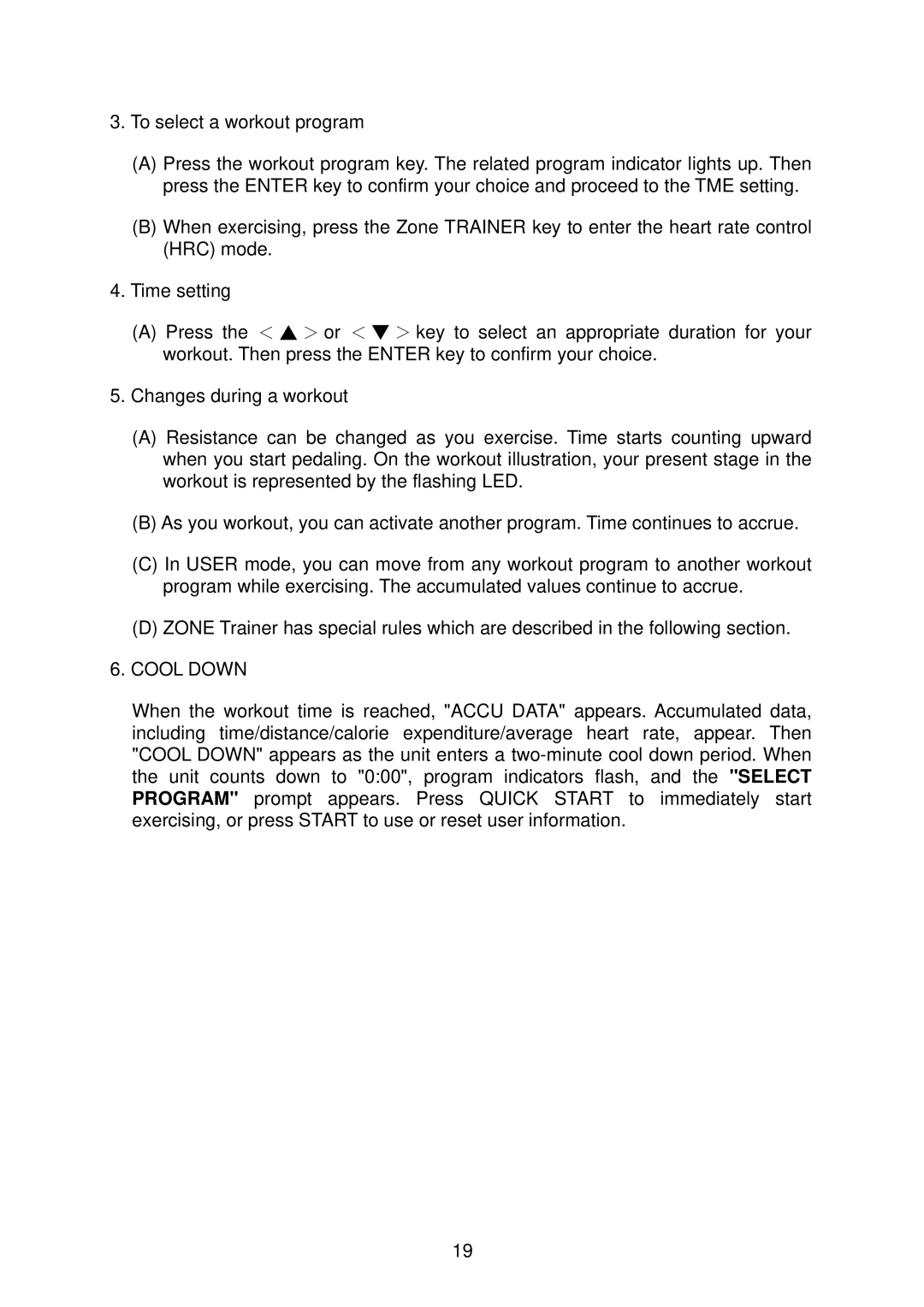3.To select a workout program
(A)Press the workout program key. The related program indicator lights up. Then press the ENTER key to confirm your choice and proceed to the TME setting.
(B)When exercising, press the Zone TRAINER key to enter the heart rate control (HRC) mode.
4.Time setting
(A)Press the < ▲ > or <▼ > key to select an appropriate duration for your workout. Then press the ENTER key to confirm your choice.
5.Changes during a workout
(A)Resistance can be changed as you exercise. Time starts counting upward when you start pedaling. On the workout illustration, your present stage in the workout is represented by the flashing LED.
(B)As you workout, you can activate another program. Time continues to accrue.
(C)In USER mode, you can move from any workout program to another workout program while exercising. The accumulated values continue to accrue.
(D)ZONE Trainer has special rules which are described in the following section.
6.COOL DOWN
When the workout time is reached, "ACCU DATA" appears. Accumulated data, including time/distance/calorie expenditure/average heart rate, appear. Then "COOL DOWN" appears as the unit enters a
19