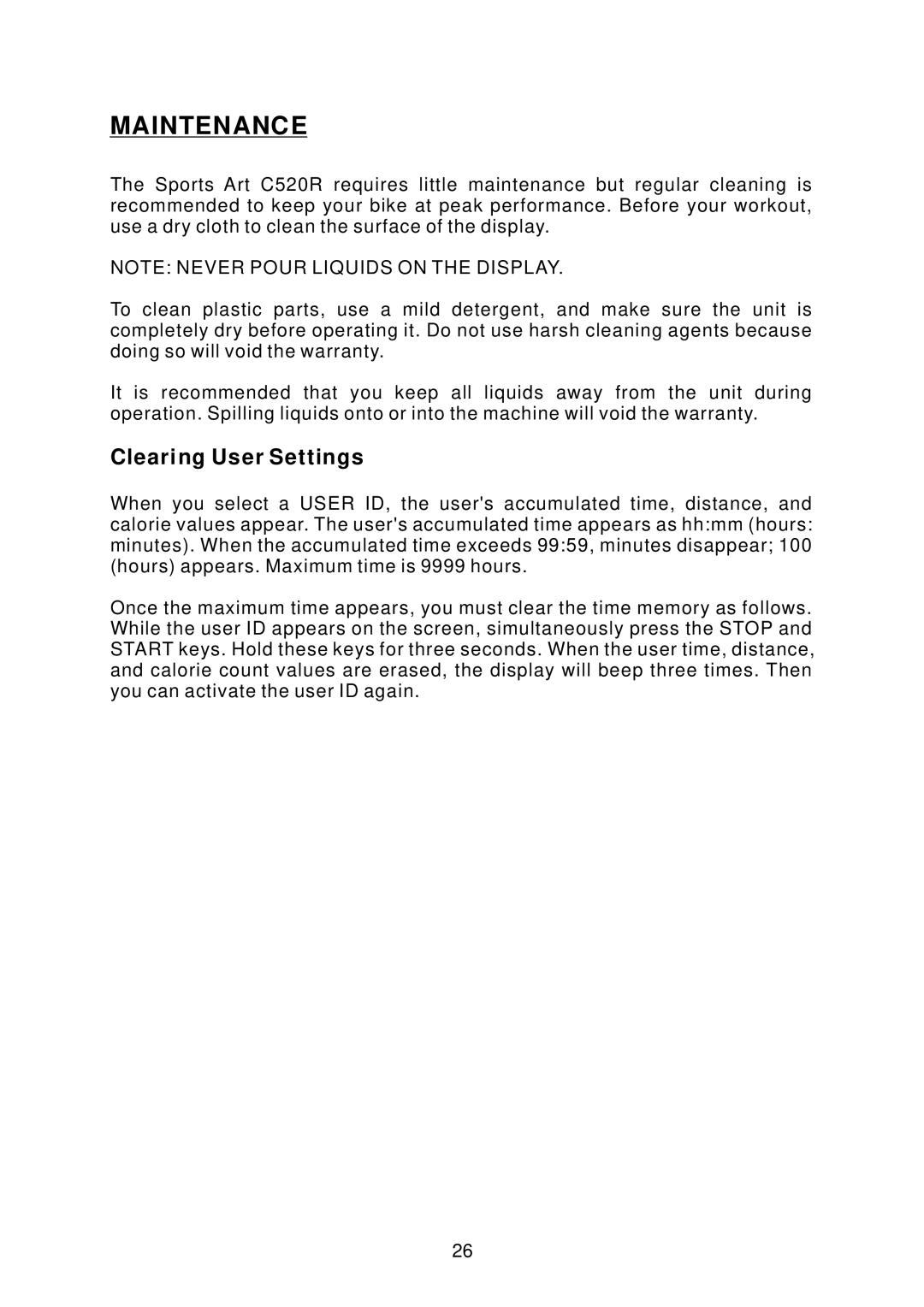MAINTENANCE
The Sports Art C520R requires little maintenance but regular cleaning is recommended to keep your bike at peak performance. Before your workout, use a dry cloth to clean the surface of the display.
NOTE: NEVER POUR LIQUIDS ON THE DISPLAY.
To clean plastic parts, use a mild detergent, and make sure the unit is completely dry before operating it. Do not use harsh cleaning agents because doing so will void the warranty.
It is recommended that you keep all liquids away from the unit during operation. Spilling liquids onto or into the machine will void the warranty.
Clearing User Settings
When you select a USER ID, the user's accumulated time, distance, and calorie values appear. The user's accumulated time appears as hh:mm (hours: minutes). When the accumulated time exceeds 99:59, minutes disappear; 100 (hours) appears. Maximum time is 9999 hours.
Once the maximum time appears, you must clear the time memory as follows. While the user ID appears on the screen, simultaneously press the STOP and START keys. Hold these keys for three seconds. When the user time, distance, and calorie count values are erased, the display will beep three times. Then you can activate the user ID again.
26