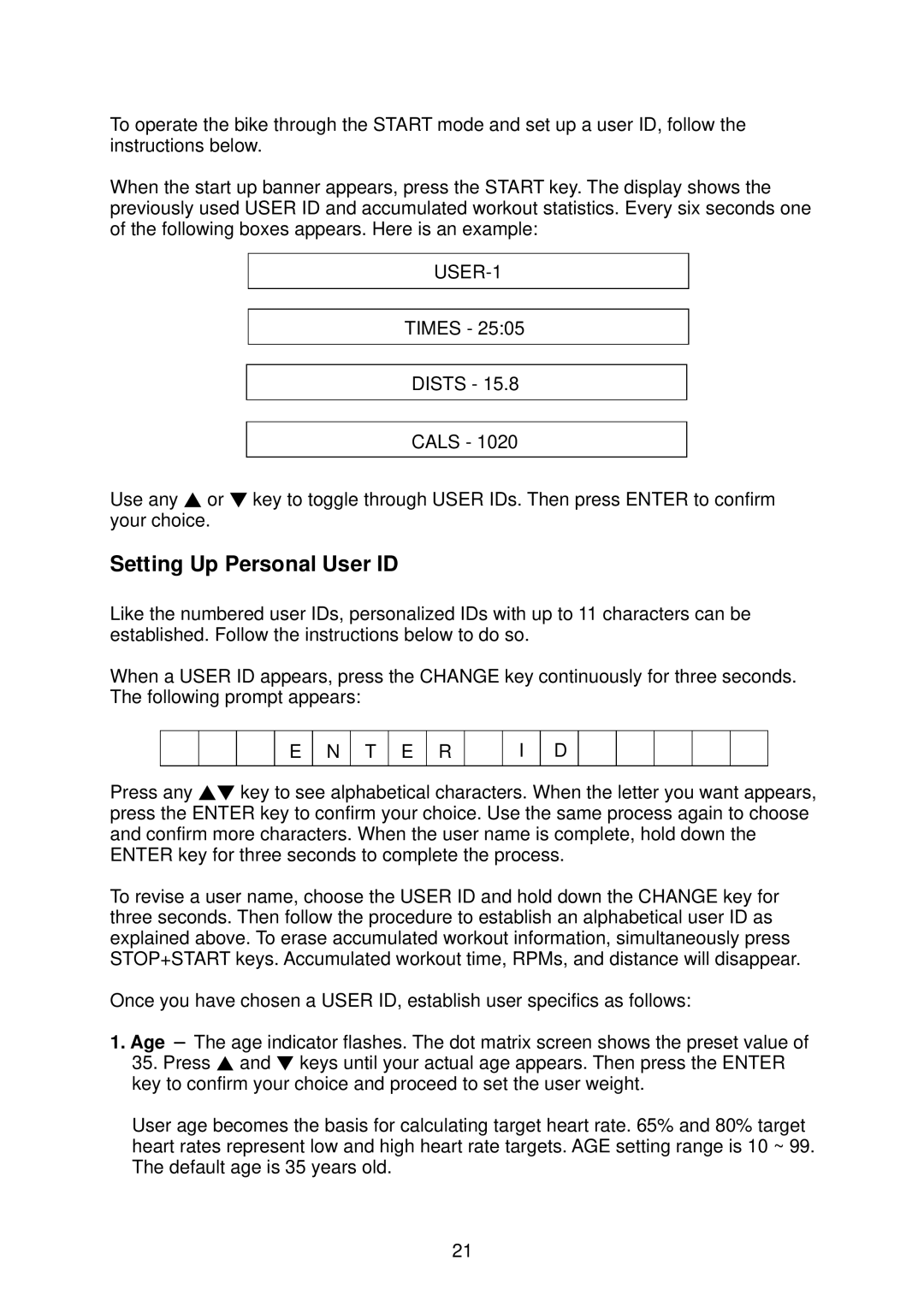To operate the bike through the START mode and set up a user ID, follow the instructions below.
When the start up banner appears, press the START key. The display shows the previously used USER ID and accumulated workout statistics. Every six seconds one of the following boxes appears. Here is an example:
USER-1
TIMES - 25:05
DISTS - 15.8
CALS - 1020
Use any ▲ or ▼ key to toggle through USER IDs. Then press ENTER to confirm your choice.
Setting Up Personal User ID
Like the numbered user IDs, personalized IDs with up to 11 characters can be established. Follow the instructions below to do so.
When a USER ID appears, press the CHANGE key continuously for three seconds. The following prompt appears:
E ![]() N
N ![]() T
T ![]() E
E ![]() R
R ![]()
![]() I
I ![]() D
D
Press any ▲▼ key to see alphabetical characters. When the letter you want appears, press the ENTER key to confirm your choice. Use the same process again to choose and confirm more characters. When the user name is complete, hold down the ENTER key for three seconds to complete the process.
To revise a user name, choose the USER ID and hold down the CHANGE key for three seconds. Then follow the procedure to establish an alphabetical user ID as explained above. To erase accumulated workout information, simultaneously press STOP+START keys. Accumulated workout time, RPMs, and distance will disappear.
Once you have chosen a USER ID, establish user specifics as follows:
1.Age - The age indicator flashes. The dot matrix screen shows the preset value of
35.Press ▲ and ▼ keys until your actual age appears. Then press the ENTER key to confirm your choice and proceed to set the user weight.
User age becomes the basis for calculating target heart rate. 65% and 80% target heart rates represent low and high heart rate targets. AGE setting range is 10 ~ 99. The default age is 35 years old.
21