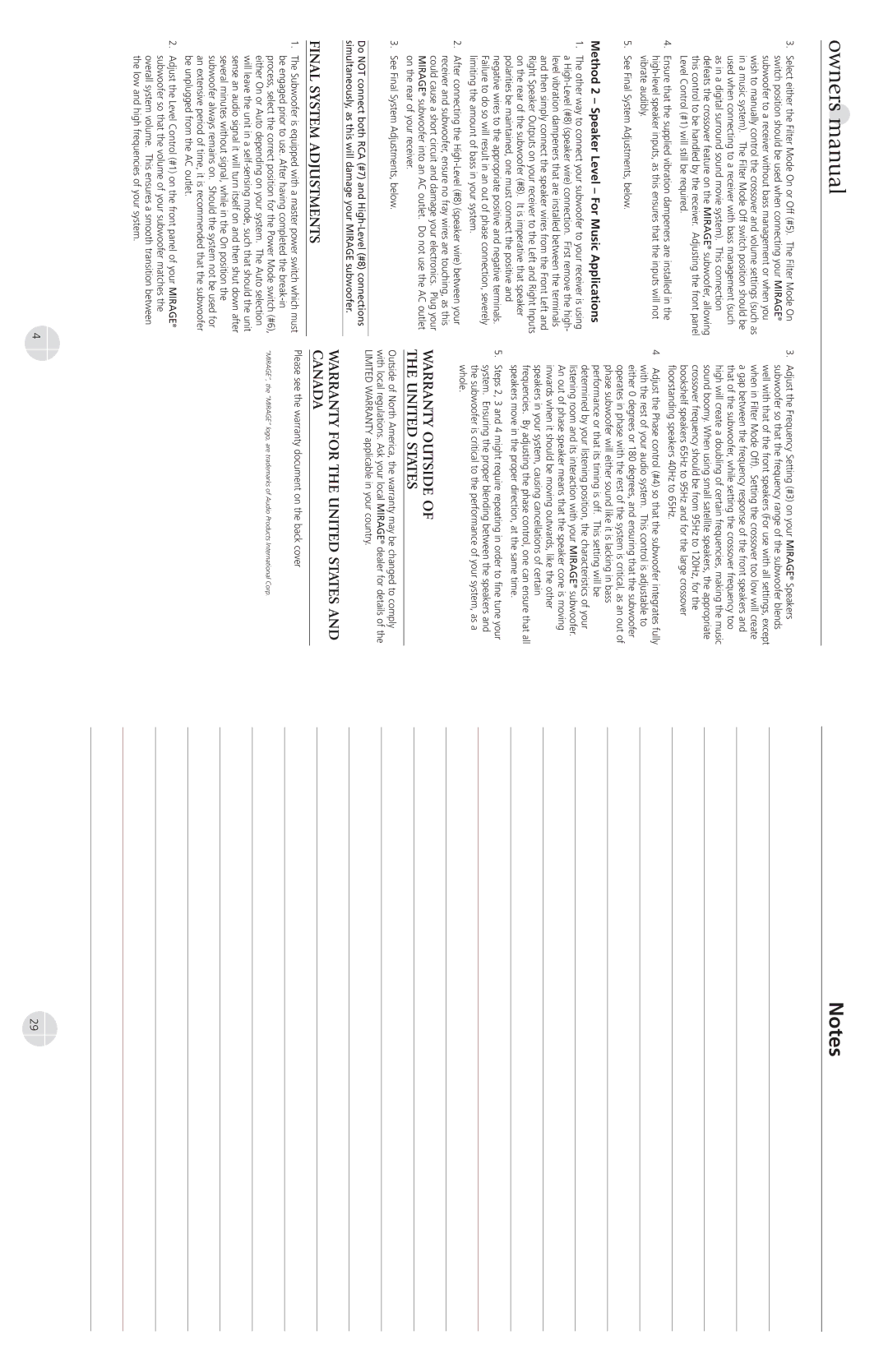S12, S10, OMNI-S8 specifications
Mirage Loudspeakers has carved a niche in the audio industry with its innovative approach to sound engineering. Among its esteemed lineup are the OMNI-S8, OMNI-S10, and OMNI-S12 models, each designed to elevate your listening experience through sophisticated technology and thoughtful design.The OMNI-S8 is a compact yet powerful satellite speaker that embodies the brand's commitment to stunning acoustics. It features a 3-inch aluminum cone driver, ensuring clear and crisp audio reproduction across a range of frequencies. The speaker utilizes an advanced Waveguide technology, allowing for a wider dispersion of sound. This means you can enjoy consistent audio quality, whether you're seated directly in front of the speaker or off to the side. The OMNI-S8 is designed to blend seamlessly into any room, making it a versatile addition to home theater setups or multi-room audio systems.
Next in line is the OMNI-S10, a floor-standing speaker that takes sound to the next level. It incorporates a 10-inch woofer, engineered for deep bass response and dynamic range. The speaker features a tri-polar design, optimizing sound dispersion and creating a more immersive listening environment. The OMNI-S10's construction reduces cabinet resonance, minimizing distortion and ensuring that whether you're watching movies or enjoying music, every sound is clear and impactful. The sleek aesthetic and high-quality finishes also make it a visually pleasing addition to your décor.
Finally, we have the OMNI-S12, the flagship model that combines power and precision. This model is equipped with a dual 12-inch woofer system, designed for those who crave the ultimate bass experience. The OMNI-S12 employs proprietary technologies such as the Omni-directional sound field, allowing for 360-degree audio delivery. This feature transforms any room into a live performance space, enveloping listeners in a rich sound experience that feels real and captivating. The high-efficiency design ensures minimal power loss, making it not just powerful but also energy-efficient.
Each of these models is engineered with premium materials and cutting-edge technology, ensuring durability and long-lasting performance. With their distinct characteristics and features, the Mirage OMNI series serves audiophiles and casual listeners alike, providing an unparalleled listening experience that is nothing short of spectacular. Whether you're watching a film or enjoying your favorite album, the OMNI-S8, S10, and S12 deliver exceptional sound quality that transforms ordinary moments into extraordinary experiences.