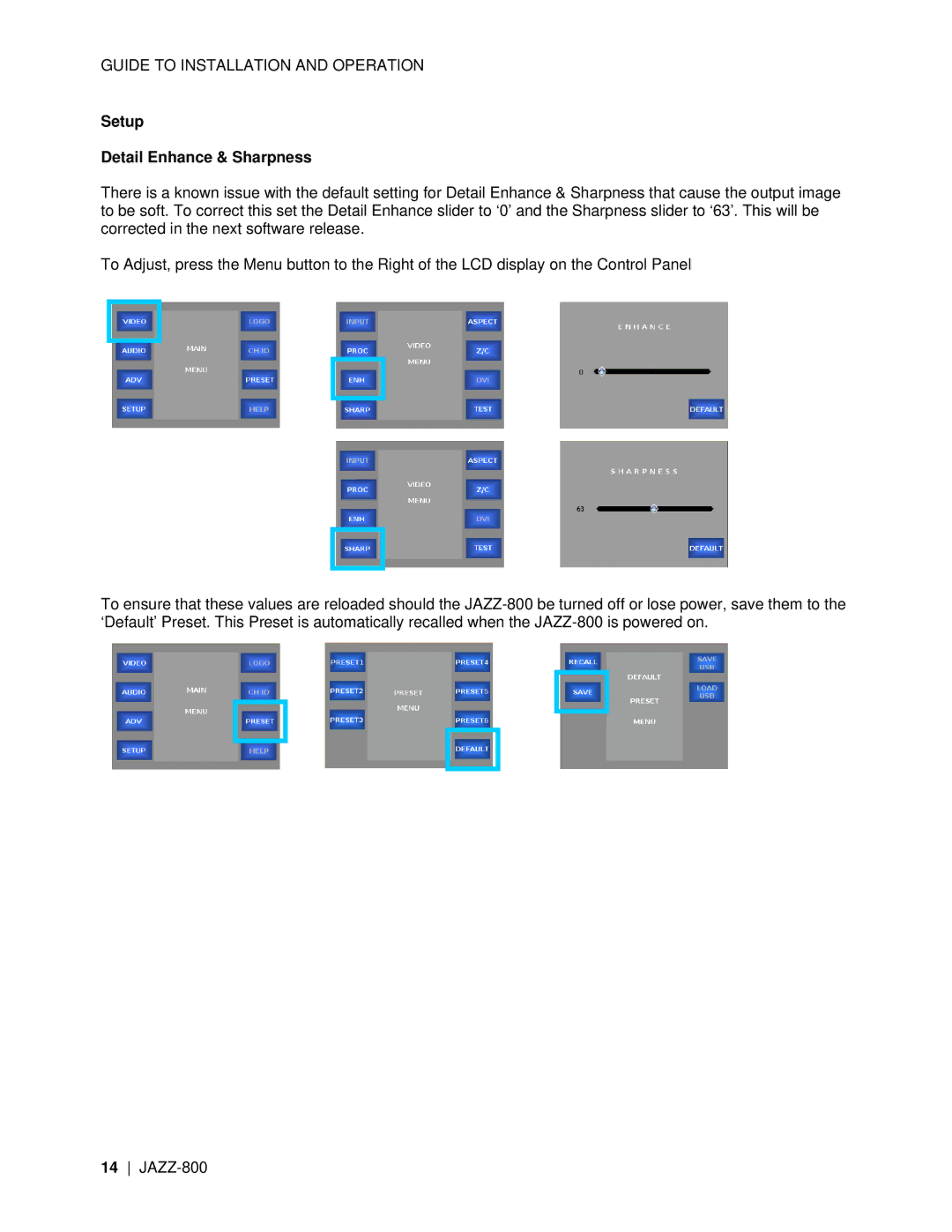JAZZ-800 specifications
The Miranda Camera Co JAZZ-800 is a notable entry in the world of compact film cameras, targeting both photography enthusiasts and casual users alike. Known for its unique blend of style, functionality, and affordability, the JAZZ-800 has captured the attention of many in the film photography community.One of the main features of the JAZZ-800 is its user-friendly design. The lightweight and compact body makes it easy to carry around, making it an ideal companion for everyday photography. Whether you are taking snapshots of family gatherings or documenting your travels, the JAZZ-800 promises convenience and portability.
The camera is equipped with a quality 38mm f/3.5 lens, allowing photographers to capture sharp images with good depth of field. Its fixed focal length lens offers a focal range that is versatile enough for various shooting conditions, from close-ups to landscapes. The lens also boasts a multi-coated optical design that reduces glare and enhances color fidelity, ensuring that every shot looks vibrant and true to life.
Another standout feature of the JAZZ-800 is its simple point-and-shoot operation, making it accessible for users of all experience levels. The automatic exposure system adjusts to varying light conditions, allowing users to focus on composition rather than technical settings. This automatic feature eliminates the guesswork, letting photographers capture moments quickly and efficiently.
Additionally, the camera includes a built-in flash, which is particularly useful for low-light situations. This integrated flash offers automatic synchronization with the camera's shutter, ensuring properly exposed images even in darker environments. The flash feature is complemented by a range of shooting modes, including portrait and landscape settings, catering to various photographic needs.
The JAZZ-800 supports standard 35mm film, which is readily available and affordable, making it an accessible option for those looking to explore film photography. The camera's durable construction and reliable performance also make it a great choice for beginners looking to learn the ropes of shooting on film.
In summary, the Miranda Camera Co JAZZ-800 combines ease of use, quality optics, and a compact form factor, making it an excellent choice for both novice and experienced photographers. Whether you’re capturing everyday moments or special occasions, the JAZZ-800 offers the essential features and reliability to bring your vision to life.