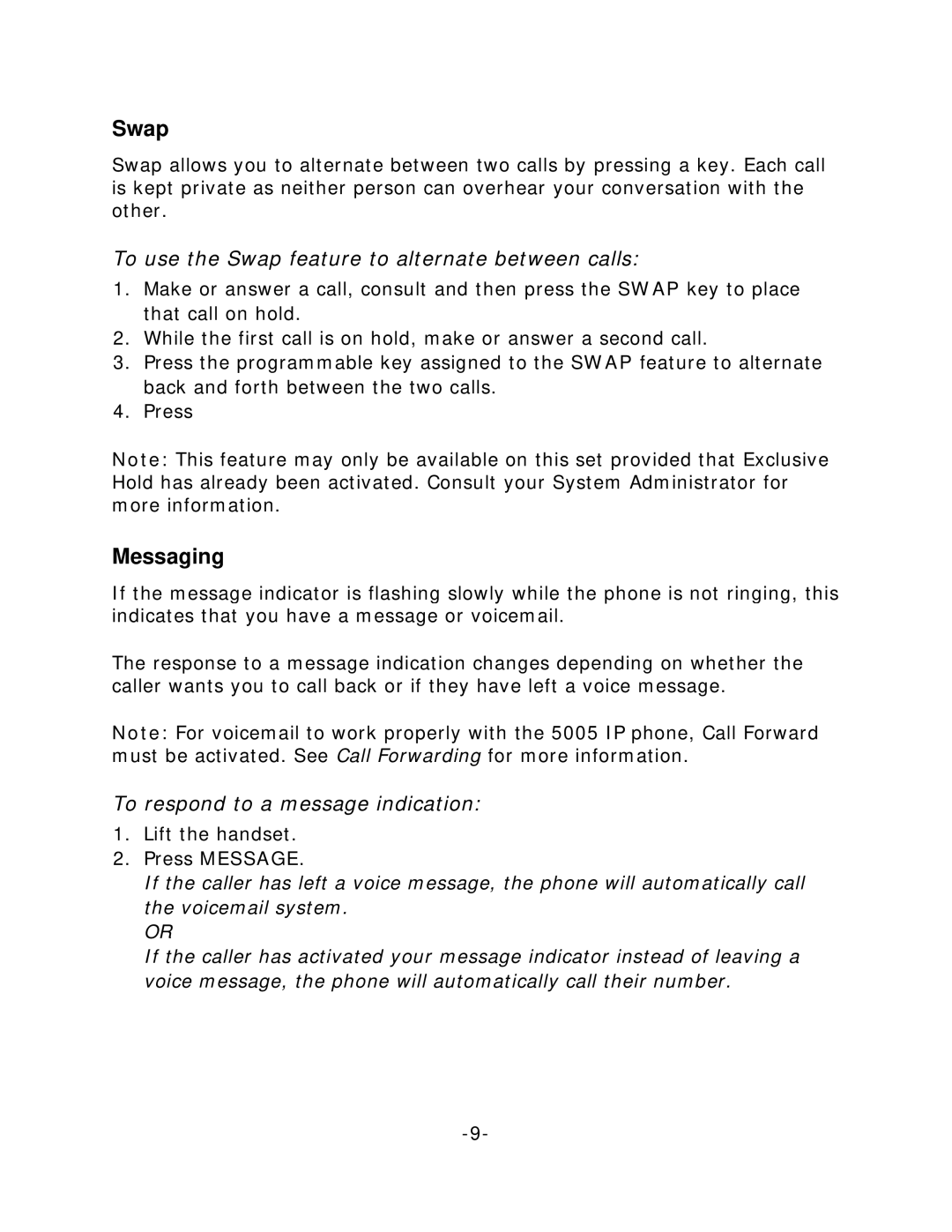Swap
Swap allows you to alternate between two calls by pressing a key. Each call is kept private as neither person can overhear your conversation with the other.
To use the Swap feature to alternate between calls:
1.Make or answer a call, consult and then press the SWAP key to place that call on hold.
2.While the first call is on hold, make or answer a second call.
3.Press the programmable key assigned to the SWAP feature to alternate back and forth between the two calls.
4.Press
Note: This feature may only be available on this set provided that Exclusive Hold has already been activated. Consult your System Administrator for more information.
Messaging
If the message indicator is flashing slowly while the phone is not ringing, this indicates that you have a message or voicemail.
The response to a message indication changes depending on whether the caller wants you to call back or if they have left a voice message.
Note: For voicemail to work properly with the 5005 IP phone, Call Forward must be activated. See Call Forwarding for more information.
To respond to a message indication:
1.Lift the handset.
2.Press MESSAGE.
If the caller has left a voice message, the phone will automatically call the voicemail system.
OR
If the caller has activated your message indicator instead of leaving a voice message, the phone will automatically call their number.