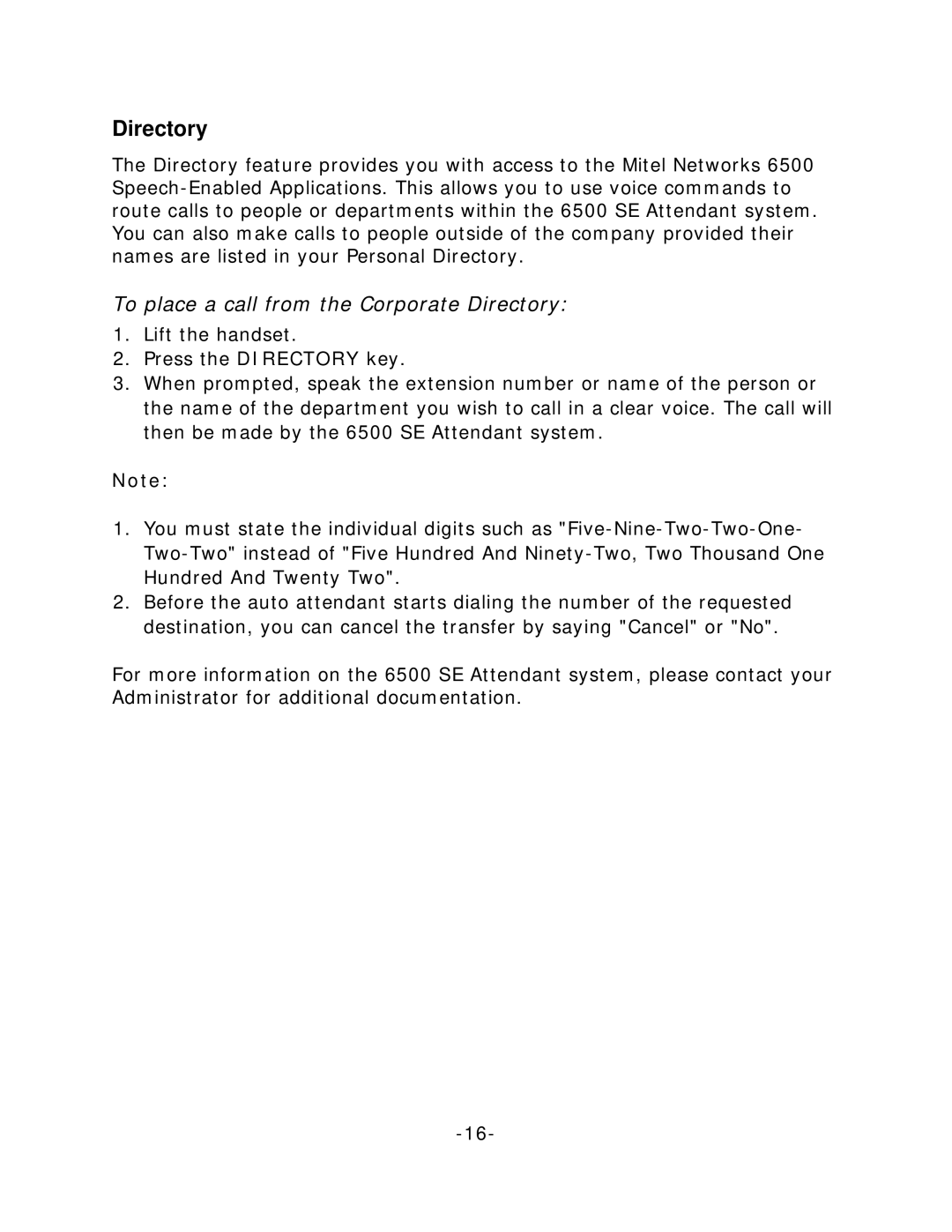Directory
The Directory feature provides you with access to the Mitel Networks 6500
To place a call from the Corporate Directory:
1.Lift the handset.
2.Press the DIRECTORY key.
3.When prompted, speak the extension number or name of the person or the name of the department you wish to call in a clear voice. The call will then be made by the 6500 SE Attendant system.
Note:
1.You must state the individual digits such as
2.Before the auto attendant starts dialing the number of the requested destination, you can cancel the transfer by saying "Cancel" or "No".
For more information on the 6500 SE Attendant system, please contact your Administrator for additional documentation.