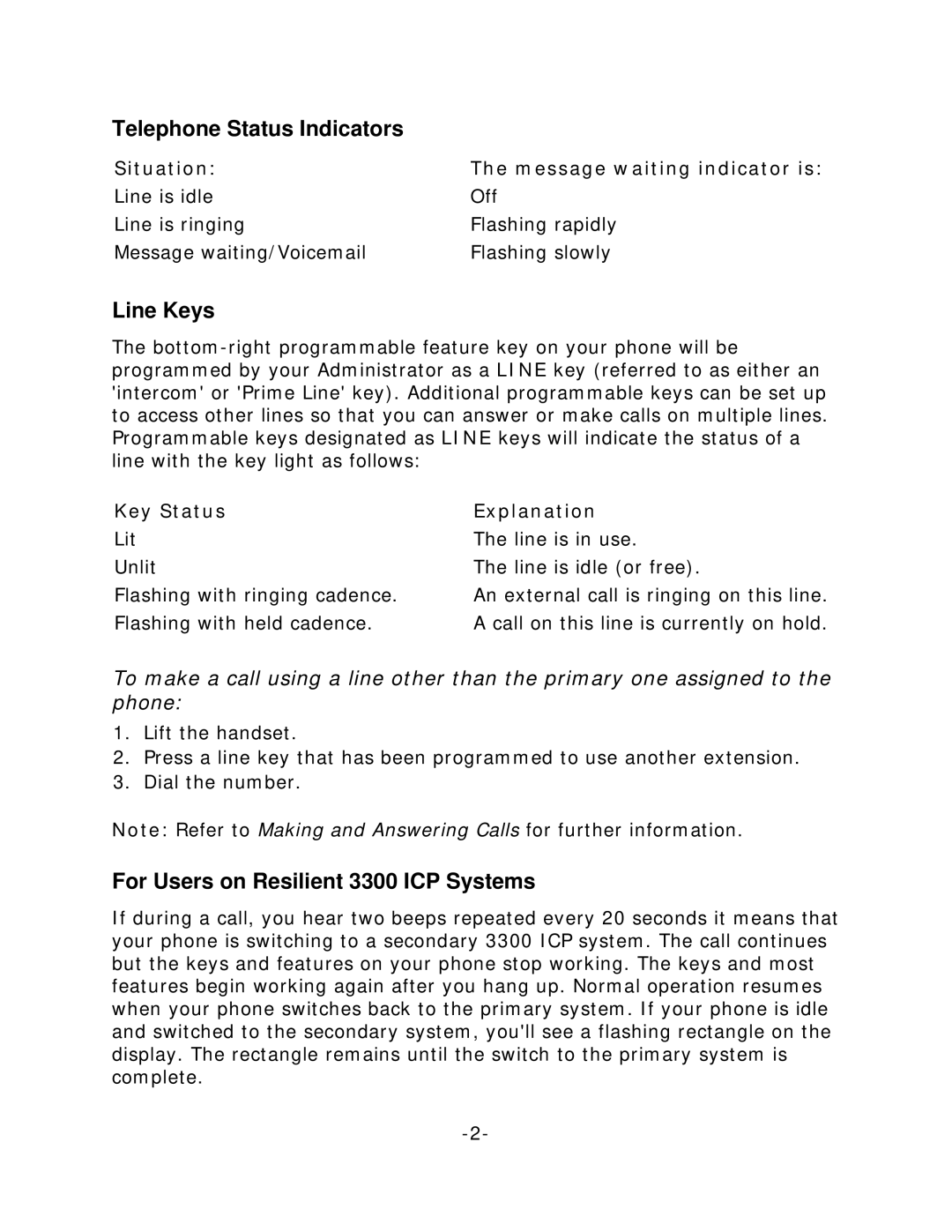Telephone Status Indicators
Situation: | The message waiting indicator is: |
Line is idle | Off |
Line is ringing | Flashing rapidly |
Message waiting/Voicemail | Flashing slowly |
Line Keys
The
Key Status | Explanation |
Lit | The line is in use. |
Unlit | The line is idle (or free). |
Flashing with ringing cadence. | An external call is ringing on this line. |
Flashing with held cadence. | A call on this line is currently on hold. |
To make a call using a line other than the primary one assigned to the phone:
1.Lift the handset.
2.Press a line key that has been programmed to use another extension.
3.Dial the number.
Note: Refer to Making and Answering Calls for further information.
For Users on Resilient 3300 ICP Systems
If during a call, you hear two beeps repeated every 20 seconds it means that your phone is switching to a secondary 3300 ICP system. The call continues but the keys and features on your phone stop working. The keys and most features begin working again after you hang up. Normal operation resumes when your phone switches back to the primary system. If your phone is idle and switched to the secondary system, you'll see a flashing rectangle on the display. The rectangle remains until the switch to the primary system is complete.