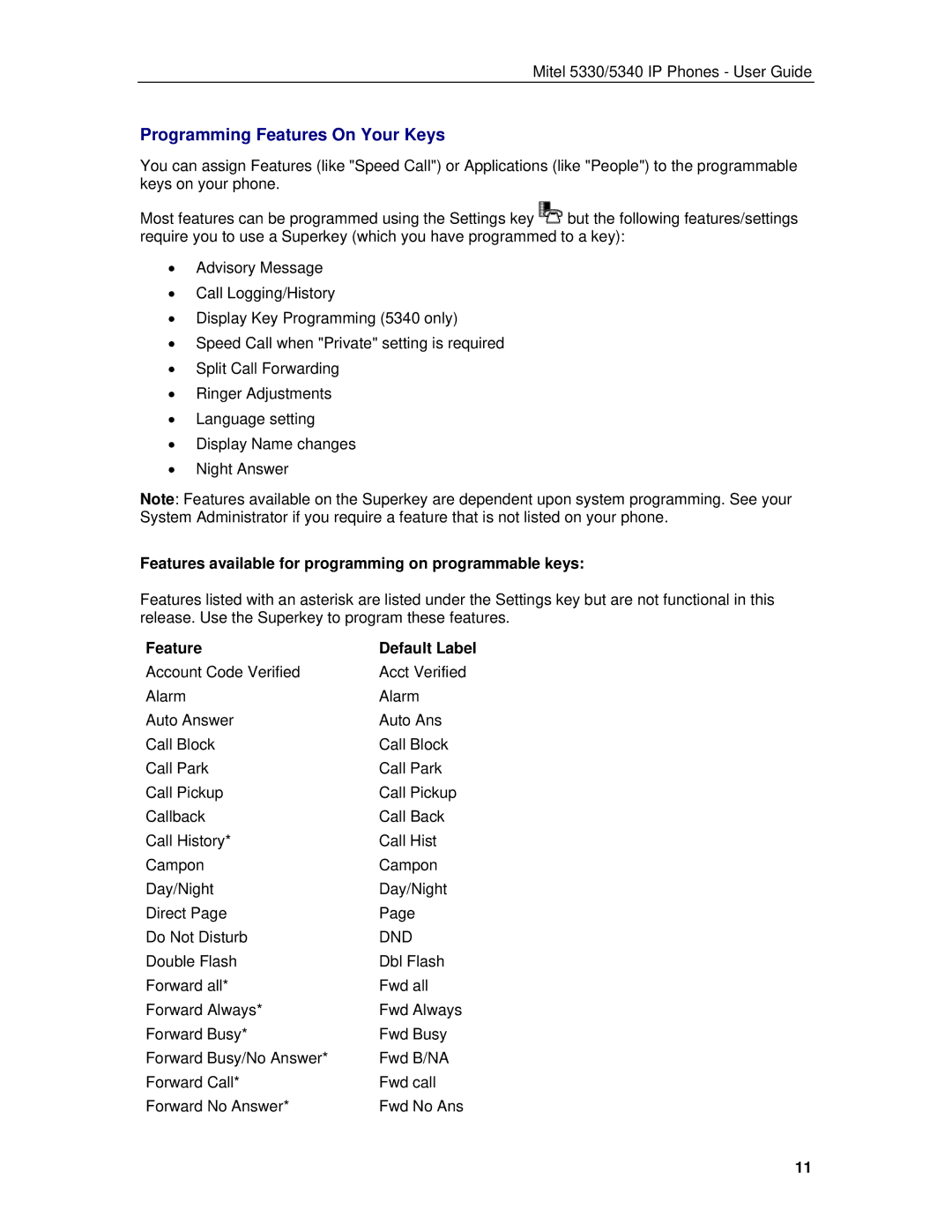Mitel 5330/5340 IP Phones - User Guide
Programming Features On Your Keys
You can assign Features (like "Speed Call") or Applications (like "People") to the programmable keys on your phone.
Most features can be programmed using the Settings key ![]() but the following features/settings require you to use a Superkey (which you have programmed to a key):
but the following features/settings require you to use a Superkey (which you have programmed to a key):
•Advisory Message
•Call Logging/History
•Display Key Programming (5340 only)
•Speed Call when "Private" setting is required
•Split Call Forwarding
•Ringer Adjustments
•Language setting
•Display Name changes
•Night Answer
Note: Features available on the Superkey are dependent upon system programming. See your System Administrator if you require a feature that is not listed on your phone.
Features available for programming on programmable keys:
Features listed with an asterisk are listed under the Settings key but are not functional in this release. Use the Superkey to program these features.
Feature | Default Label |
Account Code Verified | Acct Verified |
Alarm | Alarm |
Auto Answer | Auto Ans |
Call Block | Call Block |
Call Park | Call Park |
Call Pickup | Call Pickup |
Callback | Call Back |
Call History* | Call Hist |
Campon | Campon |
Day/Night | Day/Night |
Direct Page | Page |
Do Not Disturb | DND |
Double Flash | Dbl Flash |
Forward all* | Fwd all |
Forward Always* | Fwd Always |
Forward Busy* | Fwd Busy |
Forward Busy/No Answer* | Fwd B/NA |
Forward Call* | Fwd call |
Forward No Answer* | Fwd No Ans |
11