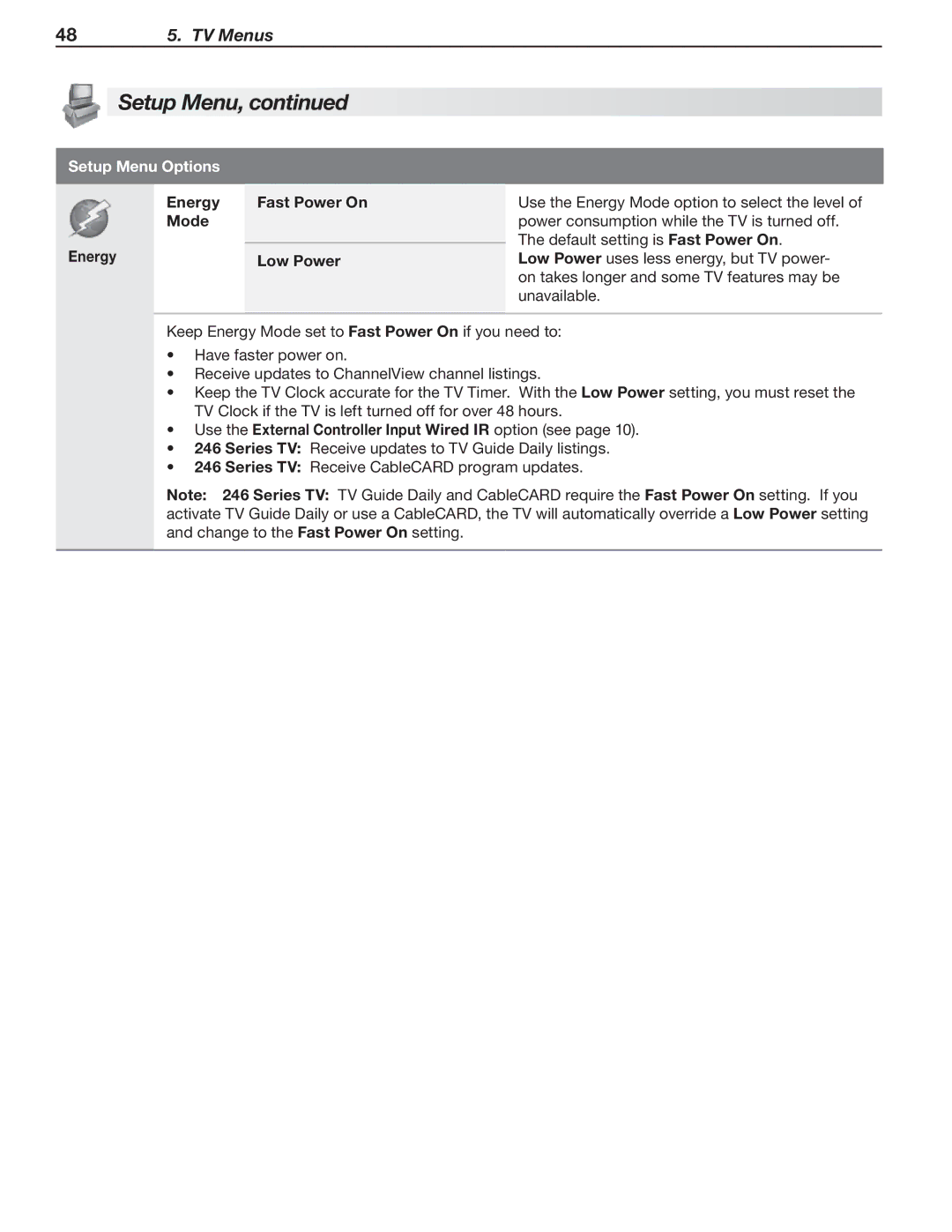LT-40148, LT-46148, LT-52148
LT-46246, LT-52246
Refer Servicing to Qualified Service Personnel
For Your Records
Contents
Replacement Parts
Outdoor Antenna Grounding
Installation Notes Cleaning Recommendations
TV Guide Daily Access Requirements
If Your TV Gets Damaged
Disposal of Your TV
Package Contents
Special Features of Your TV
TV Control Panel Convenience Inputs
TV Guide Daily Interactive Program Guide System
Swivelling Stand
Convenience Inputs
Front-Panel Indicators
Power Indicator
Status Indicator
LED Color TV Condition Additional Information
TV Main Panel
IR NetCommand Output/External Controller Input
Hdmi Inputs High-Definition Multimedia Interface
RS-232C
Selecting Audio Output Type, 246 Series TVs
Stand-Removal Procedure
Stand Removal
TV Back Cover Protective Sheet
Guidelines for Setting Up and Using Your New Widescreen TV
Installing the Remote Control Batteries
When You First Power On the TV
Getting Started
Additional TV Setup
TV Cleaning
TV Operation
Assistance
Initial TV Setup
Setting Up TV Inputs
When You First Connect a Device
Memorizing Channels
Auto Input Sensing for CEC-Enabled Devices
Setup Procedure
Auto Input/Auto Output Sensing Screens
Receiver
Controlling A/V Receiver Sound Volume
With a Standard TV Setup
With NetCommand IR Control
With NetCommand for Hdmi CEC-Enabled Hdmi A/V Receiver
Source device connected directly to the TV
Connecting a Computer to the TV
Computer Video Connection Audio Video Output
Using the TV with a Personal Computer
Computer Video Adjustments
Image Resolution
Computer Display Formats
Using a CableCARD
Installing a CableCARD
Series TVs
CableCARD Menu
Installing the Cable Tie
Before You Begin
Cable Management
Cable Routing
Cable service or
Hdmi and Audio Signals
Incoming from
Satellite dish
Connect audio
Cables to Input
Audio
Wall Outlet Cable no cable box
Antennas with Separate UHF and VHF Leads
Antenna with a Single Lead
VCR to an Antenna or Wall Outlet Cable
VCR to a Cable Box Audio & Video
VCR
Older Cable Box
26 3. TV Connections
Receiver Sound System Using the TV’s Audio Output
Camcorder
Audio-Only Device
Pb Pr Component Video Connection
Composite Video Connection
Sleep Timer
Choosing a Viewing Source
TV Tips
Remote Control
Cancel
23. F1-F4 For devices under NetCommand control
ChannelView Channel Listings
Signal Strength
Status Display
Ant 1
TV-PG FAV1
Fav Favorite Channels
ANT-1
TV Signals and Display Formats
Signal Definitions
DVD Image Definitions
TV Display Format Definitions
Viewing Camera Files
Jpeg Images and the USB Photo Port
Jpeg Thumbnail Menu
Media Setup Menu
Camera Photos and Moving Video as Composite Video
Slide Show
Keys for Jpeg Picture Slide Show
Remote Control Keys for the TV Menu System
Main Menu
AV Menu
AV Menu Options
Film Mode Auto, Off
Video Mute On, Off
Global
Audio Only On, Off
Video Menu
Video Menu Options
Vert Adjustment
SharpEdge On, Off
DeepField
Imager
Audio Menu
From the Audio menu
Audio Menu Options
Captions Menu
Captions on Analog Channels
Captions on Digital Channels
Captions Menu Options
Setup Menu
Setup Menu Options
1 Enter
Setup menu, Edit channel options
Edit
Clock
Time
Manual
Date
Timer
Setup menu, Timer options
Energy Fast Power On Mode Low Power
Use the External Controller Input Wired IR option see
This page intentionally left blank
Only when Inputs NetCommand
Inputs Menu
Input Selection menu
Selection menu
Lock Menu
Pass Codes
Parent Menu
Other Menu Alternate Rating System
Parent Menu Options U.S.-based rating system
TV-Y
TV-Y7
TV-G
Other Menu Options alternate rating system
Time
About NetCommand IR Control
Important Note on NetCommand
IR Emitter Placement
An IR emitter cable is included with the TV
Initial NetCommand Setup for Most Devices
If the device has no Power OFF key, skip this step
Power
Guide
CH/PAGE
Operating NetCommand-Controlled Devices
Controlling Most Device Types
Controlling an A/V Receiver
Special Operation Methods
Inside the Guide
Outside the Guide
Setting Up NetCommand Control of an A/V Receiver
Receiver Control Power and Volume
Setup to Control A/V Receiver Power and Volume
Before You Begin
Receiver Control Automatic Audio Switching
Audio Switching Setup
Audio Available from TV only
Analog Stereo Audio
AV Receiver menu to set up audio switching
More About Using an Hdmi Connection with this Setup
VCR
Setup to Control Switching to the TV’s Audio Output
AVR menu for audio and video switching with Hdmi output
NetCommand IR Control Device Connected to an A/V Receiver
Ated Assign Input column Assign Input1 through
Assign Input5
Open the Inputs Learn menu
Appendix a Specifications
Width Depth Weight lbs
Appendix B Bypassing the Parental Lock
Bypassing the Parental Lock
This page intentionally left blank
Appendix C Programming the Remote Control
Functions Available for Other A/V Devices
Programming the Remote Control
DVD
CABLE/SAT VCR DVD Audio
Code Verification
Programming Codes
Make Code
Cable Boxes
Cable Boxes Make Code
Laser Disc Players
Receivers Make Code
Satellite Receivers Make Code
VCRs Make Code
ABS
DVD Players
DVD Players Make Code
Appendices75
Initial Guide Setup
Appendix D TV Guide Daily 246 Series TVs
Main Guide Screen Elements
High-definition ChannelIcon Number
Setting Up TV Guide Daily
Using the TV Guide Daily System
Navigating the Guide
Modifying the Guide Setup
Looking at Ads
Customizing Guide Listings
Available Options
Procedure
TV Guide Daily Troubleshooting Tips Symptom Remarks
Appendix E NetCommand Hdmi Control of CEC Devices
Enabling or Disabling the TV’s NetCommand Hdmi Control
Connecting Hdmi Devices to the TV
Appendices81
Using NetCommand Hdmi Control
Resetting Hdmi Control or Removing an Hdmi Device Figure
CEC-enabled A/V receiver functions that may be available
Appendix F Troubleshooting
TV Reset Comparison Guide
Reset Name When to Use How to Use Resulting Action
Service and Customer Support
Service
Read the ON-SCREEN
Tions
General TV Operation Symptom Remarks
TV Channels Symptom Remarks
TV Power On/Off Symptom Remarks
Picture Symptom Remarks
Symptom Remarks
Indicators Symptom Remarks
NetCommand IR Control Symptom Remarks
Appendices89
Trademark and License Information
Mitsubishi TV Software
To Obtain Warranty Service
This Limited Warranty does not Cover
Warranty93
Index
Index95
MDEAservice@mdea.com
System Reset

 Setup Menu, continued
Setup Menu, continued