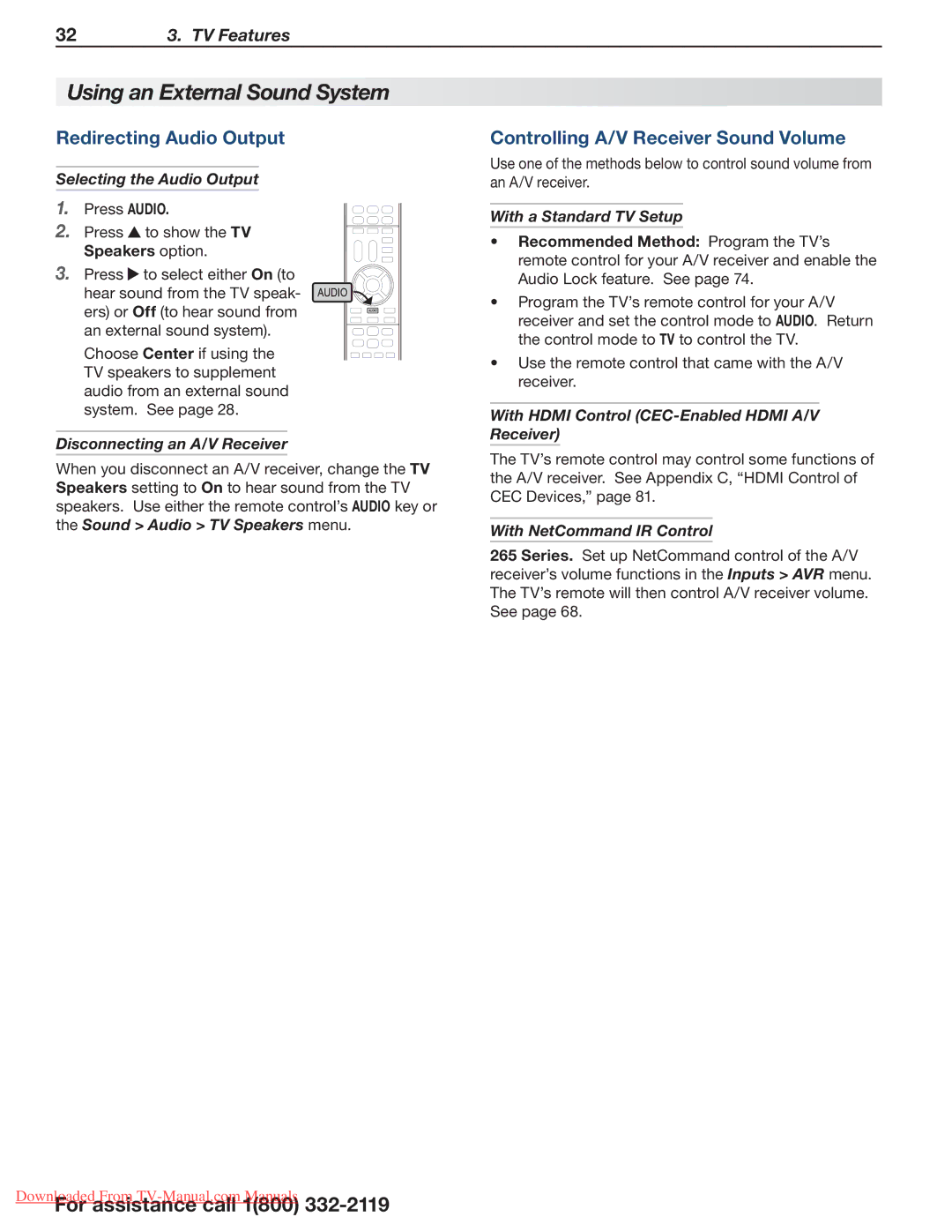323. TV Features
Using an External Sound System
Redirecting Audio Output
Selecting the Audio Output
1. | Press AUDIO. | |
2. | Press | to show the TV |
| Speakers option. | |
3. | Press | to select either On (to |
hear sound from the TV speak- ![]()
![]() ers) or Off (to hear sound from
ers) or Off (to hear sound from ![]()
![]()
![]() an external sound system).
an external sound system). ![]()
Choose Center if using the TV speakers to supplement
audio from an external sound system. See page 28.
Disconnecting an A/V Receiver
When you disconnect an A/V receiver, change the TV Speakers setting to On to hear sound from the TV speakers. Use either the remote control’s AUDIO key or the Sound > Audio > TV Speakers menu.
Controlling A/V Receiver Sound Volume
Use one of the methods below to control sound volume from an A/V receiver.
With a Standard TV Setup
•Recommended Method: Program the TV’s remote control for your A/V receiver and enable the Audio Lock feature. See page 74.
•Program the TV’s remote control for your A/V receiver and set the control mode to AUDIO. Return the control mode to TV to control the TV.
•Use the remote control that came with the A/V receiver.
With HDMI Control (CEC-Enabled HDMI A/V Receiver)
The TV’s remote control may control some functions of the A/V receiver. See Appendix C, “HDMI Control of CEC Devices,” page 81.
With NetCommand IR Control
265 Series. Set up NetCommand control of the A/V receiver’s volume functions in the Inputs > AVR menu. The TV’s remote will then control A/V receiver volume. See page 68.
DownloadedFor assistanceFrom