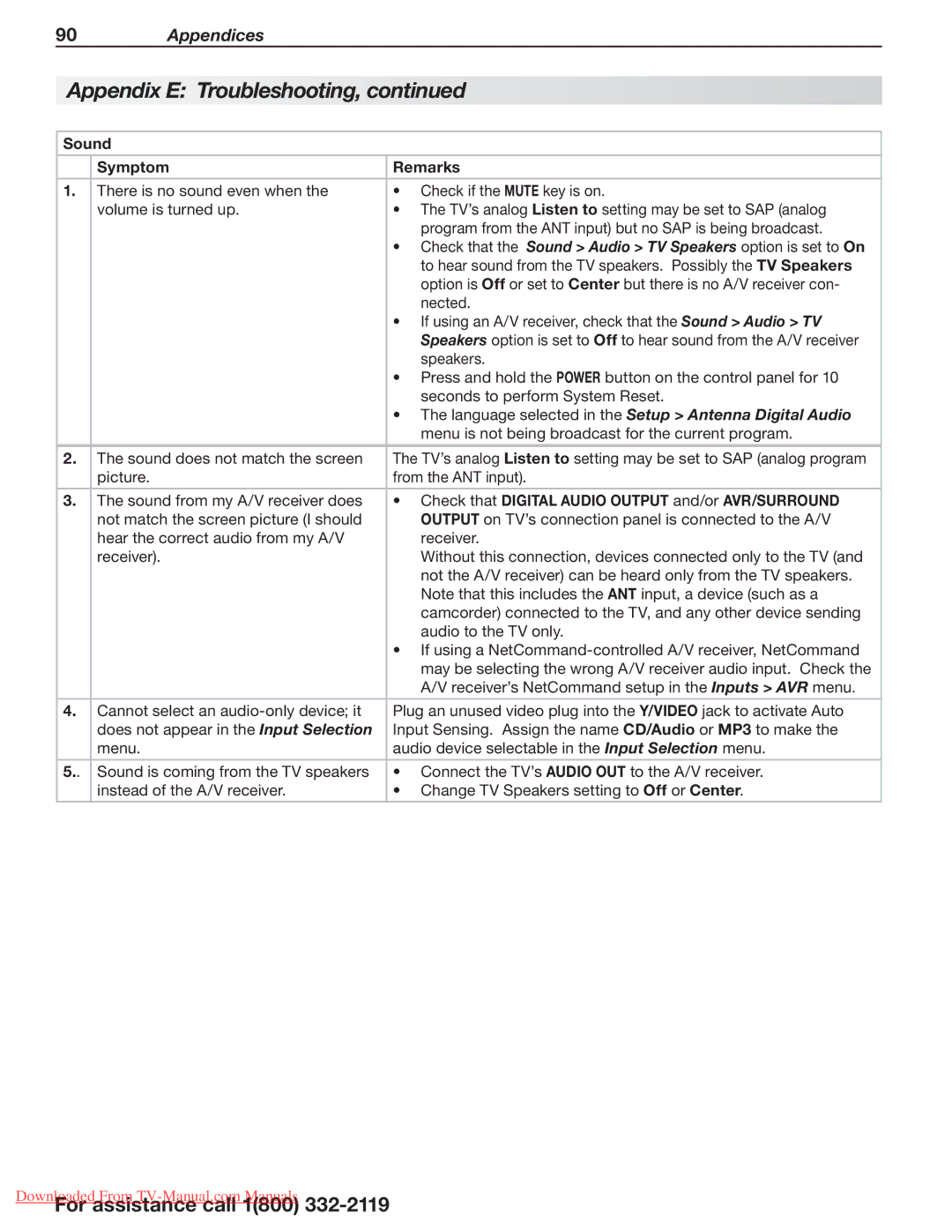90Appendices
Appendix E: Troubleshooting, continued
Sound
| Symptom | Remarks |
1. | There is no sound even when the | • Check if the MUTE key is on. |
| volume is turned up. | • The TV’s analog Listen to setting may be set to SAP (analog |
|
| program from the ANT input) but no SAP is being broadcast. |
|
| • Check that the Sound > Audio > TV Speakers option is set to On |
|
| to hear sound from the TV speakers. Possibly the TV Speakers |
|
| option is Off or set to Center but there is no A/V receiver con- |
|
| nected. |
|
| • If using an A/V receiver, check that the Sound > Audio > TV |
|
| Speakers option is set to Off to hear sound from the A/V receiver |
|
| speakers. |
|
| • Press and hold the POWER button on the control panel for 10 |
|
| seconds to perform System Reset. |
|
| • The language selected in the Setup > Antenna Digital Audio |
|
| menu is not being broadcast for the current program. |
|
|
|
2. | The sound does not match the screen | The TV’s analog Listen to setting may be set to SAP (analog program |
| picture. | from the ANT input). |
|
|
|
3. | The sound from my A/V receiver does | • Check that DIGITAL AUDIO OUTPUT and/or AVR/SURROUND |
| not match the screen picture (I should | OUTPUT on TV’s connection panel is connected to the A/V |
| hear the correct audio from my A/V | receiver. |
| receiver). | Without this connection, devices connected only to the TV (and |
|
| not the A/V receiver) can be heard only from the TV speakers. |
|
| Note that this includes the ANT input, a device (such as a |
|
| camcorder) connected to the TV, and any other device sending |
|
| audio to the TV only. |
|
| • If using a |
|
| may be selecting the wrong A/V receiver audio input. Check the |
|
| A/V receiver’s NetCommand setup in the Inputs > AVR menu. |
|
|
|
4. | Cannot select an | Plug an unused video plug into the Y/VIDEO jack to activate Auto |
| does not appear in the Input Selection | Input Sensing. Assign the name CD/Audio or MP3 to make the |
| menu. | audio device selectable in the Input Selection menu. |
5.. | Sound is coming from the TV speakers | • Connect the TV’s AUDIO OUT to the A/V receiver. |
| instead of the A/V receiver. | • Change TV Speakers setting to Off or Center. |
|
|
|
DownloadedFor assistanceFrom