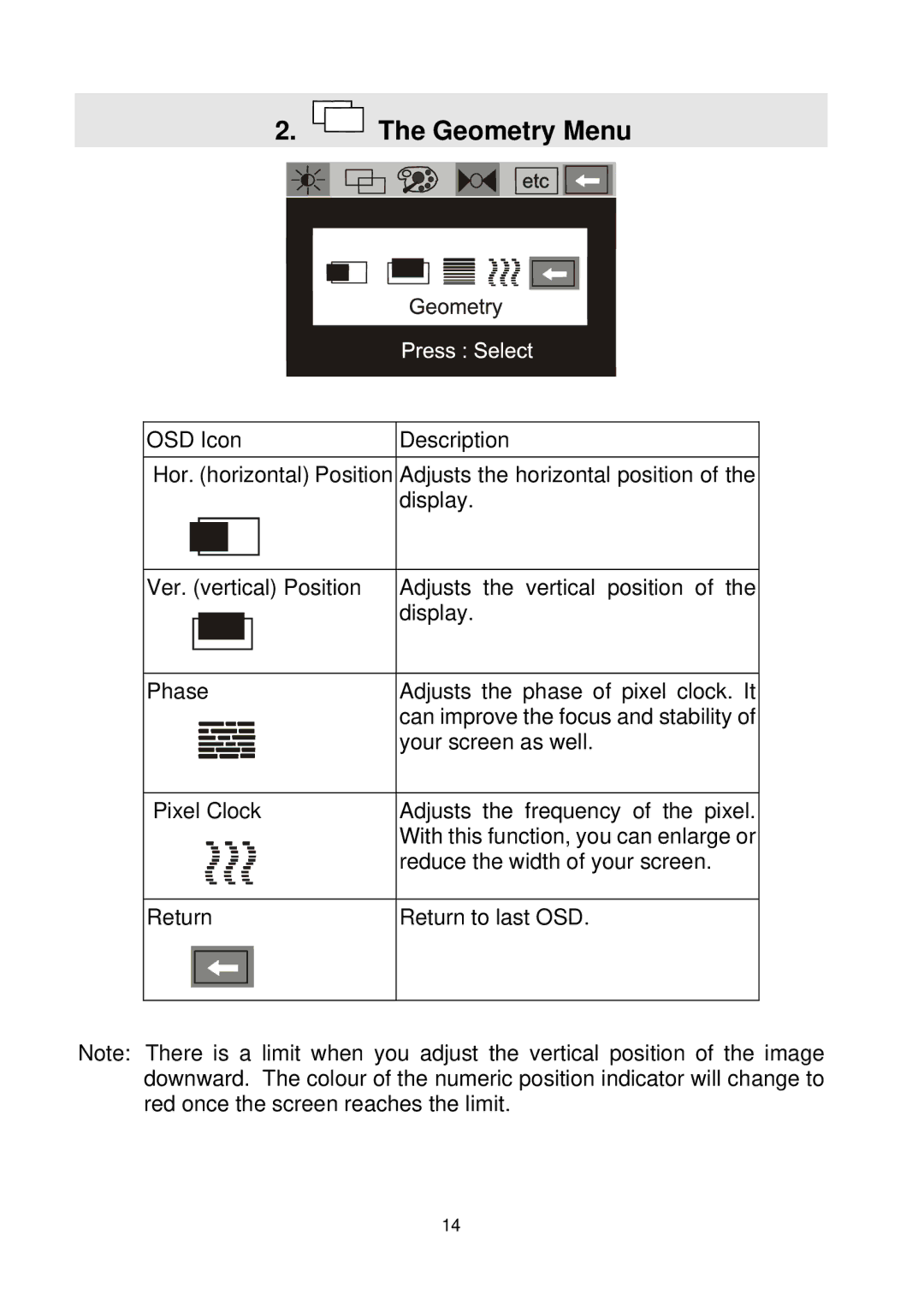2.  The Geometry Menu
The Geometry Menu
OSD Icon | Description |
Hor. (horizontal) Position Adjusts the horizontal position of the display.
Ver. (vertical) Position | Adjusts the vertical position of the |
| display. |
Phase | Adjusts the phase of pixel clock. It |
| can improve the focus and stability of |
| your screen as well. |
Pixel Clock | Adjusts the frequency of the pixel. |
| With this function, you can enlarge or |
| reduce the width of your screen. |
Return | Return to last OSD. |
Note: There is a limit when you adjust the vertical position of the image downward. The colour of the numeric position indicator will change to red once the screen reaches the limit.
14