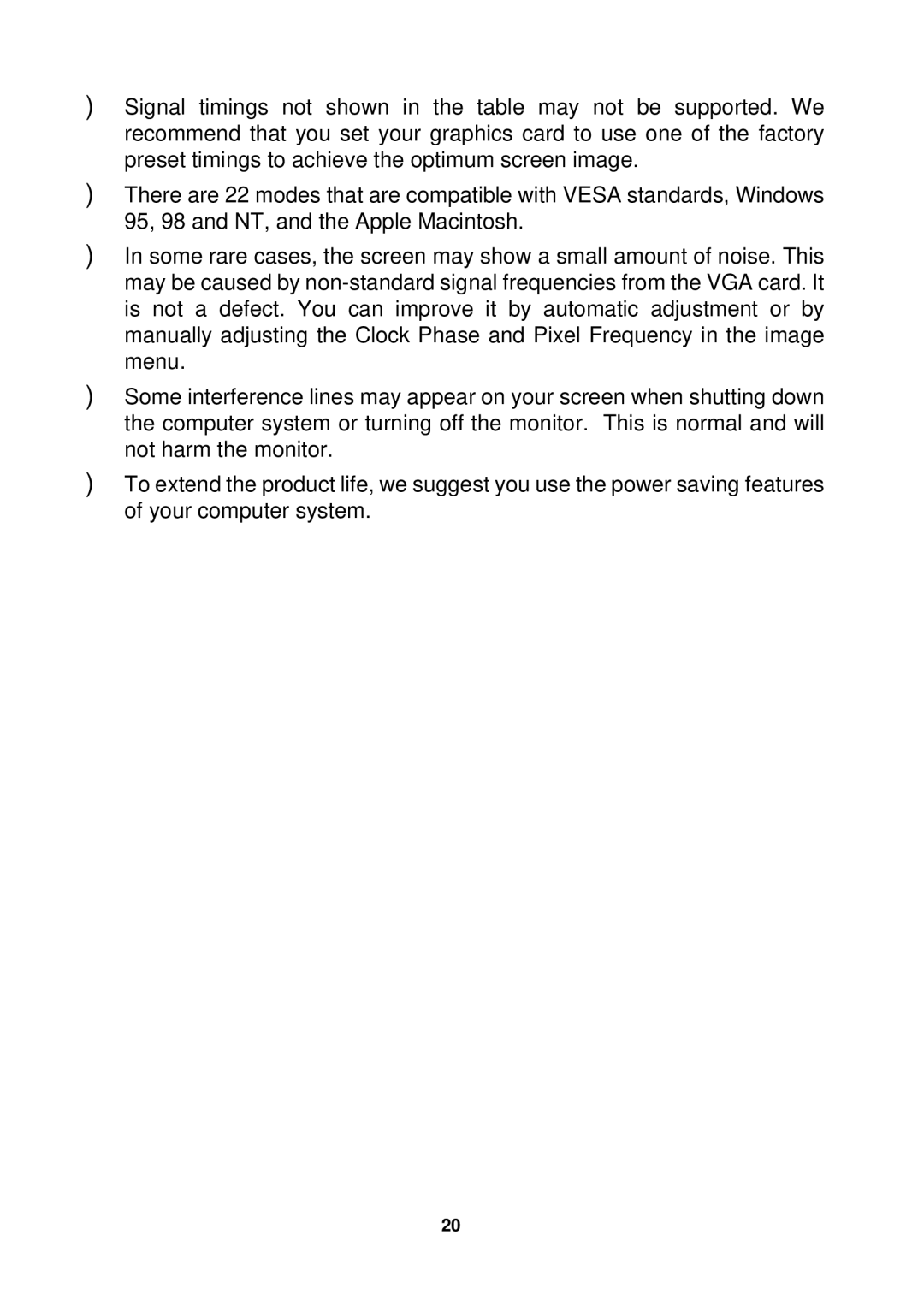)Signal timings not shown in the table may not be supported. We recommend that you set your graphics card to use one of the factory preset timings to achieve the optimum screen image.
)There are 22 modes that are compatible with VESA standards, Windows 95, 98 and NT, and the Apple Macintosh.
)In some rare cases, the screen may show a small amount of noise. This may be caused by
)Some interference lines may appear on your screen when shutting down the computer system or turning off the monitor. This is normal and will not harm the monitor.
)To extend the product life, we suggest you use the power saving features of your computer system.
20