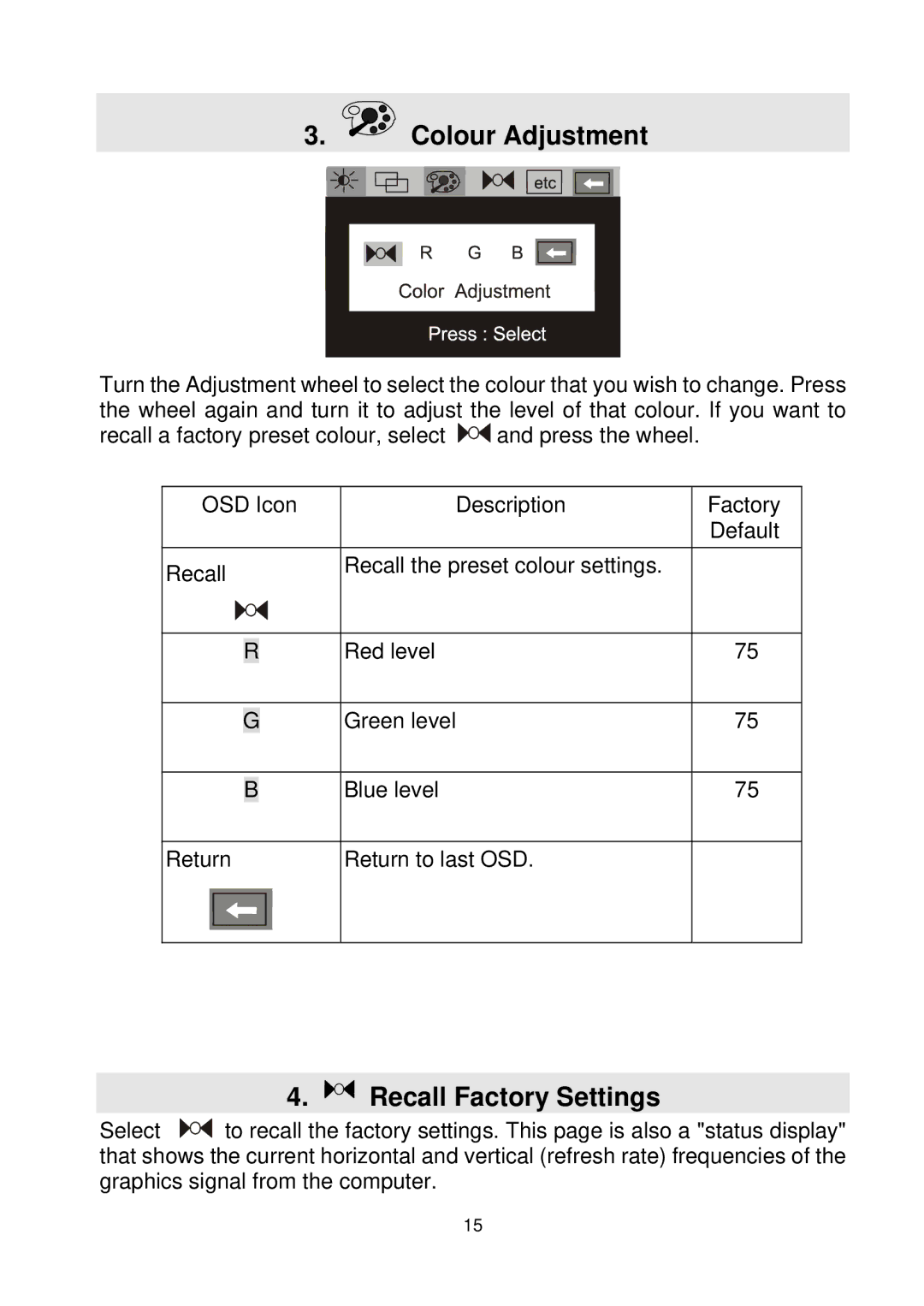3.  Colour Adjustment
Colour Adjustment
Turn the Adjustment wheel to select the colour that you wish to change. Press the wheel again and turn it to adjust the level of that colour. If you want to
recall a factory preset colour, select ![]()
![]() and press the wheel.
and press the wheel.
OSD Icon | Description | Factory |
|
| Default |
Recall | Recall the preset colour settings. |
|
|
|
R
Red level
75
G
Green level
75
B
Blue level
75
Return
Return to last OSD.
4. 
 Recall Factory Settings
Recall Factory Settings
Select ![]()
![]() to recall the factory settings. This page is also a "status display" that shows the current horizontal and vertical (refresh rate) frequencies of the graphics signal from the computer.
to recall the factory settings. This page is also a "status display" that shows the current horizontal and vertical (refresh rate) frequencies of the graphics signal from the computer.
15