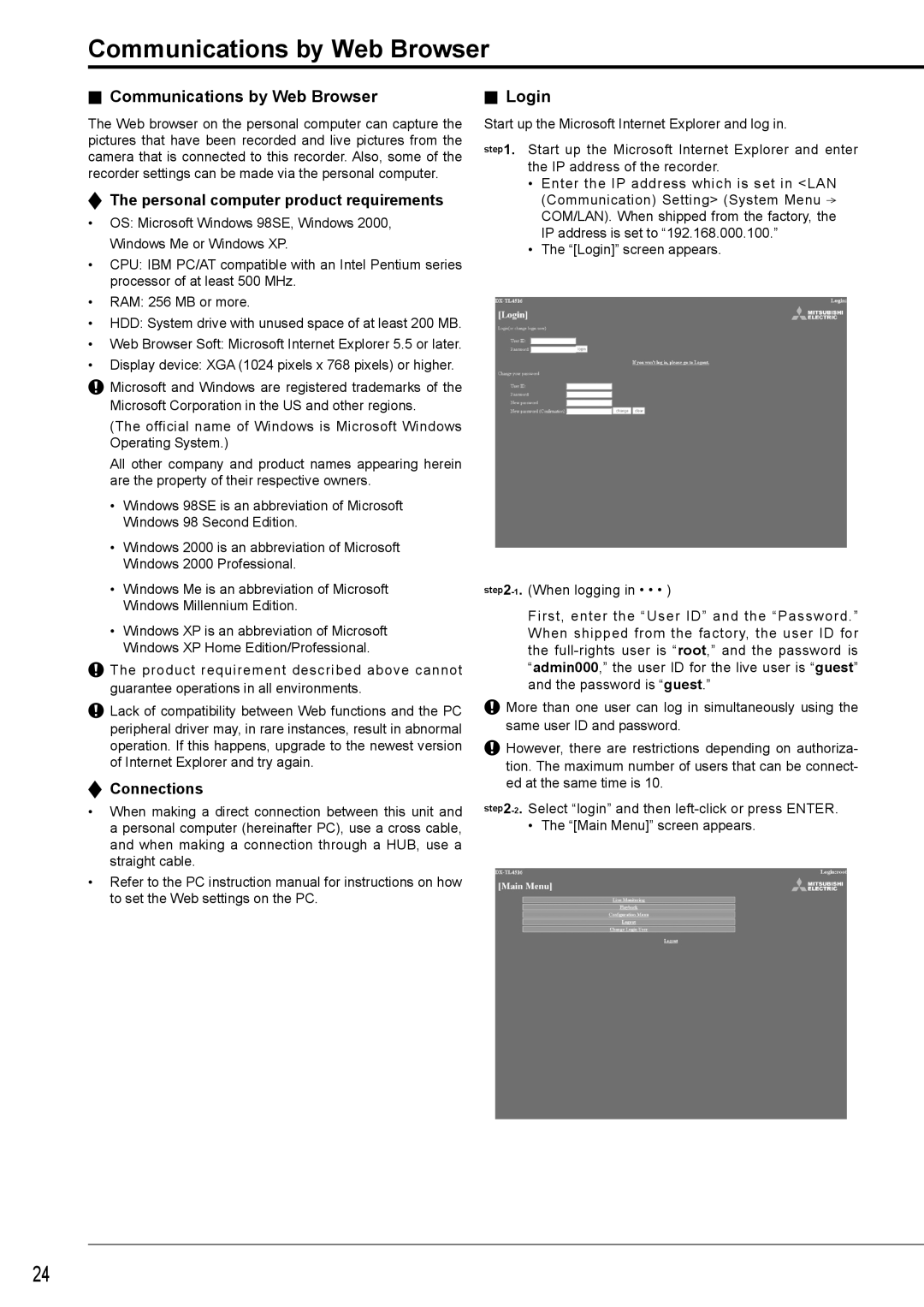Communications by Web Browser
 Communications by Web Browser
Communications by Web Browser
The Web browser on the personal computer can capture the pictures that have been recorded and live pictures from the camera that is connected to this recorder. Also, some of the recorder settings can be made via the personal computer.
 The personal computer product requirements
The personal computer product requirements
•OS: Microsoft Windows 98SE, Windows 2000, Windows Me or Windows XP.
•CPU: IBM PC/AT compatible with an Intel Pentium series processor of at least 500 MHz.
•RAM: 256 MB or more.
•HDD: System drive with unused space of at least 200 MB.
•Web Browser Soft: Microsoft Internet Explorer 5.5 or later.
•Display device: XGA (1024 pixels x 768 pixels) or higher.
![]() Microsoft and Windows are registered trademarks of the Microsoft Corporation in the US and other regions.
Microsoft and Windows are registered trademarks of the Microsoft Corporation in the US and other regions.
(The official name of Windows is Microsoft Windows Operating System.)
All other company and product names appearing herein are the property of their respective owners.
•Windows 98SE is an abbreviation of Microsoft Windows 98 Second Edition.
•Windows 2000 is an abbreviation of Microsoft Windows 2000 Professional.
•Windows Me is an abbreviation of Microsoft Windows Millennium Edition.
•Windows XP is an abbreviation of Microsoft Windows XP Home Edition/Professional.
![]() The product requirement described above cannot guarantee operations in all environments.
The product requirement described above cannot guarantee operations in all environments.
![]() Lack of compatibility between Web functions and the PC peripheral driver may, in rare instances, result in abnormal operation. If this happens, upgrade to the newest version of Internet Explorer and try again.
Lack of compatibility between Web functions and the PC peripheral driver may, in rare instances, result in abnormal operation. If this happens, upgrade to the newest version of Internet Explorer and try again.
 Connections
Connections
•When making a direct connection between this unit and a personal computer (hereinafter PC), use a cross cable, and when making a connection through a HUB, use a straight cable.
•Refer to the PC instruction manual for instructions on how to set the Web settings on the PC.
 Login
Login
Start up the Microsoft Internet Explorer and log in.
step1. Start up the Microsoft Internet Explorer and enter the IP address of the recorder.
•Enter the IP address which is set in <LAN (Communication) Setting> (System Menu ![]() COM/LAN). When shipped from the factory, the IP address is set to “192.168.000.100.”
COM/LAN). When shipped from the factory, the IP address is set to “192.168.000.100.”
•The “[Login]” screen appears.
First, enter the “User ID” and the “Password.” When shipped from the factory, the user ID for the
![]() More than one user can log in simultaneously using the same user ID and password.
More than one user can log in simultaneously using the same user ID and password.
![]() However, there are restrictions depending on authoriza- tion. The maximum number of users that can be connect- ed at the same time is 10.
However, there are restrictions depending on authoriza- tion. The maximum number of users that can be connect- ed at the same time is 10.
• The “[Main Menu]” screen appears.
24