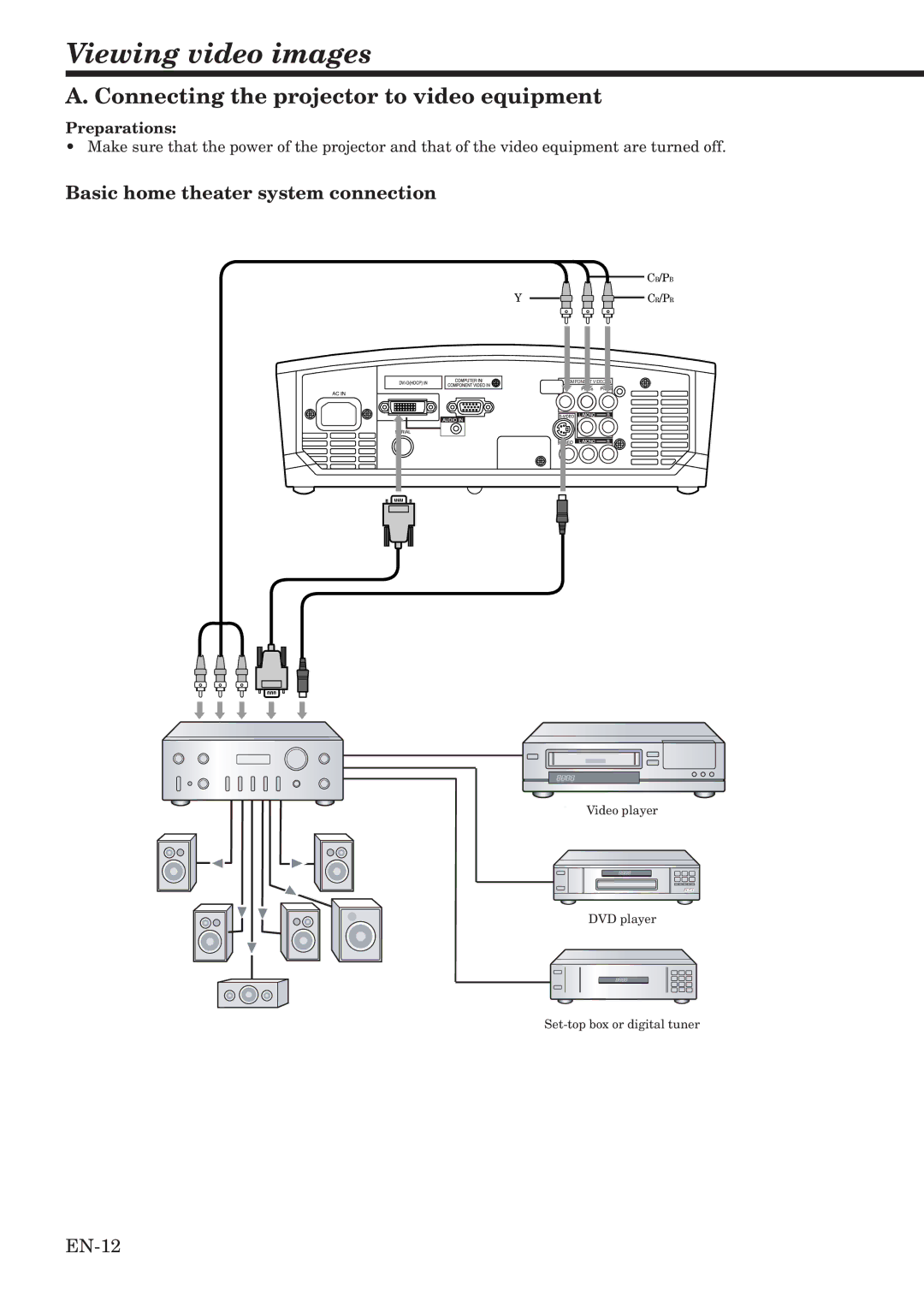Viewing video images
A. Connecting the projector to video equipment
Preparations:
•Make sure that the power of the projector and that of the video equipment are turned off.
Basic home theater system connection
Y
CB/PB
CR/PR
COMPONENT VIDEO IN
Video player
DVD player