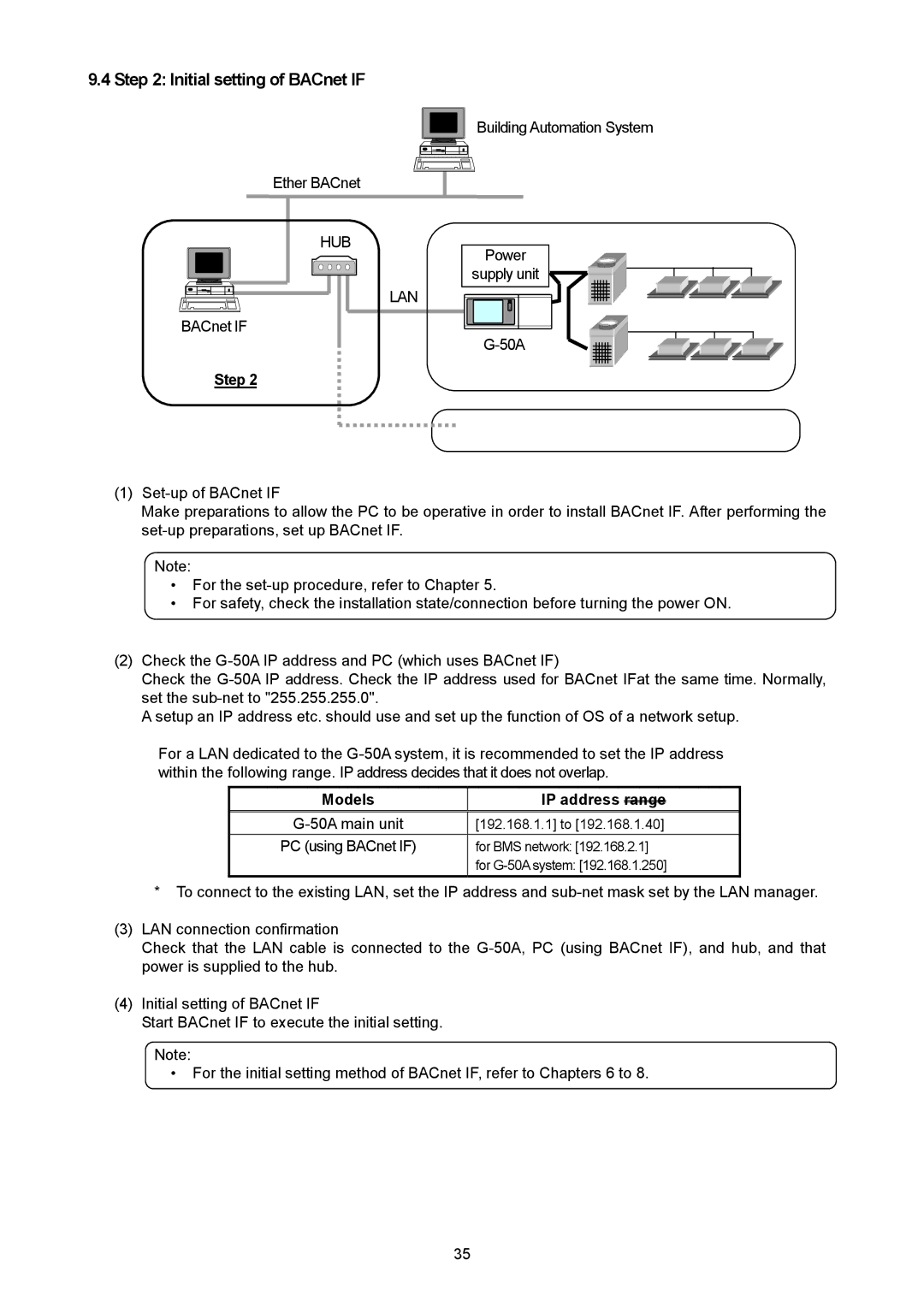PAC-YG31CDA specifications
Mitsubishi Electronics has long been recognized for its innovation and commitment to providing high-quality climate control solutions. The PAC-YG31CDA is one of the standout products from the company, designed to enhance the performance and functionality of air conditioning systems.The PAC-YG31CDA is primarily used as a communication interface for centralized control settings in multi-split air conditioning systems. It allows for integration with various types of building management systems, making it an essential component in modern HVAC (heating, ventilation, and air conditioning) setups. This unit supports simplified control and monitoring, aiming to optimize energy use while maintaining user comfort.
One of the main features of the PAC-YG31CDA is its compatibility with a range of Mitsubishi air conditioning units, ensuring versatile application across different settings. This allows for centralized management of multiple indoor units, which is particularly useful in commercial environments. Users can easily adjust settings, schedules, and modes from a single interface, streamlining operations and enhancing convenience.
Another significant aspect of the PAC-YG31CDA is its advanced communication capabilities. It utilizes the proprietary MELCO communication protocol, ensuring seamless communication between the indoor and outdoor units. This capability is crucial for real-time monitoring and adjustments, which in turn promotes energy efficiency. The device can also be integrated with remote control units, offering users flexibility in managing their climate control preferences.
In terms of performance, the PAC-YG31CDA features a robust design that ensures reliability and durability. Its compact size allows for easy installation and integration into existing systems, minimizing disruption during setup. Furthermore, the unit is energy-efficient, designed to reduce operational costs while enhancing user comfort.
Overall, the Mitsubishi Electronics PAC-YG31CDA exemplifies the company's commitment to technical excellence and user satisfaction. With its comprehensive features, advanced technologies, and user-friendly design, the PAC-YG31CDA is an invaluable addition to HVAC systems, particularly in settings that require effective climate control management. Whether for commercial or residential applications, this unit stands out as a reliable solution that delivers both performance and value.