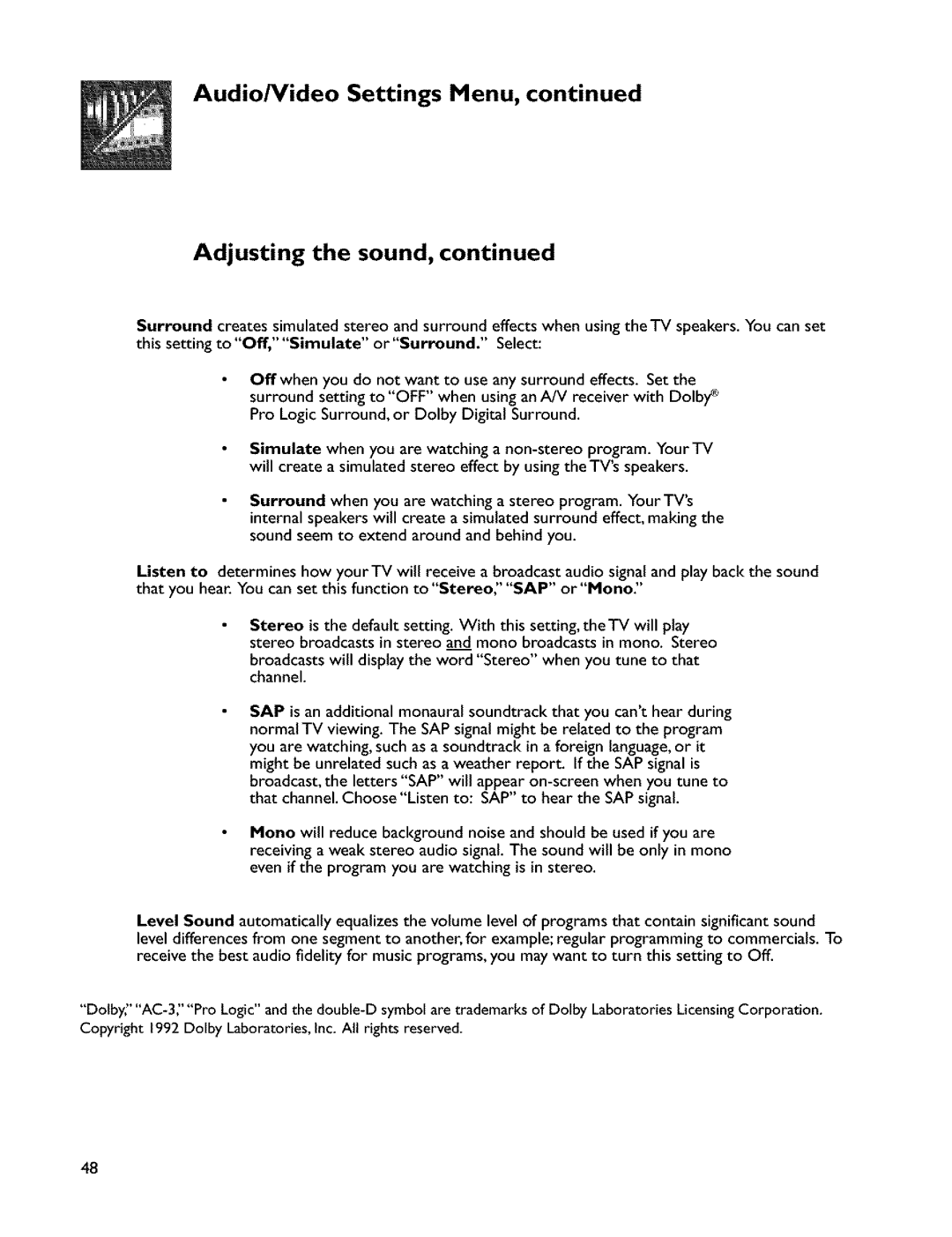Audio/Video Settings Menu, continued
Adjusting the sound, continued
Surround creates simulated stereo and surround effects when using theTV speakers. You can set
this setting to "Off," "Simulate" or "Surround." Select:
Offwhen you do not want to use any surround effects. Set the surround setting to "OFF" when using an A/V receiver with Dolby _
Pro Logic Surround, or Dolby Digital Surround.
Simulate when you are watching a
Surround when you are watching a stereo program. Your TV's internal speakers will create a simulated surround effect, making the sound seem to extend around and behind you.
Listen to determines how yourTV will receive a broadcast audio signal and play back the sound that you hear. You can set this function to "Stereo" "SAP" or"Mono."
Stereo is the default setting. With this setting, theTV will play stereo broadcasts in stereo an._dmono broadcasts in mono. Stereo
broadcasts will display the word "Stereo" when you tune to that channel.
SAP is an additional monaural soundtrack that you can'thear during normal TV viewing. The SAP signal might be related to the program you are watching, such as a soundtrack in a foreign language,or it might be unrelated such as a weather report. If the SAP signal is broadcast, the letters "SAP" will appear
Mono will reduce background noise and should be used if you are receiving a weak stereo audio signal. The sound will be only in mono even if the program you are watching is in stereo.
Level Sound automatically equalizes the volume level of programs that contain significant sound level differences from one segment to another, for example; regular programming to commercials. To receive the best audio fidelity for music programs, you may want to turn this setting to Off.
48