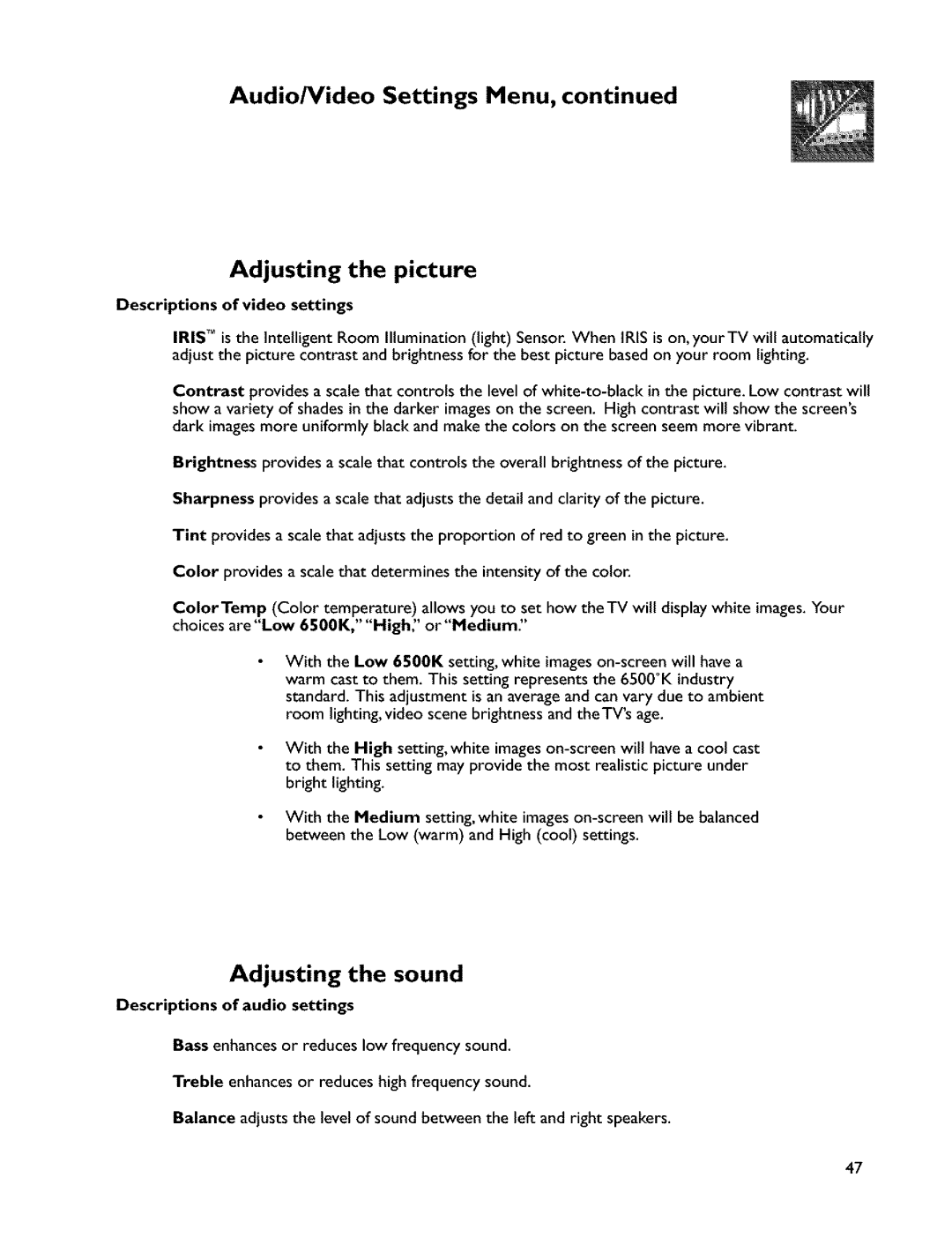Audio/Video Settings Menu, continued
Adjusting the picture
Descriptions of video settings
IRIS TM is the Intelligent Room Illumination (light) Sensor. When IRIS is on, yourTV will automatically adjust the picture contrast and brightness for the best picture based on your room lighting.
Contrast provides a scale that controls the level of
Brightness provides a scale that controls the overall brightness of the picture.
Sharpness provides a scale that adjusts the detail and clarity of the picture.
Tint provides a scale that adjusts the proportion of red to green in the picture.
Color provides a scale that determines the intensity of the color.
ColorTemp (Color temperature) allows you to set how theTV will display white images. Your choices are "Low 6500K," "High:' or "Medium:'
With the Low 6500K setting, white images
With the High setting, white images
With the Medium setting, white images
Adjusting the sound
Descriptions of audio settings
Bass enhances or reduces low frequency sound.
Treble enhances or reduces high frequency sound.
Balance adjusts the level of sound between the left and right speakers.
47