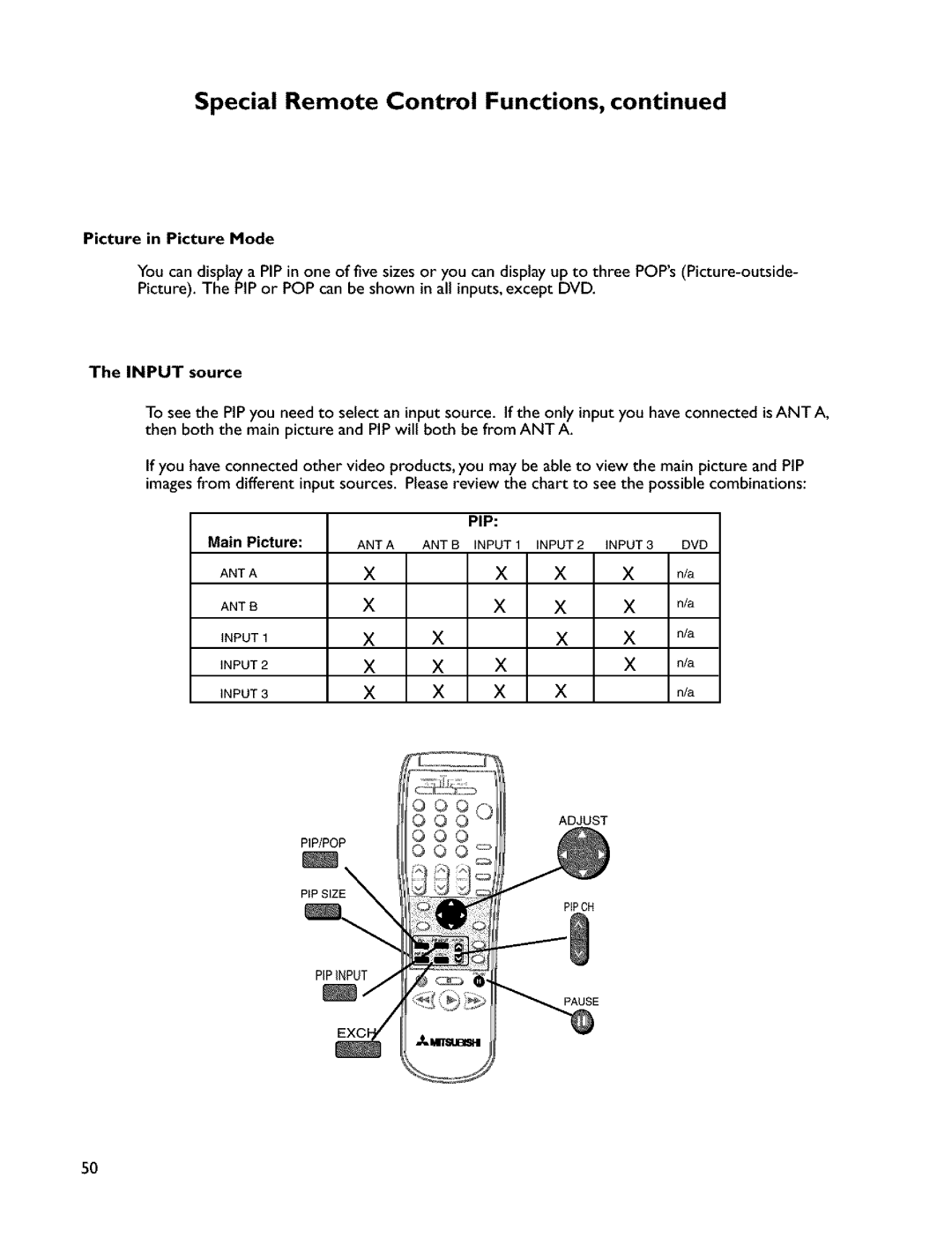Mitsubishi
Riskof Electric Shock Do not Open Or Back
Contents
Accessories
Cleaning
Power Source
Power-Cord Protection
Replacement Parts
Power Lines
Safety Check
Lightning
Following items are included with your newTV
DiamondShield TM- protective screen shield
0Troubleshooting
TV to Antenna orWall Outlet Cable
Connection of TV to Cable Box
Separate UHF andVHF antennas
For cable or antenna with coaxial lead
Audio Video Connections
Connection ofTV toVCR and Cable Box
Antenna/Cable Connections
Connection ofTV toVCg and Antenna or Wall Outlet Cable
Audio/Video Connections
Connection of TV to the Active A/V Network
Video products with one remote control
Connection of TV to Stereo Audio System
To control your Mitsubishi audio and/or
Connection of TV to AV Receiver
For ComponentVideo Connections
Connection of TV to DVD with ComponentVideo
For Models VS-45607 VS-50607 and VS-60607
Using the remote control with yourTV
Installing the batteries
For best results
Cable Box codes
Remote Control of Other Audio and Video Products
Code. enter
Satellite Receiver Codes
Audio and Video Prod
Remote Control of Other Uct
Player codes
Code, enter
Power
Remote Control Functions
QV QuickView
PIP/POP Keys
Remote Control Functions
To exit the on-screen menus
Making Selections
Menu Screens
SETUPMenu
Chip Parent Lock Menu
Advanced Features Menu
Channel Edit Menu
Audio/Video Settings Menu
Memorizing Channels
After channels are memorized, your remote control will
Set ClockTime
Setup Menu
Set Day
Press, to move to the setting field
Setup Menu AV Connection Menu
Making Menu Selections for the AV Connection Menu
AV Network
AV Connection Menu
TV Speakers
AV Receiver at Input
Audio Output
Selecting the Menu Language
Changing the On-ScreenLanguage
Off
AV Connection Chart
Fixed
Changing Channels
Input Source Selection
Channel
Press number and Enter for channel 2, press 2 then
Setting the SleepTimer
Remote Control for the Sleep Timer
Canceling the SleepTimer
Sleep 030 Min
Go to the previous menu or to return to television viewing
TheV-Chip Parent Lock
ForTelevision Programs including Made-for-television movies
Chip ratings and categories
For Movies previously shown in theaters or Direct-to-Videot
SelectingV-Chip ratings and categories
Select Lock byTime
V-Chip Parent Lock
To lock theTV
Adding and Deleting Channels
Channel Edit Menu
Selecting Names for Channels
Selecting Preset Names for the Inputs
Selecting SuperQuickView TM Channels
SQV channels with the remote control
To seche Advanced Features menu. Press0
Advanced Features Menu
Select Closed Captioning
Select Video Mute
Select the Timer Option
Press To exit, or
Adjusting the Static Convergence
To televmson viewing
Resetting the Factory Defaults
Adjusting the Audio and Video Settings
Audio/Video Settings Menu
Using the Audio orVIDEO button on the remote control
Daylight, Evening, Home Theater
AV Memory Menu Settings
Audio/Video Settings Menu
SETTINGS. Press
Press AorVto select AUDIO/VIDEO
Adjusting the sound
Adjusting the picture
Descriptions of video settings
Descriptions of audio settings
Adjusting the sound
Cable Boxes and Satellite Receivers
When using audio code 010 or 01
AV Receivers
Mitsubishi CD Players
Picture in Picture Mode
Special Remote Control Functions
Input source
Selecting the Input source
Changing the PIP channel when PIP input source is
Changing the PIP size
Moving the PIP Image
Displaying one or three POP Picture-Outside-Picture images
Remote Control of the PIP Picture-in-Picture
Before you begin, be sure you have
Remote Control of the Active AV Network
Ing Displaying theVCR menu
@@L Monol
ENTER, ER MENU, MENu
Front Panel Control Functions
Active A/V Network
Back Panel Terminals
Input I and 2 S-Video Input I and 2 video input
Component video and audio input
Problem Possible Solution
Important Notes
Cleaning
E2RESET
If Service is Required
Illustration
To remove Diamond ShieldTM
Appendix I- Diamond Shield TM
Become Scratched
Teak
DBX
Appendix 2 Remote Control Programming Codes
To cancel the passcode permanently, press or
To change or permanently cancel the lock
This page is blank
Index
Name
Mitsubishi
Mitsubishi