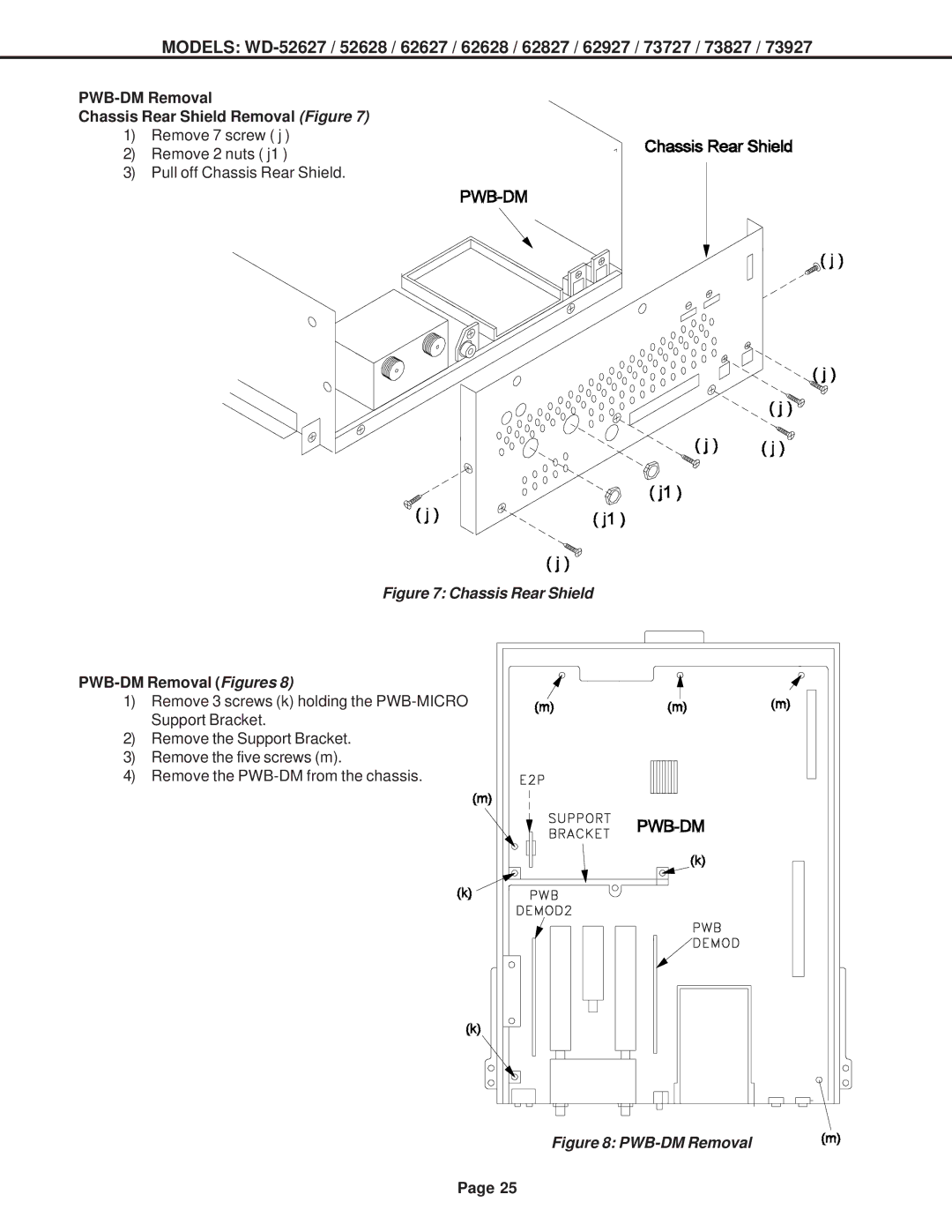MODELS:
PWB-DM Removal
Chassis Rear Shield Removal (Figure 7)
1) Remove 7 screw ( j )
2) Remove 2 nuts ( j1 )
3) Pull off Chassis Rear Shield.
Figure 7: Chassis Rear Shield
PWB-DM Removal (Figures 8)
1) Remove 3 screws (k) holding the
2)Remove the Support Bracket.
3)Remove the five screws (m).
4)Remove the
Figure 8: PWB-DM Removal
Page 25