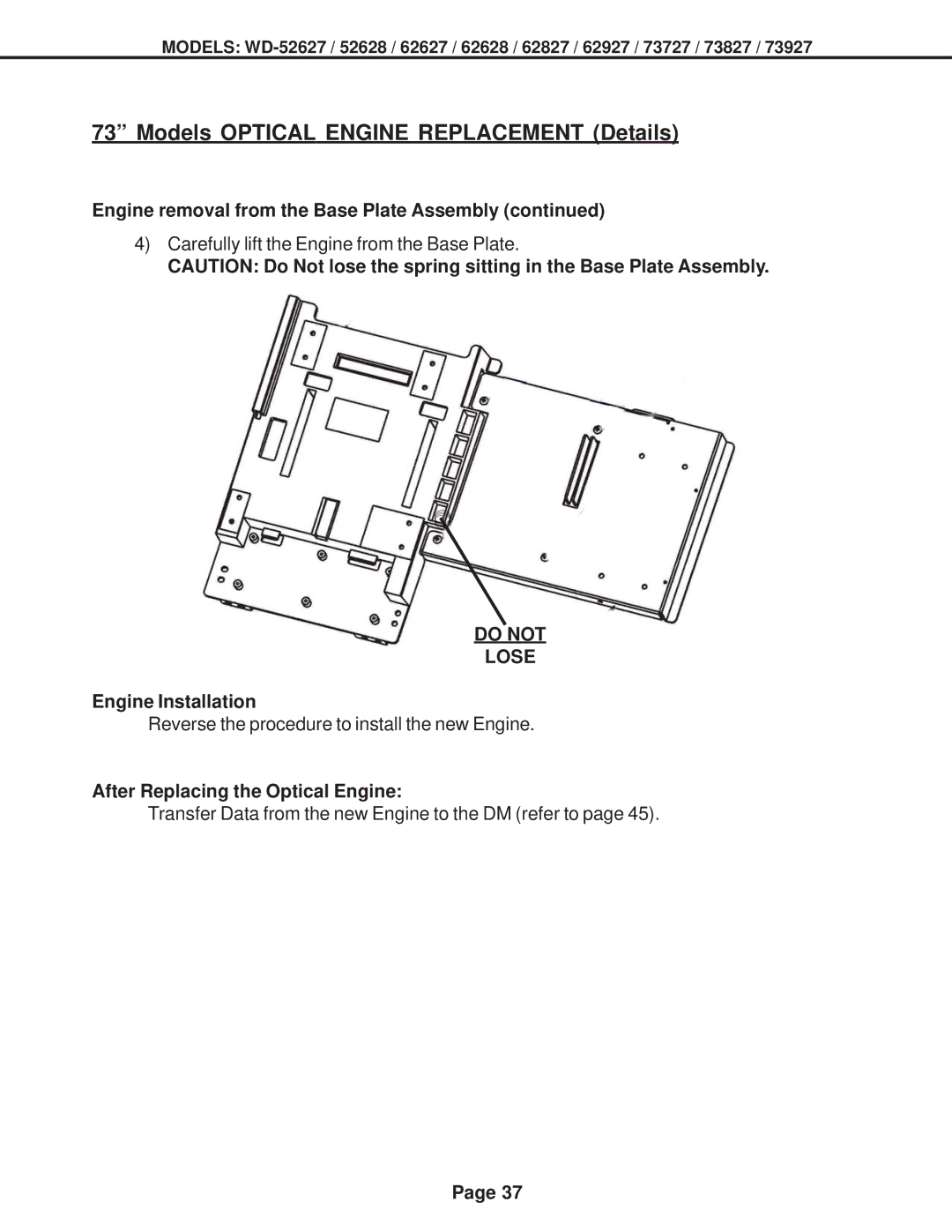MODELS:
73” Models OPTICAL ENGINE REPLACEMENT (Details)
Engine removal from the Base Plate Assembly (continued)
4)Carefully lift the Engine from the Base Plate.
CAUTION: Do Not lose the spring sitting in the Base Plate Assembly.
DO NOT
LOSE
Engine Installation
Reverse the procedure to install the new Engine.
After Replacing the Optical Engine:
Transfer Data from the new Engine to the DM (refer to page 45).
Page 37