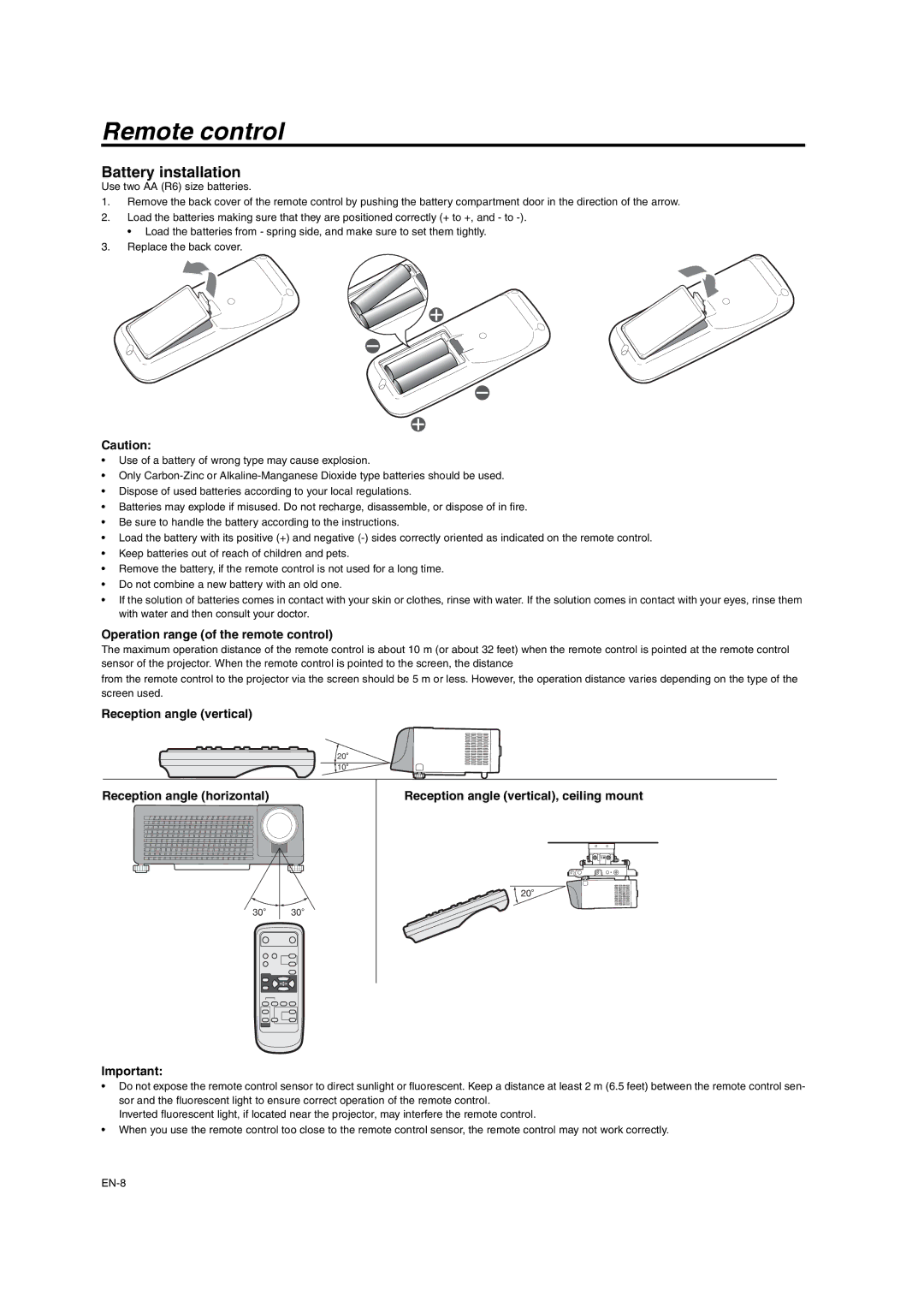Remote control
Battery installation
Use two AA (R6) size batteries.
1.Remove the back cover of the remote control by pushing the battery compartment door in the direction of the arrow.
2.Load the batteries making sure that they are positioned correctly (+ to +, and - to
• Load the batteries from - spring side, and make sure to set them tightly.
3.Replace the back cover.
Caution:
•Use of a battery of wrong type may cause explosion.
•Only
•Dispose of used batteries according to your local regulations.
•Batteries may explode if misused. Do not recharge, disassemble, or dispose of in fire.
•Be sure to handle the battery according to the instructions.
•Load the battery with its positive (+) and negative
•Keep batteries out of reach of children and pets.
•Remove the battery, if the remote control is not used for a long time.
•Do not combine a new battery with an old one.
•If the solution of batteries comes in contact with your skin or clothes, rinse with water. If the solution comes in contact with your eyes, rinse them with water and then consult your doctor.
Operation range (of the remote control)
The maximum operation distance of the remote control is about 10 m (or about 32 feet) when the remote control is pointed at the remote control sensor of the projector. When the remote control is pointed to the screen, the distance
from the remote control to the projector via the screen should be 5 m or less. However, the operation distance varies depending on the type of the screen used.
Reception angle (vertical)
20![]()
![]() 10
10![]()
Reception angle (horizontal)
Reception angle (vertical), ceiling mount
30![]() 30
30![]()
20![]()
Important:
•Do not expose the remote control sensor to direct sunlight or fluorescent. Keep a distance at least 2 m (6.5 feet) between the remote control sen- sor and the fluorescent light to ensure correct operation of the remote control.
Inverted fluorescent light, if located near the projector, may interfere the remote control.
•When you use the remote control too close to the remote control sensor, the remote control may not work correctly.