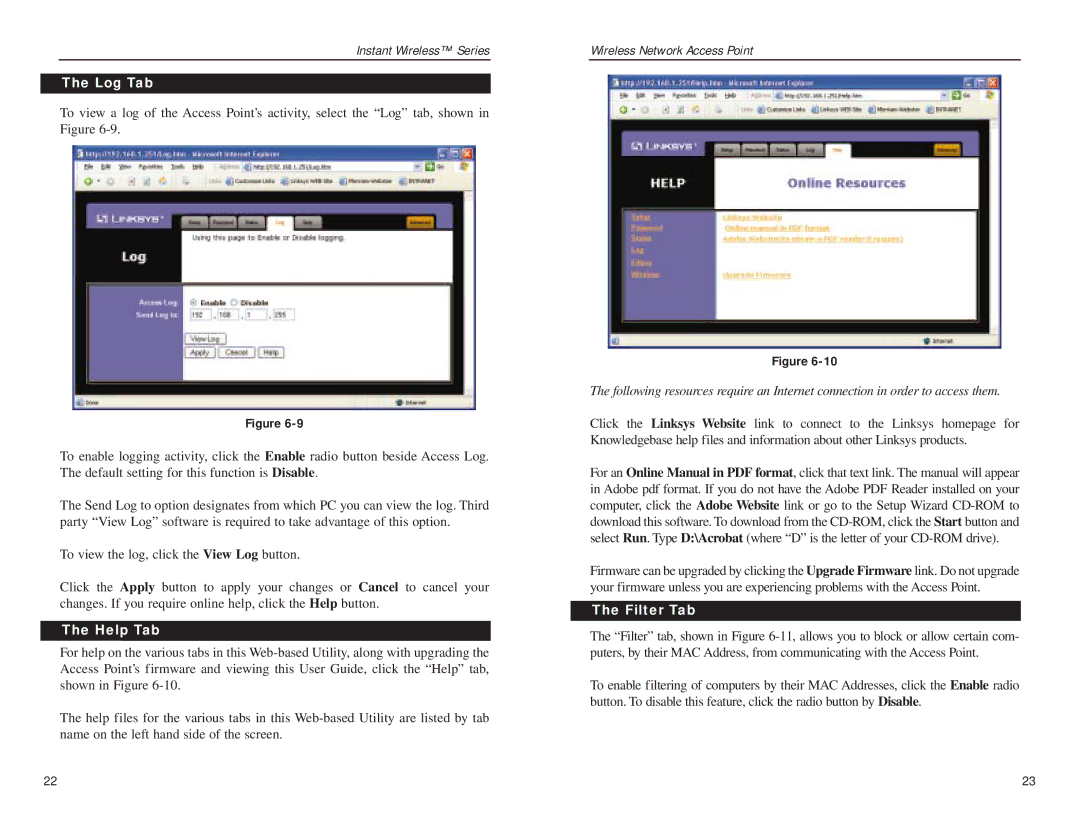Instant Wireless™ Series
The Log Tab
To view a log of the Access Point’s activity, select the “Log” tab, shown in Figure
Figure
To enable logging activity, click the Enable radio button beside Access Log. The default setting for this function is Disable.
The Send Log to option designates from which PC you can view the log. Third party “View Log” software is required to take advantage of this option.
To view the log, click the View Log button.
Click the Apply button to apply your changes or Cancel to cancel your changes. If you require online help, click the Help button.
The Help Tab
For help on the various tabs in this
The help files for the various tabs in this
Wireless Network Access Point
Figure
The following resources require an Internet connection in order to access them.
Click the Linksys Website link to connect to the Linksys homepage for Knowledgebase help files and information about other Linksys products.
For an Online Manual in PDF format, click that text link. The manual will appear in Adobe pdf format. If you do not have the Adobe PDF Reader installed on your computer, click the Adobe Website link or go to the Setup Wizard
Firmware can be upgraded by clicking the Upgrade Firmware link. Do not upgrade your firmware unless you are experiencing problems with the Access Point.
The Filter Tab
The “Filter” tab, shown in Figure
To enable filtering of computers by their MAC Addresses, click the Enable radio button. To disable this feature, click the radio button by Disable.
22 | 23 |