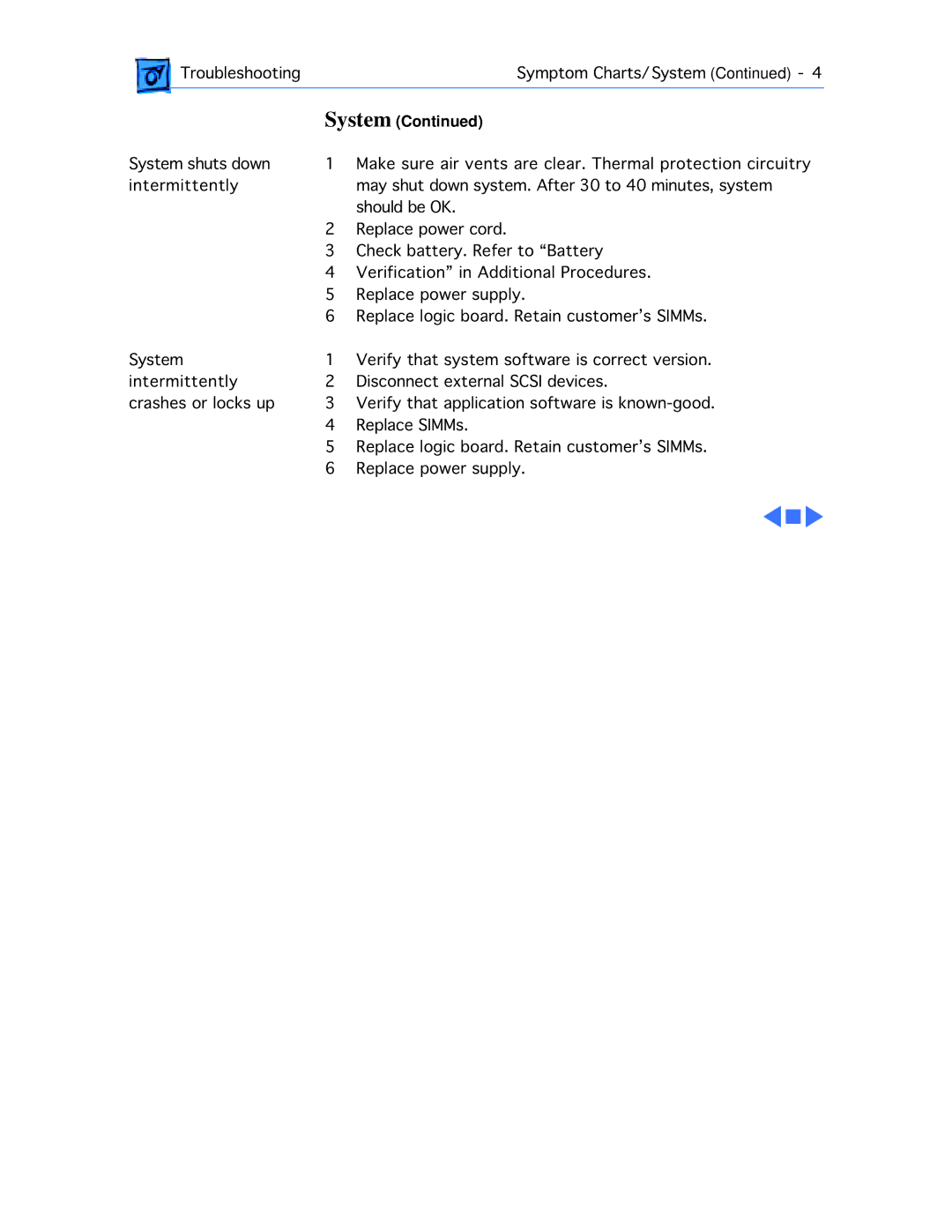| Troubleshooting |
| Symptom Charts/System (Continued) - 4 |
|
| System (Continued) | |
System shuts down | 1 | Make sure air vents are clear. Thermal protection circuitry | |
intermittently |
| may shut down system. After 30 to 40 minutes, system | |
|
| 2 | should be OK. |
|
| Replace power cord. | |
|
| 3 | Check battery. Refer to “Battery |
|
| 4 | Verification” in Additional Procedures. |
|
| 5 | Replace power supply. |
|
| 6 | Replace logic board. Retain customer’s SIMMs. |
System | 1 | Verify that system software is correct version. | |
intermittently | 2 | Disconnect external SCSI devices. | |
crashes or locks up | 3 | Verify that application software is | |
|
| 4 | Replace SIMMs. |
|
| 5 | Replace logic board. Retain customer’s SIMMs. |
|
| 6 | Replace power supply. |