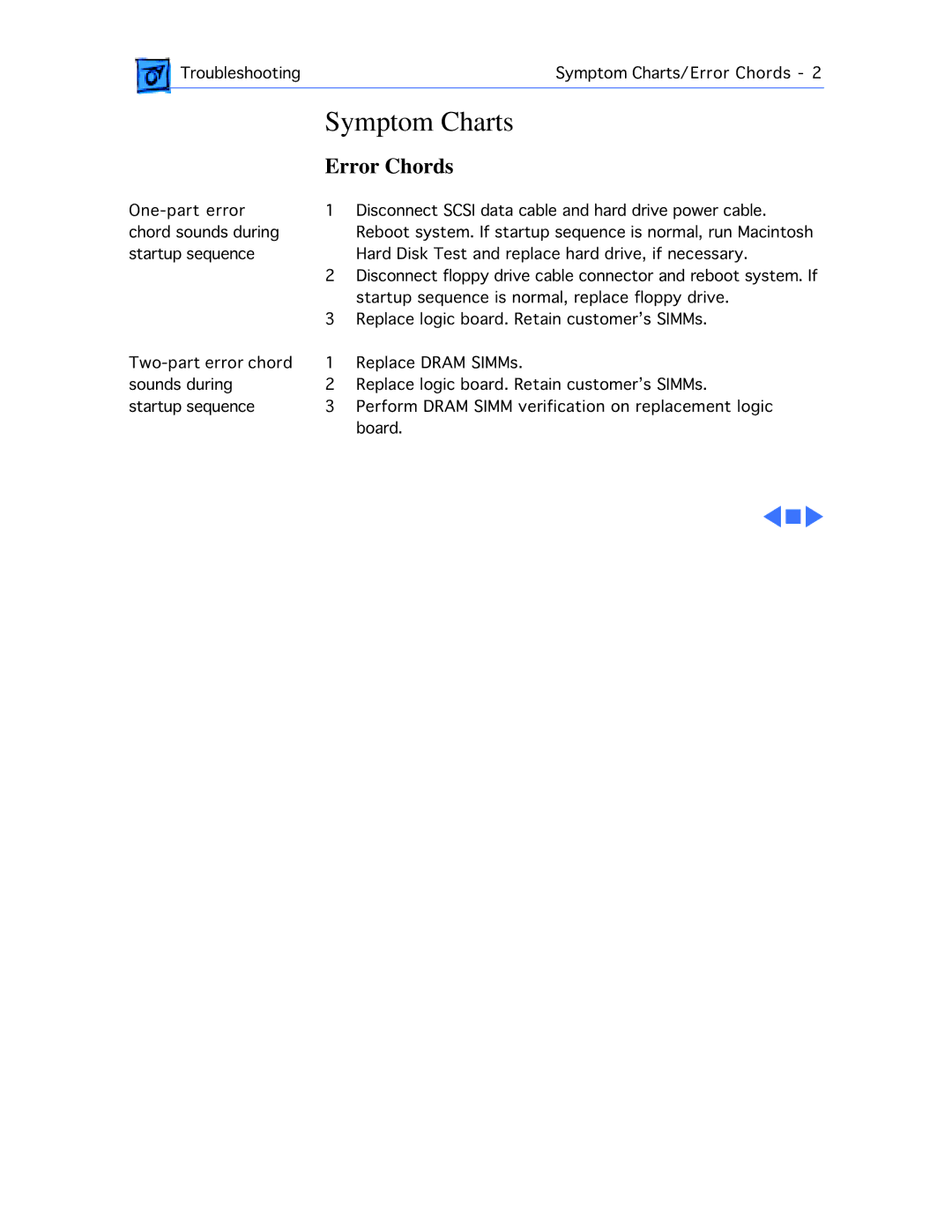Troubleshooting | Symptom Charts/Error Chords - 2 |
Symptom Charts
Error Chords
1Disconnect SCSI data cable and hard drive power cable. Reboot system. If startup sequence is normal, run Macintosh Hard Disk Test and replace hard drive, if necessary.
2Disconnect floppy drive cable connector and reboot system. If startup sequence is normal, replace floppy drive.
3Replace logic board. Retain customer’s SIMMs.
1Replace DRAM SIMMs.
2Replace logic board. Retain customer’s SIMMs.
3Perform DRAM SIMM verification on replacement logic board.