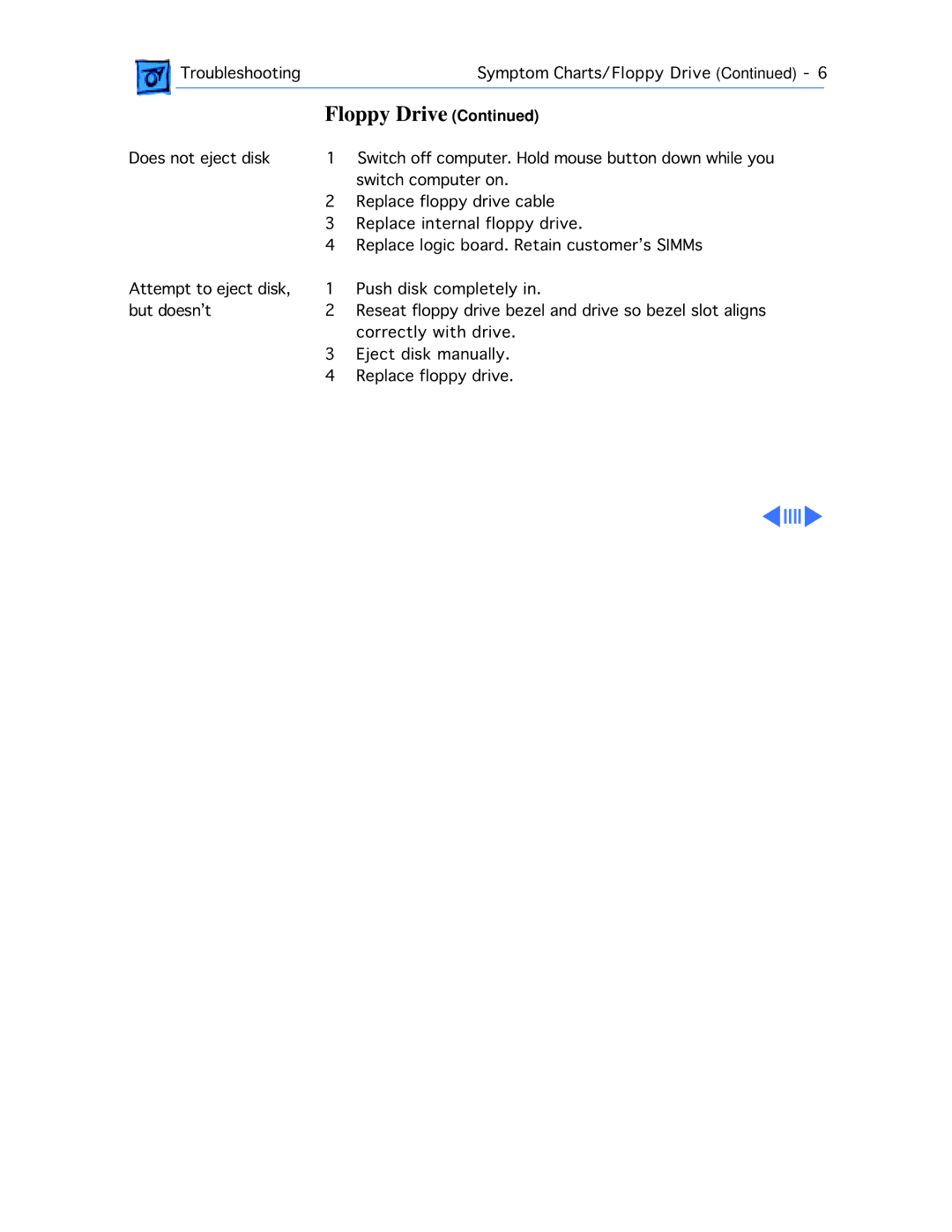![]() TroubleshootingSymptom Charts/Floppy Drive (Continued) - 6
TroubleshootingSymptom Charts/Floppy Drive (Continued) - 6
Floppy Drive (Continued)
Does not eject disk | 1 | Switch off computer. Hold mouse button down while you |
| 2 | switch computer on. |
| Replace floppy drive cable | |
| 3 | Replace internal floppy drive. |
| 4 | Replace logic board. Retain customer’s SIMMs |
Attempt to eject disk, | 1 | Push disk completely in. |
but doesn’t | 2 | Reseat floppy drive bezel and drive so bezel slot aligns |
| 3 | correctly with drive. |
| Eject disk manually. | |
| 4 | Replace floppy drive. |