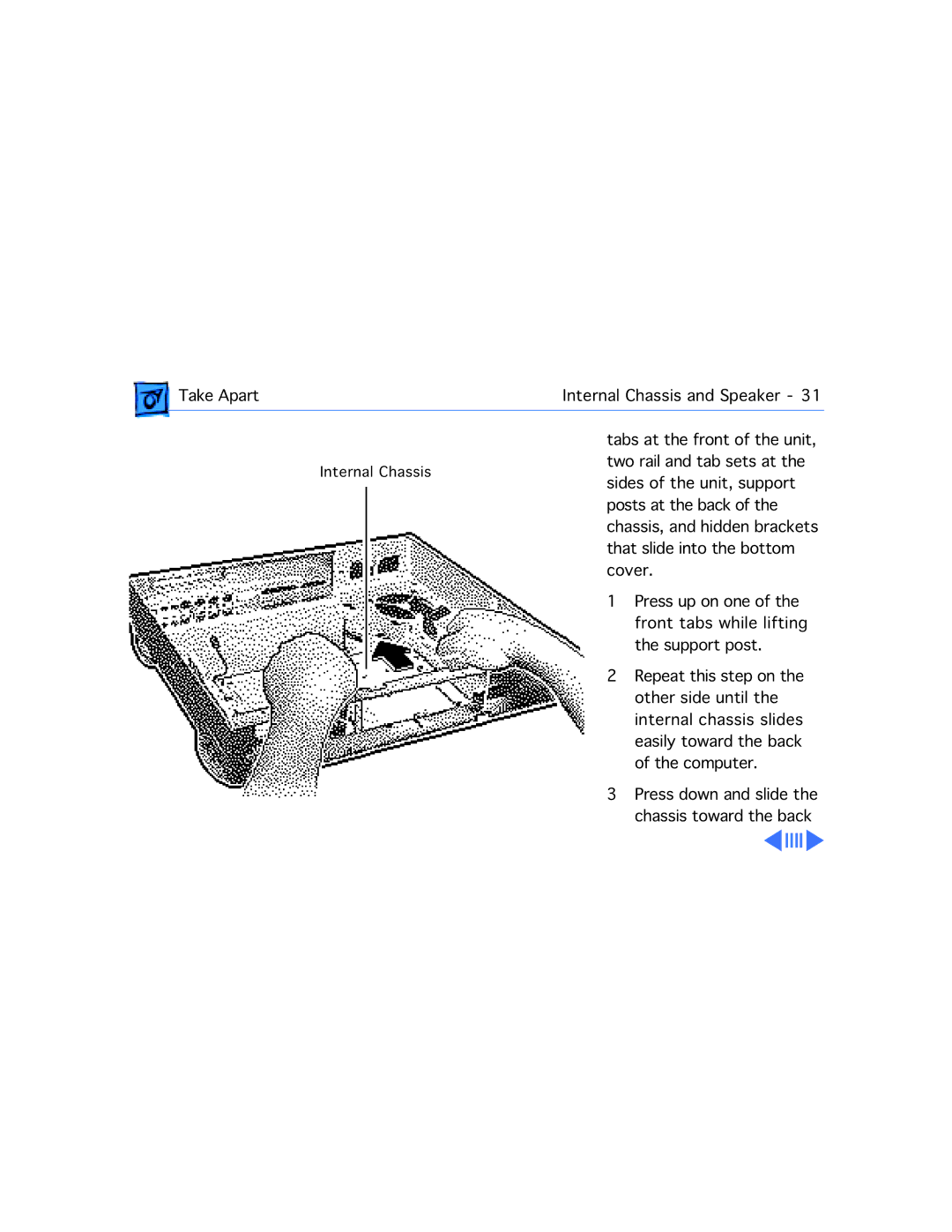Take Apart |
| Internal Chassis and Speaker - 31 |
|
| tabs at the front of the unit, |
| Internal Chassis | two rail and tab sets at the |
| sides of the unit, support | |
|
| |
|
| posts at the back of the |
|
| chassis, and hidden brackets |
|
| that slide into the bottom |
|
| cover. |
|
| 1 Press up on one of the |
|
| front tabs while lifting |
|
| the support post. |
|
| 2 Repeat this step on the |
|
| other side until the |
|
| internal chassis slides |
|
| easily toward the back |
|
| of the computer. |
|
| 3 Press down and slide the |
|
| chassis toward the back |