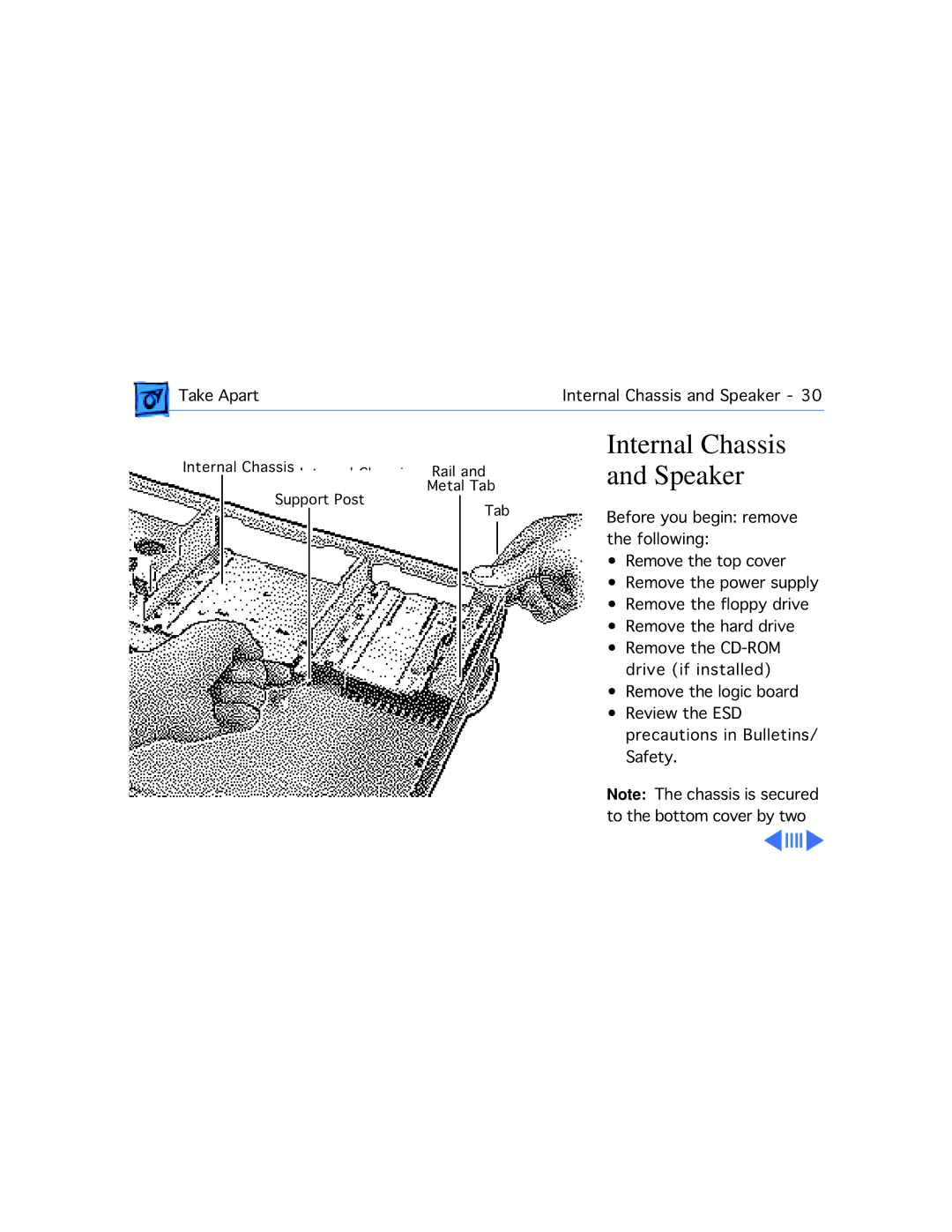Take Apart | Internal Chassis and Speaker - 30 |
Internal Chassis | Internal Chassis | Rail and |
| Metal Tab | |
Support Post | Tab | |
|
| |
Internal Chassis and Speaker
Before you begin: remove the following:
• Remove the top cover
• Remove the power supply
• Remove the floppy drive
• Remove the hard drive
• Remove the
• Remove the logic board
• Review the ESD
precautions in Bulletins/
Safety.
Note: The chassis is secured to the bottom cover by two