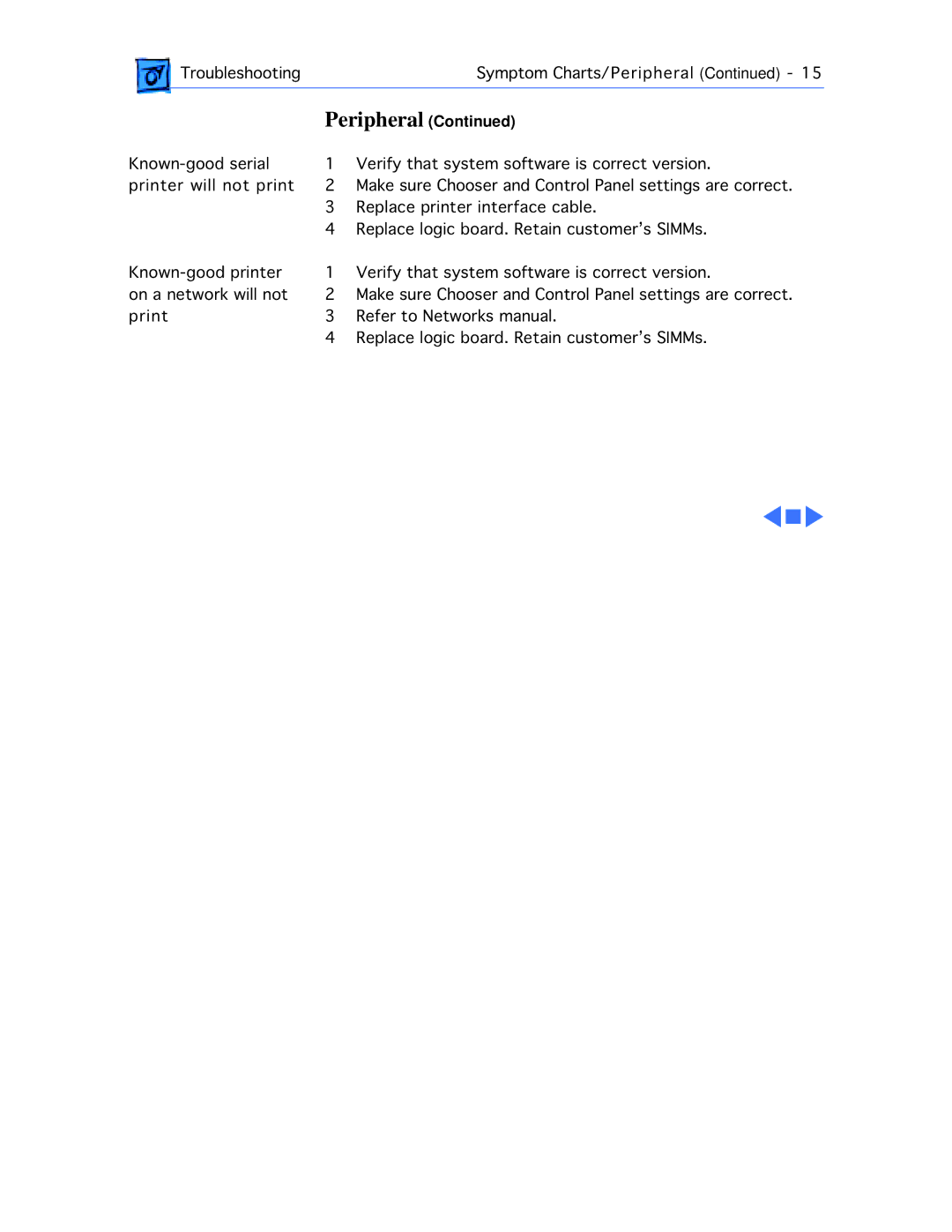Troubleshooting | Symptom Charts/Peripheral (Continued) - 15 |
| Peripheral (Continued) |
1Verify that system software is correct version.
2Make sure Chooser and Control Panel settings are correct.
3Replace printer interface cable.
4Replace logic board. Retain customer’s SIMMs.
1Verify that system software is correct version.
2Make sure Chooser and Control Panel settings are correct.
3Refer to Networks manual.
4Replace logic board. Retain customer’s SIMMs.