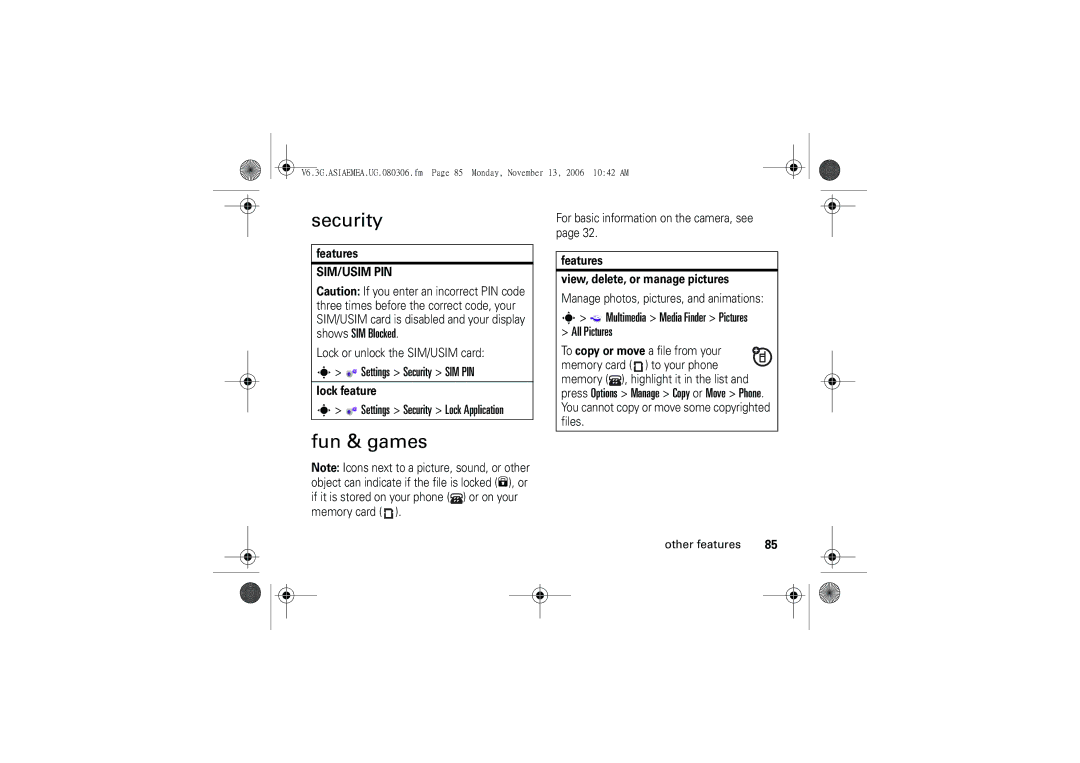Motomanual
Page
Open menus, select menu items
Welcome
Scroll and adjust volume
Press the Center Key s
Software Copyright Notice
Motorola, Inc
Manual Number 6802928J21
Contents
SAR Data WHO Information Index
Other features
Menu map
Menu map
Main menu
In-Call Setup
Settings menu
Safety and General Information
Operational Precautions
Exposure to Radio Frequency RF Energy
Hearing Aids
Follow Instructions to Avoid Interference Problems
RF Energy Interference/Compatibility
Pacemakers
Operational Warnings
Driving Precautions
Seizures/Blackouts
Symbol Definition
Choking Hazards
Glass Parts
Repetitive Motion
Use and Care
Use and Care
European Union Directives Conformance Statement
All other relevant EU Directives
EU Conformance
Disposal of your Mobile Telephone and Accessories
Caring for the Environment by Recycling
Recycling Information
Find it s Messages Create Message
Essentials
About this guide
SIM/USIM card
Battery tips
Battery
Battery installation
Battery charging
Turn it on & off
Charging Lights Off
To turn on your phone, press and hold Ofor a few seconds
Make a call
Answer a call
Store a phone number
Call a stored phone number
Your phone number
Find it s Phonebook
Main attractions
Bluetooth wireless
Main attractions
Use a headset or handsfree car kit
Copy files to another device
Connection Bluetooth Link Setup Power On
Settings Connection Bluetooth Link Find Me
Receive files from another device
Send files to a printer
Settings Connection
Advanced Bluetooth features
Settings
Connection
Just Once or Never
Bluetooth Lights Off under Setup menu
Audio player
Find it s Multimedia Media Finder Music Main attractions
Load music files
Create a playlist
Ring Tones
Play music with your phone closed
Press s Multimedia Camera to see
Photos
Select Light Off
Camera Setup
View
Light On / Off
Videos
Self portrait
Free Space
Options Video Camera Setup Video Length
Press s Multimedia Video Camera to see
Media Finder Videos All Videos
Make a video call
Video calls
Send To key
Text messages
Send a text message
Receive a text message
Memory card
Manage text messages
Find it s Messages Message Inbox
To see your memory card name, available
Install a memory card
Find it s Settings Phone Status Storage Devices
See and change memory card information
Cable connections
Connect your memory card to a computer
On your phone
On your computer
Phone updates
USB Settings Default Connection Data connection
Memory Card
Main attractions
Basics
Display
Basics
Data Indicator Shows connection status
Active Line Indicator Shows hto indicate an active call, or
Roam Indicator Shows when
Low Battery
Ring Style Indicator Shows the ring style setting
Text entry
ITAP and tap mode tips
Abort Message
Entry modes
Ram
ITAP mode
Options Text Setup Text Tutorial to see an
Tap mode
Volume
Numeric mode
Symbol mode
Set phone ring style in external display
Navigation key
Smart key
External display
Lock & unlock phone
Codes & passwords
Find it s Settings Security New Passwords
Handsfree speaker
Phone Lock Automatic Lock On
Press s Settings Security Phone Lock Lock Now
Settings Security External Key Lock
Lock & unlock external keys
Customize
Ring style
Change alerts in a ring style
Ring Lights
Initial Setup Time and Date Autoupdate On
Ring & event lights
Time & date
Screen saver
Initial Setup Time and Date time or date
Find it s Settings Personalise Wallpaper
Wallpaper
Themes theme
Find it s Settings Personalise Screen Saver
Themes
Display appearance
Answer options
Java Settings App Backlight
Press s Settings Initial Setup Display Timeout
Find it s Settings In-Call Setup Answer Options
Store
Calls
Turn off a call alert
Recent calls
Redial
Return a call
Caller ID
Emergency calls
Find it s Messages Voicemail
Voicemail
Advanced calling
Other features
Settings Personalise Voice Dial setup Adapt digits
Other features
Mute a call
Features Hold a call
Store key
International calls
Options End Call on Hold
Options Switch key
Settings Call Divert
Link key
Settings Security Fixed Dial
Settings Personalise Home Screen
Settings Security Restrict Calls
Settings Security Call Barring
Phonebook
Tools Dialling Services Quick Dial
Settings Initial Setup Dtmf
Tools Dialling Services Service Dial
Features Speed dial a phonebook entry
Features Edit or delete a phonebook entry
To assign a speed dial key, press s
Features Set picture ID for a phonebook entry
Settings Ring Styles style Detail Ringer IDs
Phonebook, then press Options Setup
Features Set ringer ID for a phonebook entry
Sort phonebook list
Features Set category for a phonebook entry
Features Create group mailing list
Set category view for phonebook
Phonebook
Copy Phone to SIM or Copy SIM to Phone
Messages Email Msgs Create Email
Features Send email
Features Send voice message
Messages
Messages Message Inbox
Messages Email Msgs
Options Store
Features Print message over Bluetooth connection
Features Store text messages on your SIM/USIM card
Messages Message Inbox, Email Msgs, Outbox, or Drafts
Info services
Messages Info Services
Features Edit email settings
Features Browser messages
Personalising
Home Keys
Settings Initial Setup Master Clear
Call times & costs
Home Keys Icons
Options Speakerphone On
Handsfree
Recent Calls, press the Options key, then Call Times
Recent Calls, press the Options key, then Call Cost
Settings Car Settings or Headset Auto Answer
Settings Headset Voice Dial
Data calls
Features Network settings
Settings Network
Features Setting up Exchange ActiveSync
Features Using Exchange ActiveSync
Install Now
Tools Alarm Clock
Personal organizer
Options Send
Tools Calendar, then press Options Setup
Tools Calculator, then press Options Exchange Rate
Tools Calendar
Multimedia Voice Record
Tools Calculator
Fun & games
Settings Security SIM PIN
Settings Security Lock Application
Security
Web Sessions
Settings WebAccess Web Sessions
Multimedia Media Finder Videos All Videos
Presss Games & Apps go browser
Features Start game or application
Games & Apps Install New
Settings WebAccess Browser Setup
Features Clear micro-browser history
Settings Aeroplane Mode Aeroplane Mode On
Settings Aeroplane Mode Prompt At Startup On
Features Aeroplane mode
Specific Absorption Rate Data
SAR Data
Source WHO Fact Sheet WHO Information
Information from the World Health Organization
Index
Index
Index
Index
Index
Your phone number
Motorola 6802928J21

 Settings > Security > SIM PIN
Settings > Security > SIM PIN Settings > Security > Lock Application
Settings > Security > Lock Application![]() ) or on your memory card (
) or on your memory card ( ![]() ).
). Multimedia > Media Finder > Pictures
Multimedia > Media Finder > Pictures![]() memory card (
memory card (![]() ) to your phone memory (
) to your phone memory (![]() ), highlight it in the list and press Options > Manage > Copy or Move > Phone. You cannot copy or move some copyrighted files.
), highlight it in the list and press Options > Manage > Copy or Move > Phone. You cannot copy or move some copyrighted files.