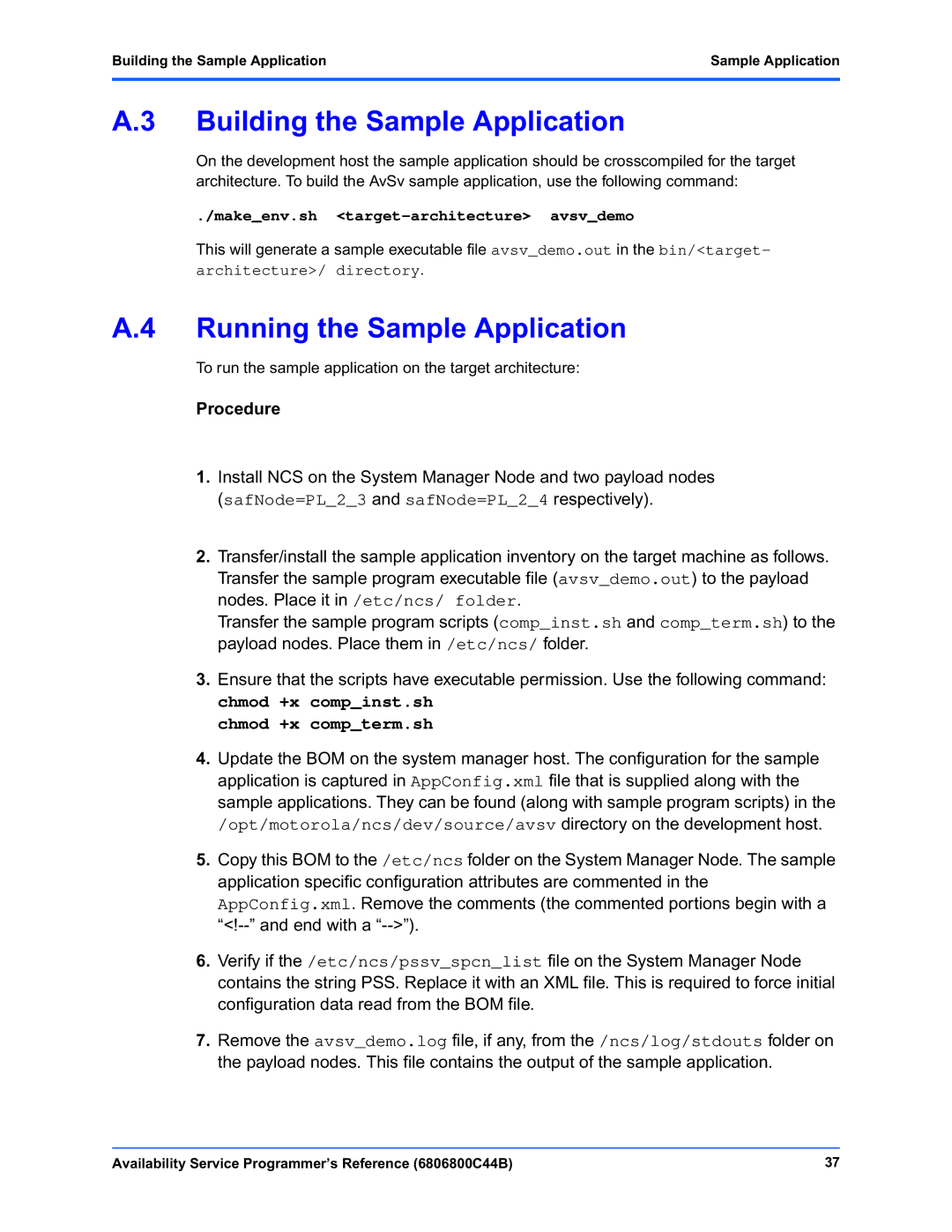6806800C44B specifications
The Motorola 68000 series, particularly the 68000 microprocessor, has been a cornerstone in the evolution of computing technology. The Motorola 68000 was introduced in 1979 and is renowned for its powerful performance and versatility. One specific variant in this series, the Motorola 68000C44B, offers a remarkable blend of features that cater to both consumer and industrial applications.The Motorola 68000C44B operates at a clock speed of 25 MHz, allowing it to handle complex instructions swiftly. With a 32-bit data bus, this microprocessor can manage a substantial amount of data simultaneously, enhancing its overall processing capability. The architecture supports a 24-bit address space, meaning it can address up to 16MB of RAM, which was a significant advancement during its time.
One of the standout characteristics of the 68000C44B is its CISC (Complex Instruction Set Computing) architecture. This design paradigm allows the microprocessor to execute multi-step operations with a single instruction, optimizing program efficiency and reducing the load on the CPU. Moreover, the 68000 family is known for its rich instruction set, which provides developers with a wide range of options for programming.
Another important feature of the Motorola 68000C44B is its support for multitasking and memory management. It offers various modes of operation, including user and supervisor modes, facilitating the development of sophisticated operating systems. The ability to work with virtual memory further enhances its utility in complex applications where resources must be managed effectively.
The 68000C44B is also distinguished by its robust compatibility with a range of peripherals and support for various input/output interfaces. This versatility makes it suitable for real-time applications, embedded systems, and consumer electronics.
In terms of power consumption, the Motorola 68000C44B is designed with efficiency in mind, making it a favorable choice for battery-operated devices. Its performance-to-power ratio allows developers to create compact and efficient products without sacrificing functionality.
Overall, the Motorola 68000C44B embodies a blend of performance, efficiency, and compatibility, making it a significant microprocessor in the history of computing. Its technologies and characteristics have laid the groundwork for advancements in microprocessor design, influencing generations of devices. The enduring legacy of the 68000 series continues to resonate in modern computing systems, showcasing the foundational impact of early microprocessors like the Motorola 68000C44B.