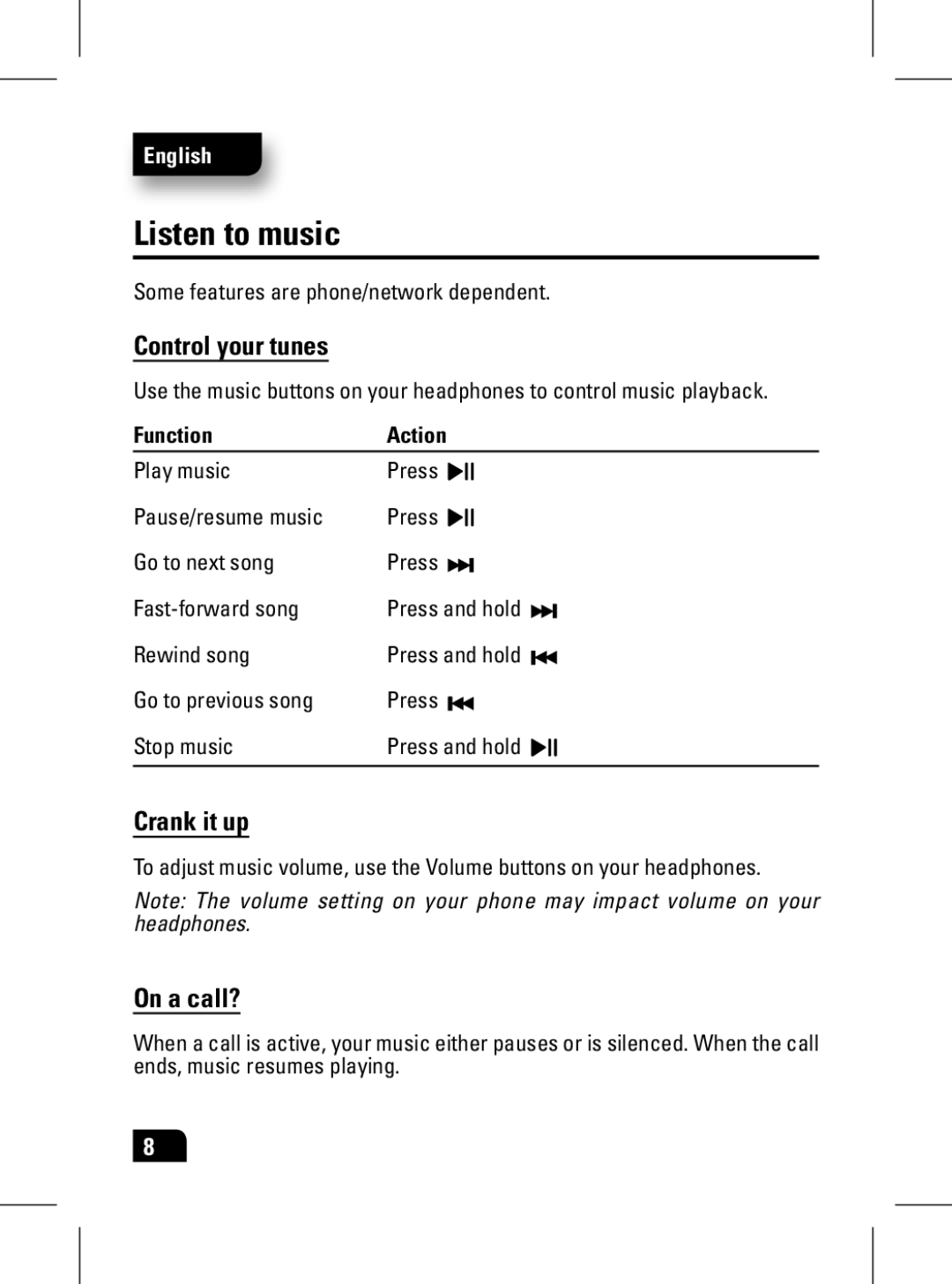English
Listen to music
Some features are phone/network dependent.
Control your tunes
Use the music buttons on your headphones to control music playback.
Function | Action |
Play music | Press |
Pause/resume music | Press |
Go to next song | Press |
Press and hold | |
Rewind song | Press and hold |
Go to previous song | Press |
Stop music | Press and hold |
|
|
Crank it up
To adjust music volume, use the Volume buttons on your headphones.
Note: The volume setting on your phone may impact volume on your headphones.
On a call?
When a call is active, your music either pauses or is silenced. When the call ends, music resumes playing.
8