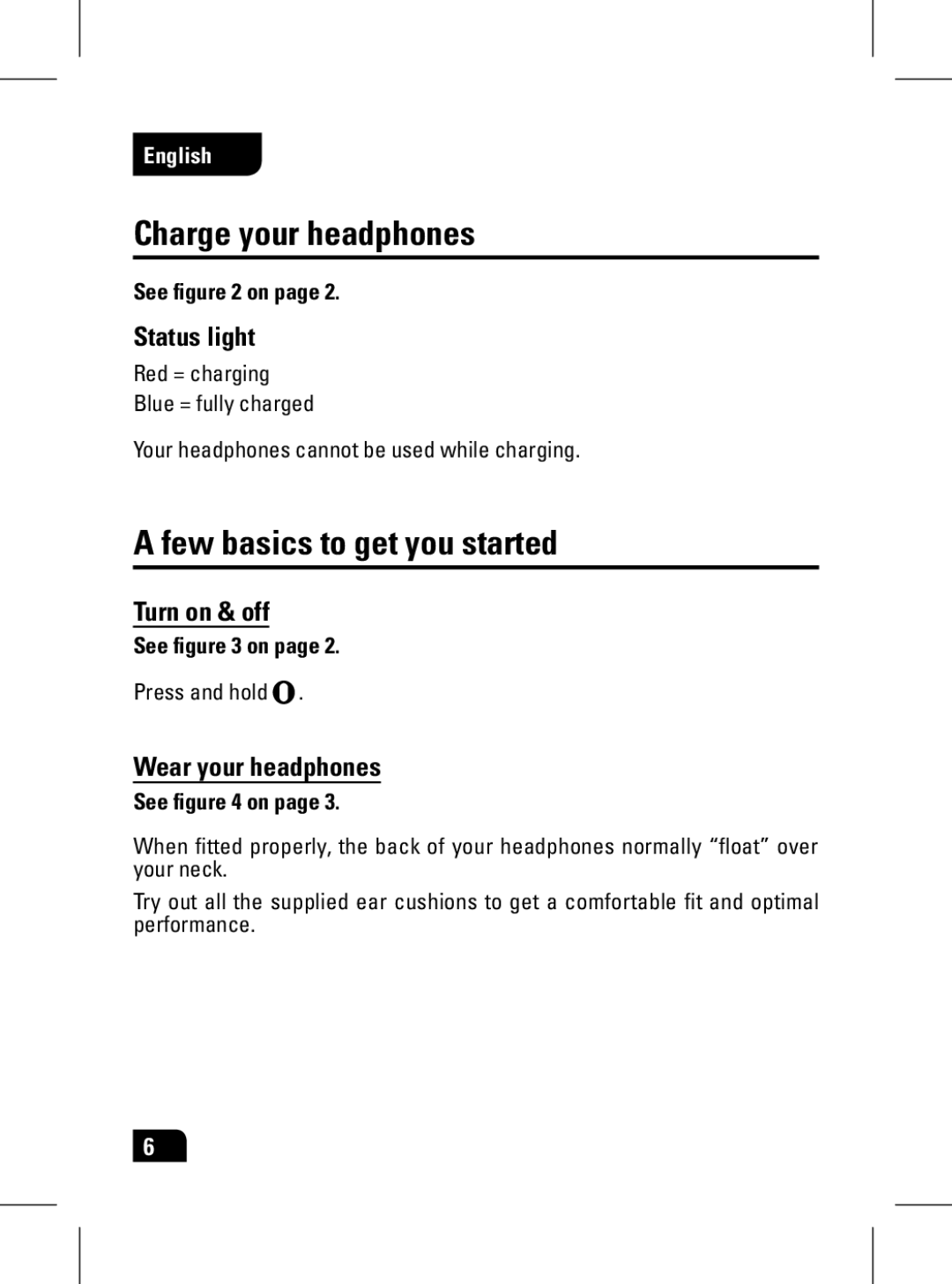English
Charge your headphones
See figure 2 on page 2.
Status light
Red = charging
Blue = fully charged
Your headphones cannot be used while charging.
A few basics to get you started
Turn on & off
See figure 3 on page 2.
Press and hold ![]() .
.
Wear your headphones
See figure 4 on page 3.
When fitted properly, the back of your headphones normally “float” over your neck.
Try out all the supplied ear cushions to get a comfortable fit and optimal performance.
6