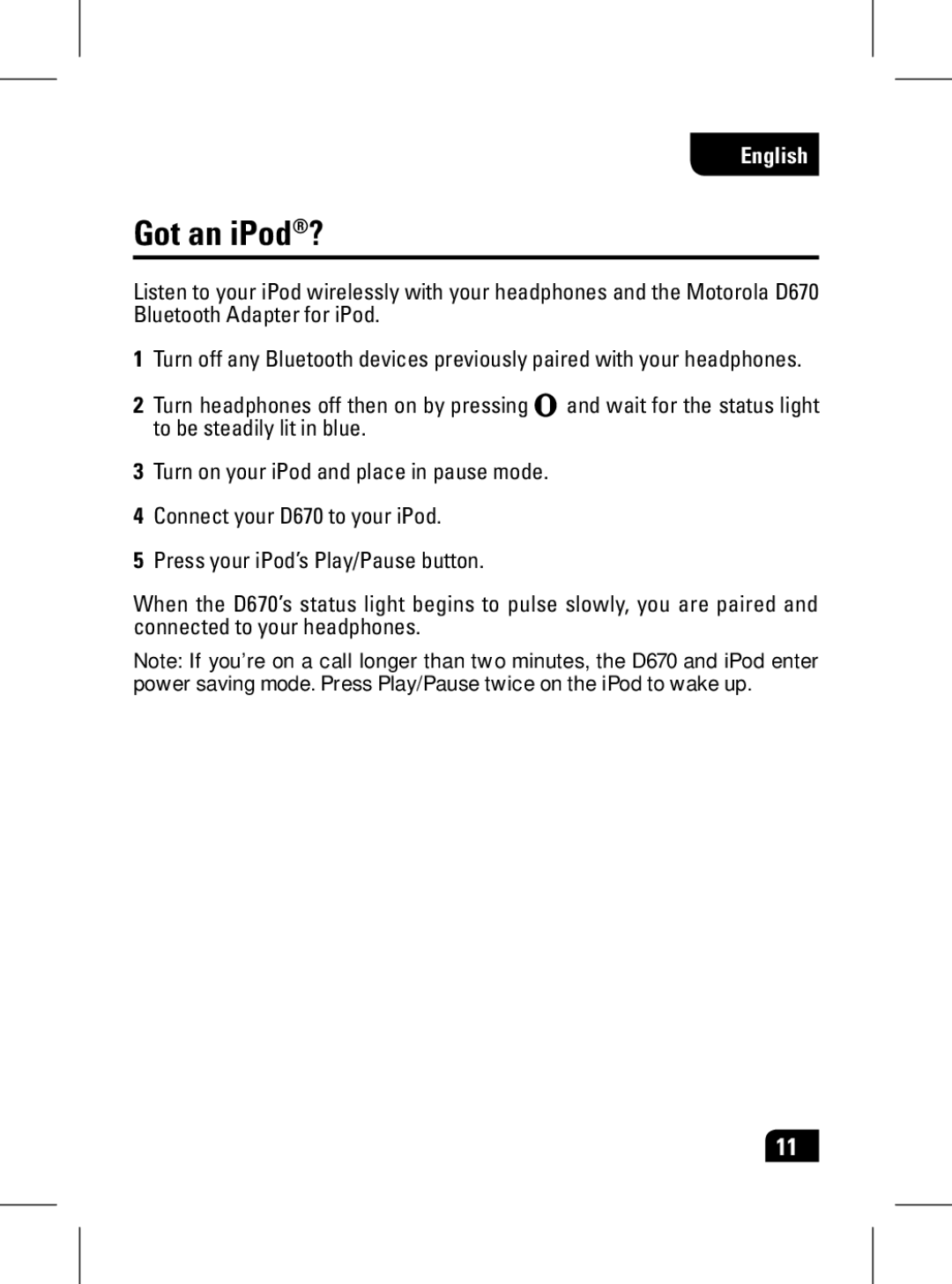English
Got an iPod®?
Listen to your iPod wirelessly with your headphones and the Motorola D670 Bluetooth Adapter for iPod.
1Turn off any Bluetooth devices previously paired with your headphones.
2 Turn headphones off then on by pressing | and wait for the status light |
to be steadily lit in blue. |
|
3Turn on your iPod and place in pause mode.
4Connect your D670 to your iPod.
5Press your iPod’s Play/Pause button.
When the D670’s status light begins to pulse slowly, you are paired and connected to your headphones.
Note: If you’re on a call longer than two minutes, the D670 and iPod enter power saving mode. Press Play/Pause twice on the iPod to wake up.
11