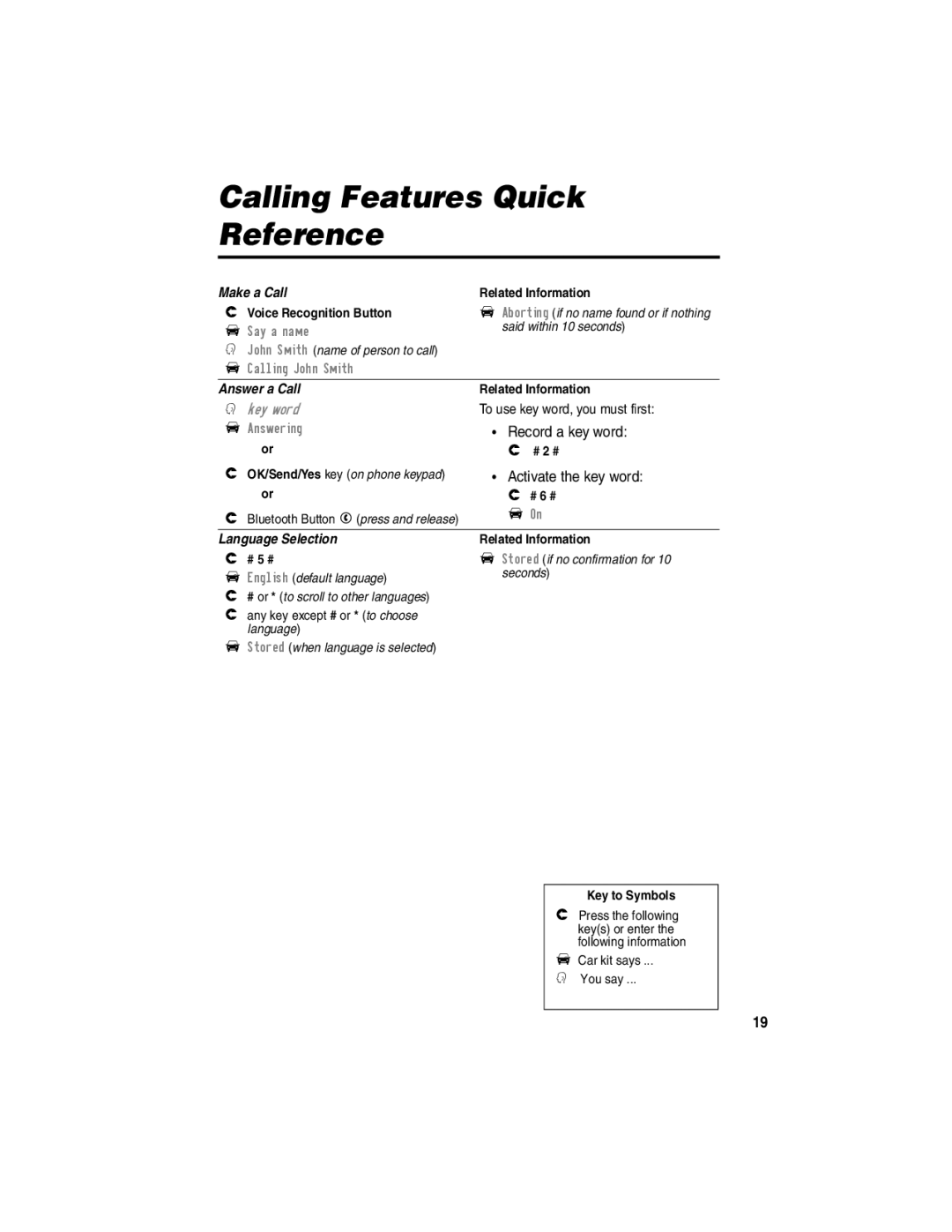Calling Features Quick Reference
Make a Call
HVoice Recognition Button
F Say a name
G John Smith (name of person to call)
F Calling John Smith
Related Information
FAborting (if no name found or if nothing said within 10 seconds)
Answer a Call
Gkey word
FAnswering or
HOK/Send/Yes key (on phone keypad) or
HBluetooth Button E (press and release)
Related Information
To use key word, you must first:
•Record a key word:
H # 2 #
•Activate the key word:
H # 6 #
F On
Language Selection
H# 5 #
FEnglish (default language)
H# or * (to scroll to other languages)
Hany key except # or * (to choose language)
FStored (when language is selected)
Related Information
FStored (if no confirmation for 10 seconds)
Key to Symbols
HPress the following key(s) or enter the following information
FCar kit says ...
GYou say ...
19