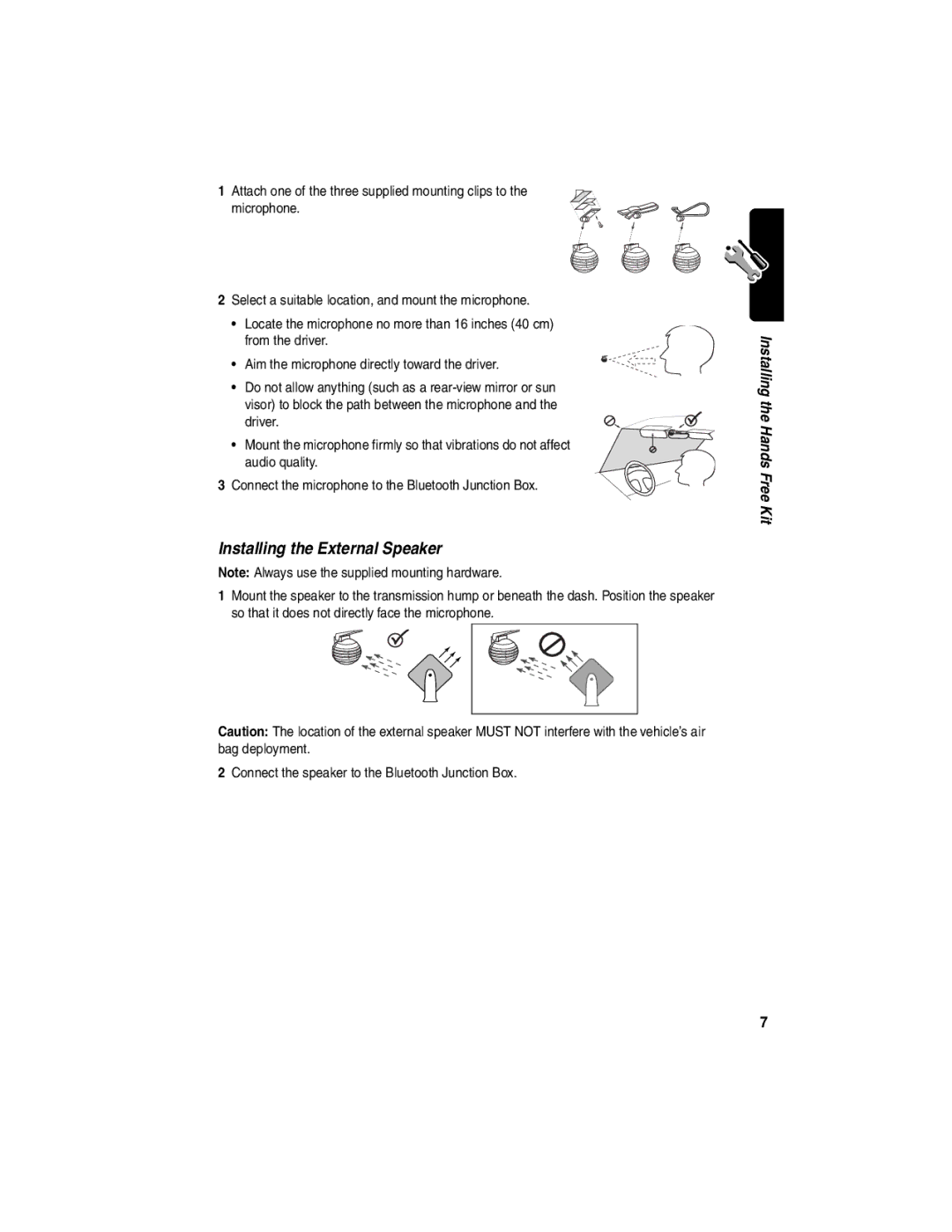1 Attach one of the three supplied mounting clips to the microphone.
2Select a suitable location, and mount the microphone.
•Locate the microphone no more than 16 inches (40 cm) from the driver.
• Aim the microphone directly toward the driver.
•Do not allow anything (such as a
visor) to block the path between the microphone and the driver.
•Mount the microphone firmly so that vibrations do not affect
audio quality.
3 Connect the microphone to the Bluetooth Junction Box.
Installing the External Speaker
Note: Always use the supplied mounting hardware.
1Mount the speaker to the transmission hump or beneath the dash. Position the speaker so that it does not directly face the microphone.
Caution: The location of the external speaker MUST NOT interfere with the vehicle’s air bag deployment.
2Connect the speaker to the Bluetooth Junction Box.
Installing the Hands Free Kit
7