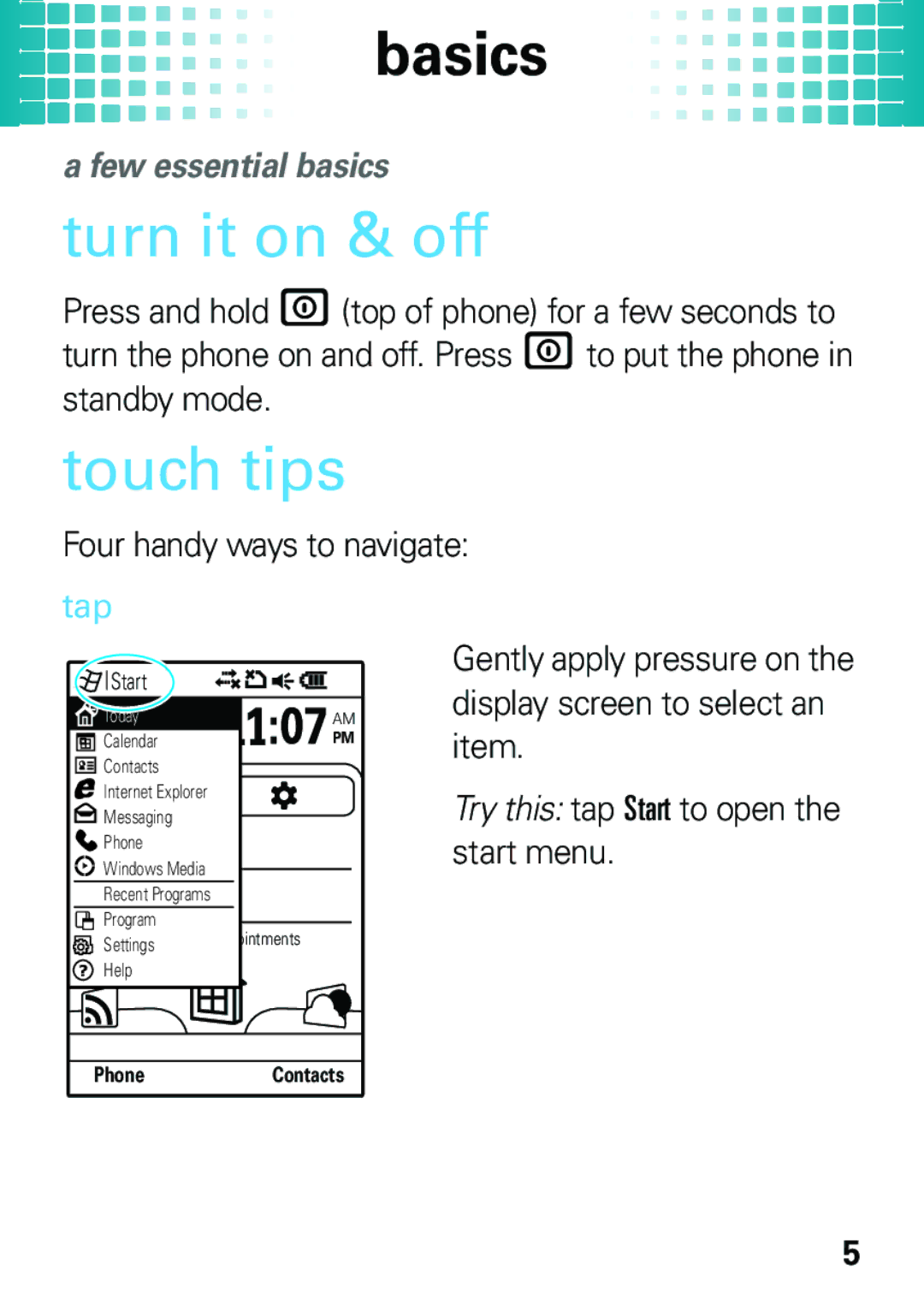basics
a few essential basics
turn it on & off
Press and hold W(top of phone) for a few seconds to turn the phone on and off. Press W to put the phone in standby mode.
touch tips
Four handy ways to navigate:
tap |
|
Start |
|
Today | AM |
June, 4 | PM |
Calendar |
|
Contacts |
|
Internet Explorer |
|
Messaging |
|
SMS (0) |
|
Phone |
|
MMS (0) |
|
Windows Media |
|
Outlook (0) |
|
Recent Programs |
|
Other (0) |
|
Program |
|
No upcoming appointments |
|
Settings |
|
Help |
|
Gently apply pressure on the display screen to select an item.
Try this: tap Start to open the start menu.
PhoneContacts
5