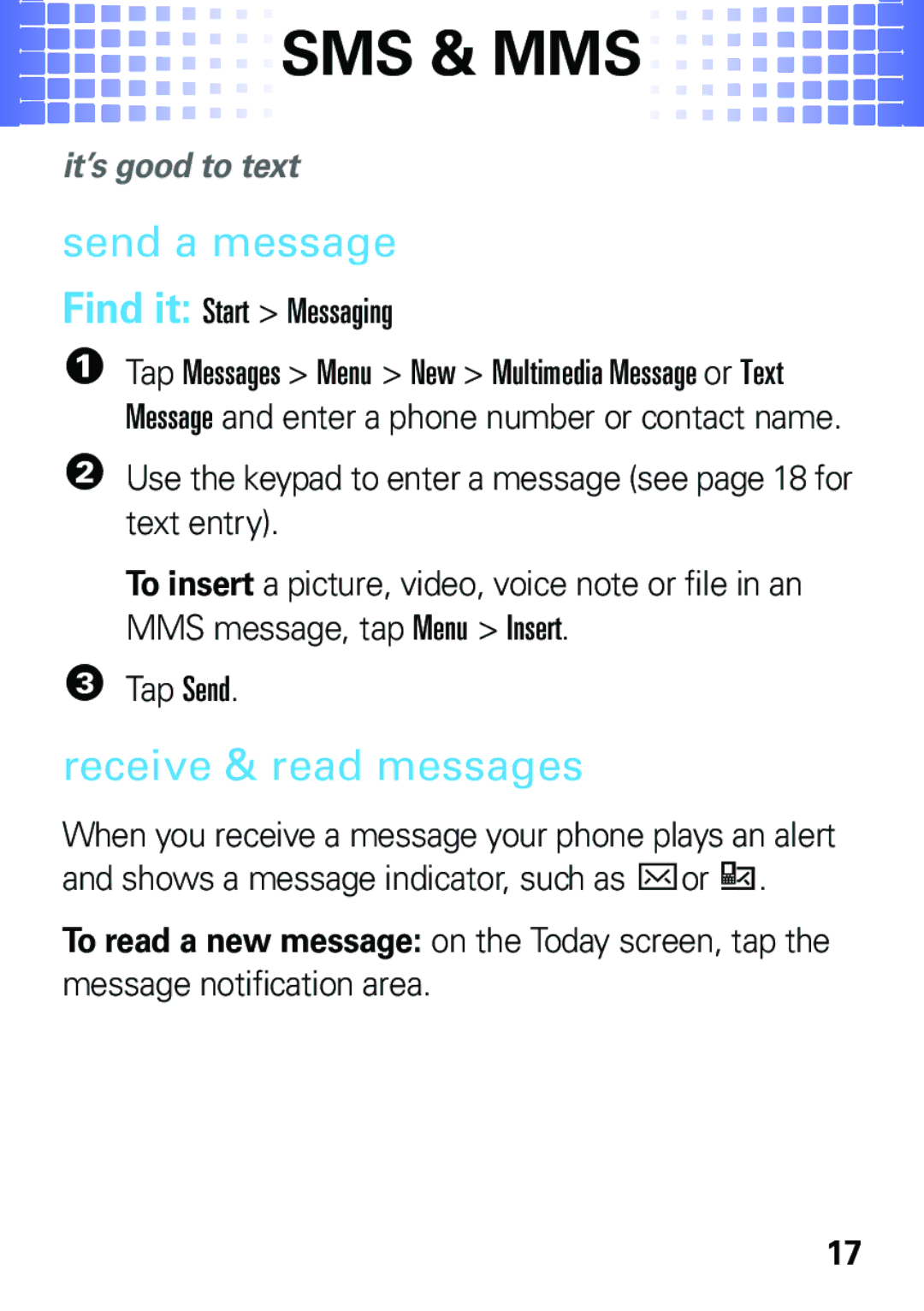SMS & MMS
SMS & MMS 










it’s good to text
send a message
Find it: Start > Messaging
1Tap Messages > Menu > New > Multimedia Message or Text Message and enter a phone number or contact name.
2Use the keypad to enter a message (see page 18 for text entry).
To insert a picture, video, voice note or file in an MMS message, tap Menu > Insert.
3Tap Send.
receive & read messages
When you receive a message your phone plays an alert and shows a message indicator, such as Cor :.
To read a new message: on the Today screen, tap the message notification area.
17