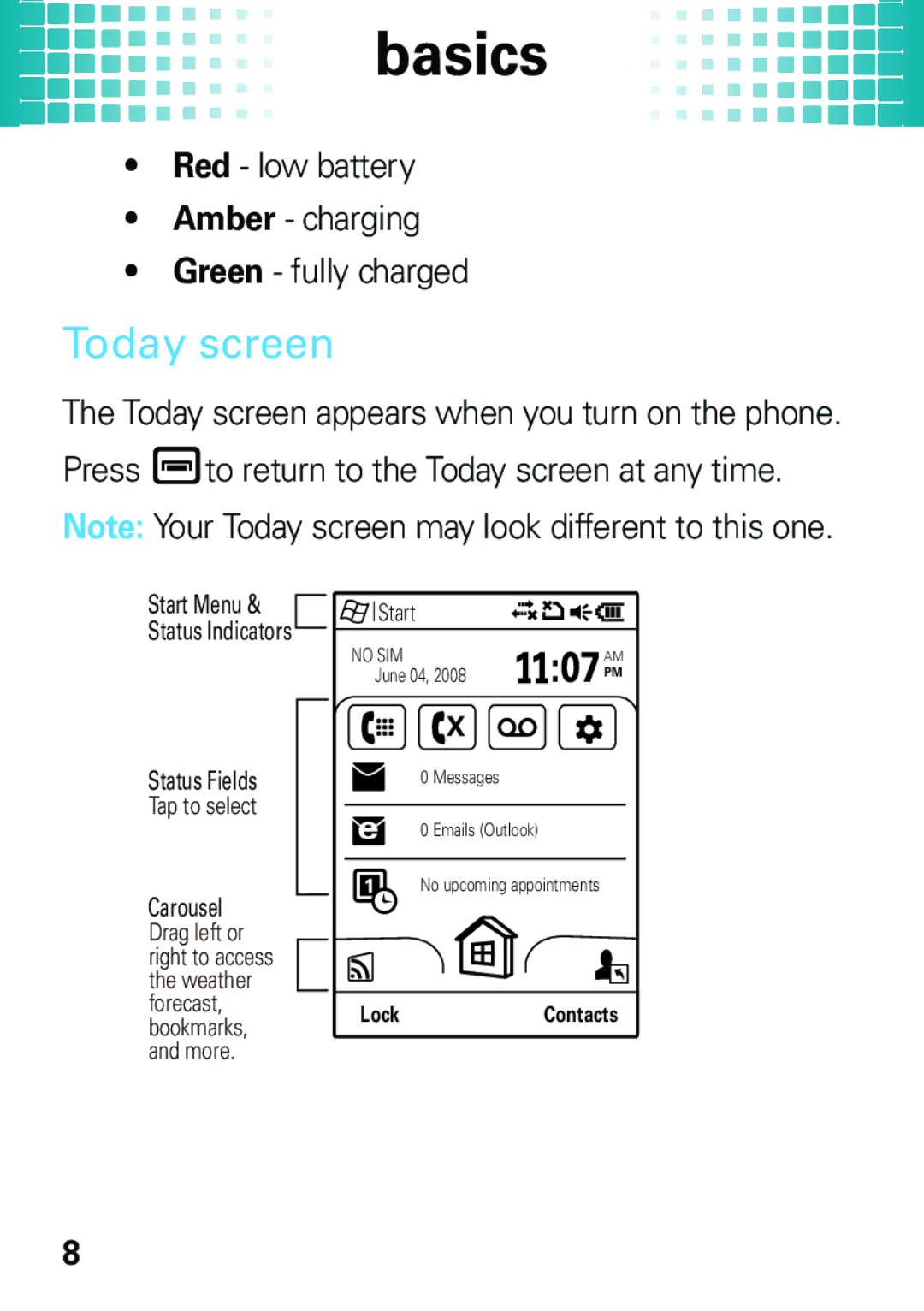basics
•Red - low battery
•Amber - charging
•Green - fully charged
Today screen
The Today screen appears when you turn on the phone. Press éto return to the Today screen at any time. Note: Your Today screen may look different to this one.
Start Menu & Status Indicators
Start
NO SIM | AM |
June 04, 2008 | PM |
Status Fields |
|
|
| 0 Messages |
| ||
Tap to select |
|
|
|
|
|
| |
|
|
| 0 Emails (Outlook) |
| |||
|
|
|
|
|
| ||
|
|
|
|
|
|
|
|
Carousel |
|
|
| No upcoming appointments |
| ||
|
|
|
| ||||
|
|
|
|
|
| ||
Drag left or |
|
|
|
|
|
| |
right to access |
|
|
|
|
|
| |
the weather |
|
|
|
|
|
| |
|
|
|
|
|
| ||
forecast, |
|
| Lock | Contacts |
| ||
bookmarks, |
|
| |||||
|
|
|
|
|
| ||
and more. |
|
|
|
|
|
| |
8