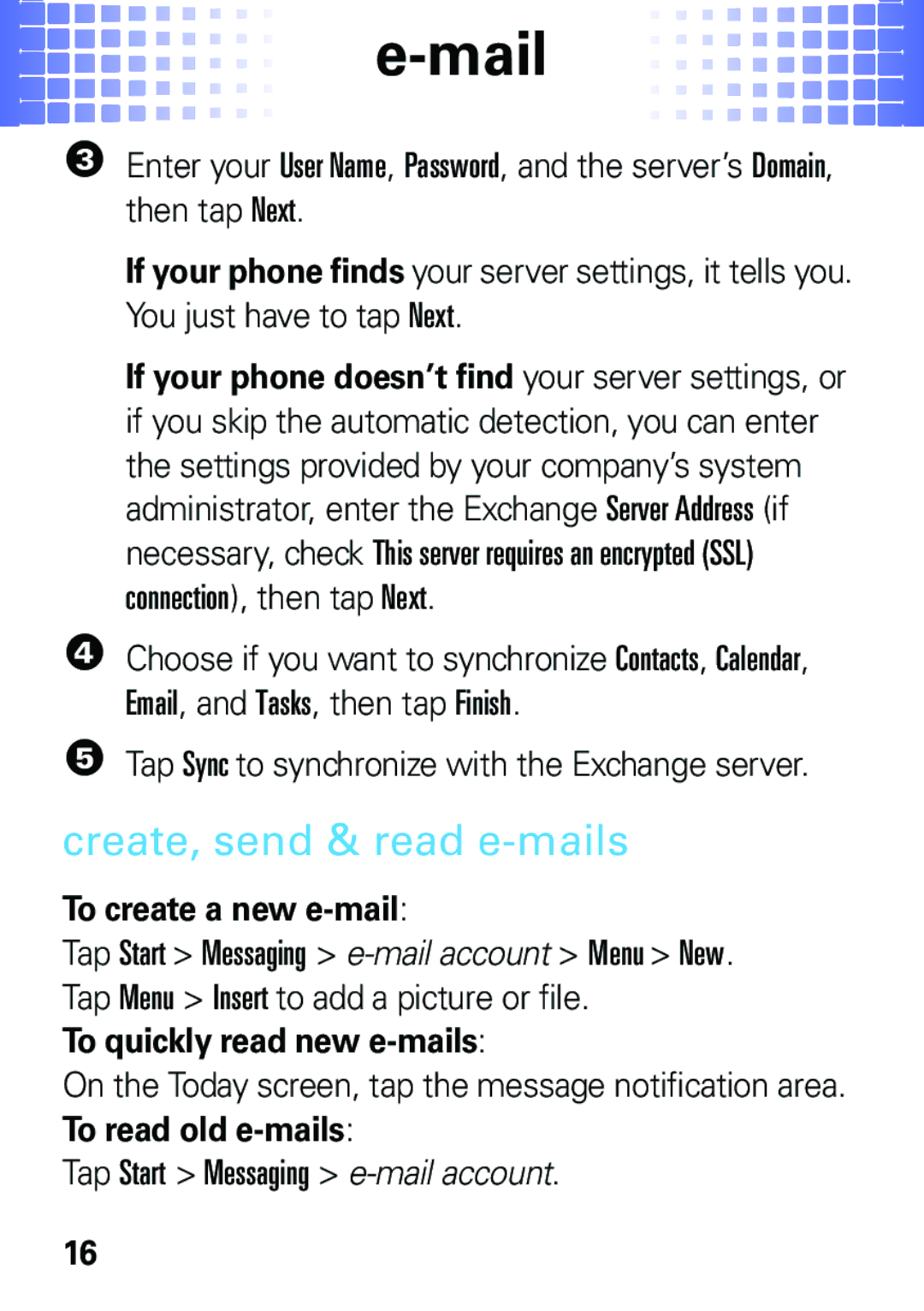e-mail
3Enter your User Name, Password, and the server’s Domain, then tap Next.
If your phone finds your server settings, it tells you. You just have to tap Next.
If your phone doesn’t find your server settings, or if you skip the automatic detection, you can enter the settings provided by your company’s system administrator, enter the Exchange Server Address (if necessary, check This server requires an encrypted (SSL) connection), then tap Next.
4Choose if you want to synchronize Contacts, Calendar, Email, and Tasks, then tap Finish.
5Tap Sync to synchronize with the Exchange server.
create, send & read e-mails
To create a new
Tap Start > Messaging >
Tap Menu > Insert to add a picture or file.
To quickly read new
On the Today screen, tap the message notification area.
To read old
Tap Start > Messaging >
16